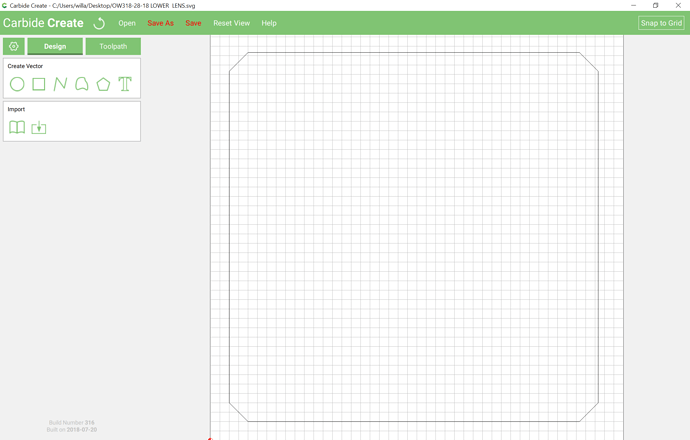I get the circle you describe when importing directly into CC316 — hopefully @robgrz or @edwardrford can look at the file.
I find the most expedient thing to do is to open the DXF in a program with more robust DXF handling (Inkscape or LibreCAD are the usual ones I use) and then export to an SVG, if need be fix the file, then resave as an SVG and import that.
There is something about how the corners of this object are clipped however which results in it being imported by Carbide Create as a circle, even if it is part of a composite path.
I finally resorted to using a Boolean operation to remove a corner, importing that into Carbide Create, and then restoring the corner:
Attached. OW318-28-18 LOWER LENS.c2d (4.4 KB)