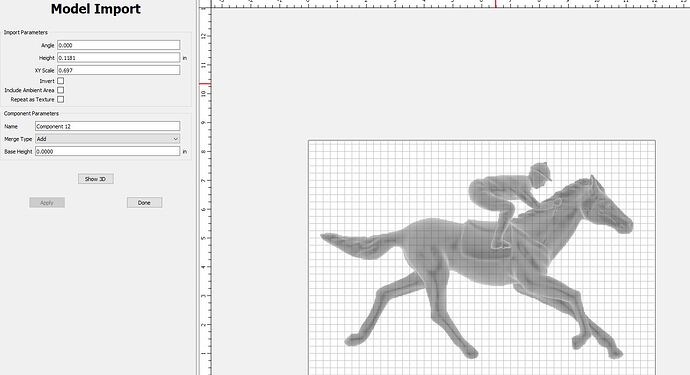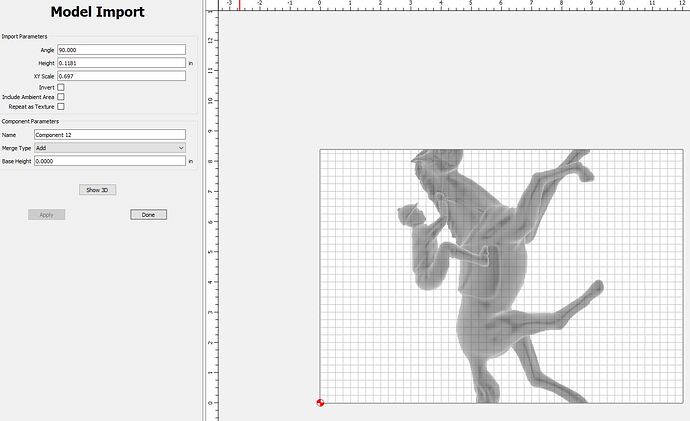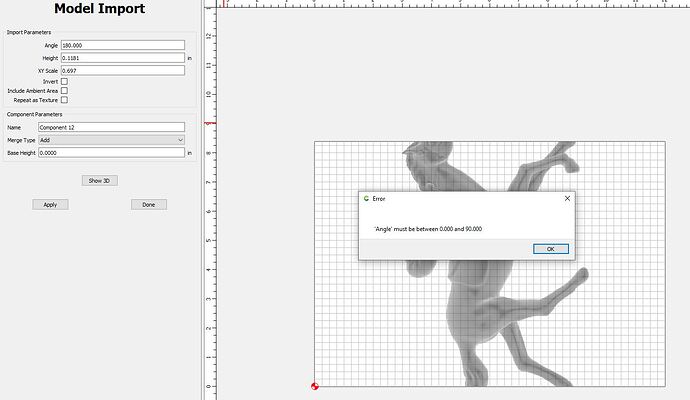I am stuck. I want a model rotated 90 degress clockwise and I am not given the option to do so.
During the Carbide Create Pro tutorial, chapter 6 (3D Tool Add Image), at the 0:32 sec mark he mentions that “0 degrees and obviously the 180 degrees and of course the 90 degrees is popular as well” .
I am not seeing a way to do that without getting an error message.
Rotating the image prior to importing seems to have no impact either.
edit - I was able to rotate the image 90 deg in photoshop and it imported correctly into CC.
Any suggestions on what I am doing wrong?