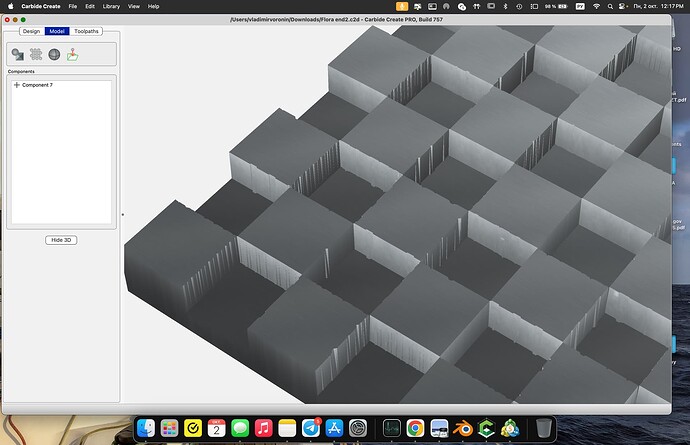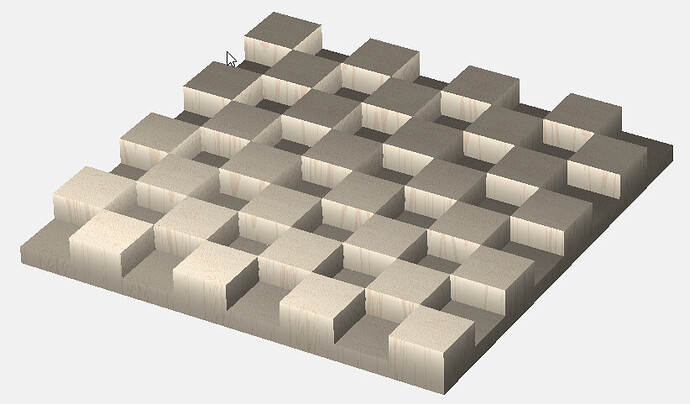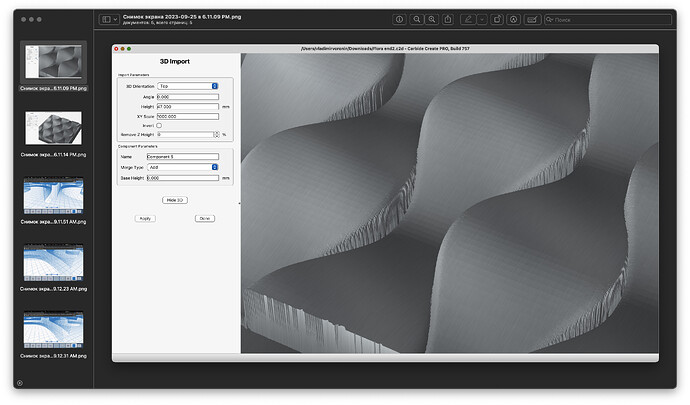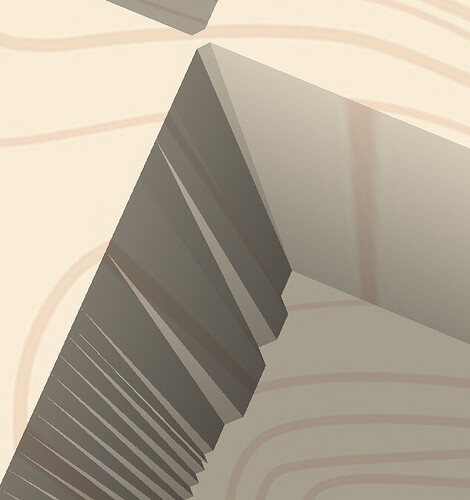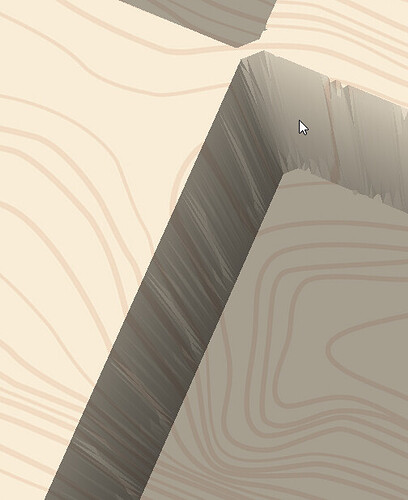I really like your Carbide Creator app, but I can’t use it because when importing an STL file, artifacts appear that are not present in other apps. Maybe you know a way to solve this problem. Thanks.
forma16.stl (28.0 KB)
I think those artifacts are display anomalies only. If you generate a toolpath & display that you don’t see them.
That being said, this part lends itself well to 2D toolpaths. You could very quickly draw this up from scratch and get better toolpaths using pockets rather than 3D machining.
Unfortunately, this is not the case. Display and operation are consistent with each other. I chose this simple model to make it easier to see. here is an example of real work.
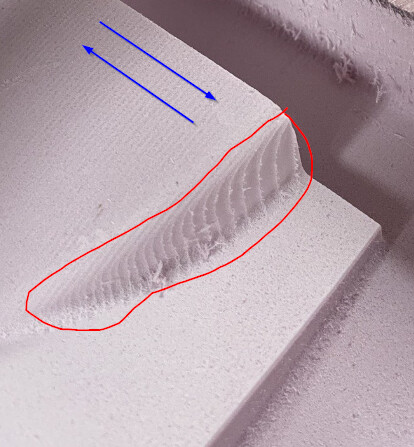
If you’re talking about the parallel steps on this surface (red), those are normal with with a zig-zag/lace/raster cut across a steep surface. The lines are evenly spaced & smooth, so it looks like they are following the contour correctly.
Try changing the cut direction by 90° (Blue)
Now, if you’re talking about these, where it appears there are mismatched patches on a face that should be smooth…
They are clearly not there when you simulate the toolpath
This topic was automatically closed after 30 days. New replies are no longer allowed.