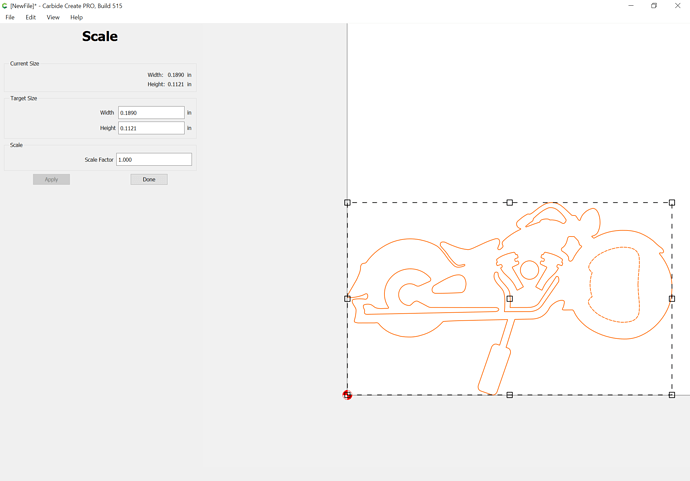Hi Guys, I’m playing with the Carbide Create software prior to buying a Shapeoko, When I try to import a DXF that I created in Flexipro it doesn’t import into Carbide Create. Any suggestions?
Thanks
Dan the Signman
Post the file here or send it in to support@carbide3d.com
I get a notice when I try to import the same file that it won’t load because of “polylines” ?
Kickstand design.dxf (41.3 KB)
I wasn’t able to open it in Carbide Create either.
Opening it in LibreCAD and exporting as a MakerCAM SVG allowed it to open, but tiny:
Attached (after scaling up 25.4)
Kickstand design.c2d (223.4 KB)
Thanks Will, I followed your instructions and was able to open it in Carbide Create and then resize it .
I’ll thinking of buying the standard Shapeoko as I make house plaques mostly.
The community has the following notes at:
https://wiki.shapeoko.com/index.php/Carbide_Create#Import_DXF
- it may help to use the OVERKILL command to eliminate any overlapping or intersecting paths before exporting from AUTOCAD
- if lines have different elevations, use FLATTEN [https://www.reddit.com/r/cad/comments/77x98n/whats_the_best_way_in_autocad_to_make_line/dopkmlj/]
- PLINES are intrinsically joined, and should be used where appropriate [https://www.reddit.com/r/cad/comments/77x98n/whats_the_best_way_in_autocad_to_make_line/doph35g/]
- AutoCAD 2000 DXF format (model geometry only, base model scaling) export from the desired face (not isometric view)
- 2004 Lines
For DraftSight: CHANGE > all > Properties > elevation > 0. This sets the elevation of all elements to zero (makes Z equal to zero).
Further discussion at: https://www.reddit.com/r/cad/comments/77x98n/whats_the_best_way_in_autocad_to_make_line/
Textures in Autodesk Fusion 360 seem not to work.[Can't import DXF from Fusion 360]
This topic was automatically closed after 30 days. New replies are no longer allowed.