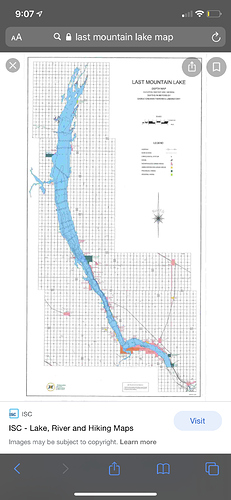Hey guys, pretty new to the CNC world and just trying to get some projects going, I’ve got a few basic things down but I am wanting to do something a little more difficult. I want to make a piece of wall art of the local lake. I am thinking of using a 12x12 piece of stock. It’ll have the lake name, a compass, and a map of the lake once carved I’ll fill them with epoxy. My issue I am having is a can’t get a good picture of the lake to upload onto carbide create. I’ve changed it over to a svg or a dxf file but it still goes all funny. I thought about using the trace option but it would take forever to trace the lake from the background import. I am wondering how you guys would go about doing this, here is a picture of the project and the lake I am trying to get imported. The last photo is the one I tried to import onto carbide create. I’m not sure of a better way to try this?
There are some links you may find useful for geography at:
https://wiki.shapeoko.com/index.php/Online_resources#Geography
If you’ll post the SVG you’re having difficulty with, or send it in to support@carbide3d.com we’ll do our best to help with it.
This topic was automatically closed 30 days after the last reply. New replies are no longer allowed.