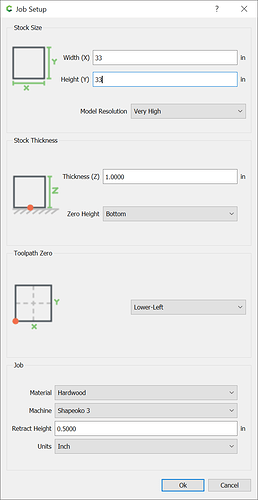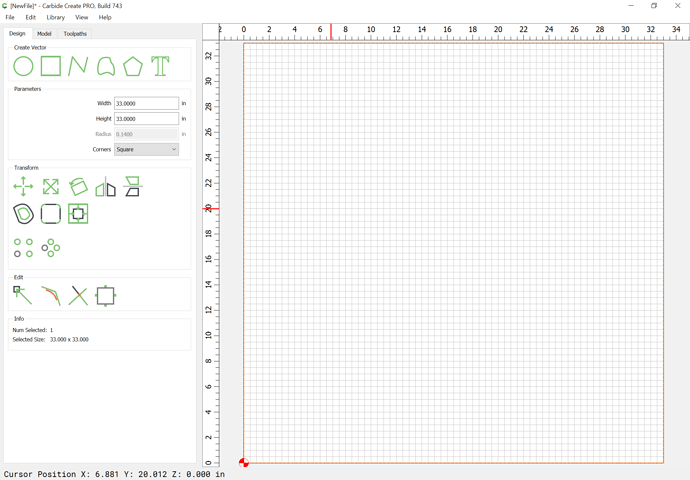Newbie here and didnt see this in a search. How can I enlarge the visible area/grid so that my full workpiece can be shown on my screen for centering my carve in that workpiece. I recently used a workpiece of 7.25" H x 24"L but only part of it showed on my screen/grid so I didnt know how to center my carving.
Go into Job Setup and change the stock size.
I know that part. But even 7.25” High x 24” Wide
Goes beyond the grid showing on my screen
Is there a Zoom in Zoom out feature somewhere? I.e can I if wanted see an entire 33” x 33” and then my work piece inside that all on my computer screen?
Use the scroll wheel on a mouse to zoom in/out — you can also zoom to fit everything, or the stock area w/ f or ctrl f — on some trackpads pinch/zoom gestures are supported.
Thanks…I did go back and look under the View Drop Down and it has 2 different views that will show my entire work piece but its still off of the Grid Section that pops up. I can work from that but find it odd I cant change the grid size to show more than 18" or so when the work area of the Pro 4 XXL is 33" or so which would give me more of an idea where my workpiece is laying in relation to the XXL work area if that makes any sense. Sorry if I’m confusing…this is my first CNC
Please post your file if possible. we can take a look at it to help
Thanks…guessing my problem was that I was using a seperate piece for a Spoil Board on top of the Machines Spoil Board while I’ve been doing my first cuts so I didnt mess up my real spoilboard …LOL but guess I could still draw my spoilboard on what you are showing and then my carving inside that … BUT THIS IS WHAT I WAS LOOKING FOR ! Thanks alot !
This topic was automatically closed 30 days after the last reply. New replies are no longer allowed.