Original drawing
And after saved as polyline dxf
What version of Inkscape are you using? I just did a test with version 1.0.2 and both of the DXF options seemed to keep all the resolution on the spiral I created. I have these DXF export options:
Desktop Cutting Plotter (AutoCAD DXF R12)
Desktop Cutting Plotter (AutoCAD DXF R14)
The R14 option gives me some settings when saving, and the R12 doesn’t give me anything, but they both looked the same to my eye.
I’m sure there is a reason you need the DXF format, that prevents you from just saving as an SVG.
Yes, the reason is Send Cut Send laser cutting doesn’t accept SVG files. Maybe I’ll find another service that does but I like these folks
I have both 092 and the most recent version 1.02 or something like that ~ not at the computer.
I use the R14 setting but I can try R12. None of my other files do this so who knows.
It looks like a resolution thing to me, can you upscale the file before exporting, or is the exported size important to the cutting service.
It’s only 6” wide so it’s not that big. I drew it full size in inches, .010” polyline set on Geometric Bounding and just saved as dxf 14, inches & polylines , that’s it. I have several other designs of the same size with different fretwork that are just fine. I’m guessing I’ve hit a setting or something changed. It’s s mystery. I can send the file if anyone wants to look at it.
Seth
If you want to share the svg I can export it and see if I get the same results as you are.
Can I add the file here? I’ll have to wait until I get back to the house. Thanks much
I think you should be able to upload an SVG here.
Ok, got it uploaded
Are you able to access the file?
Try this:
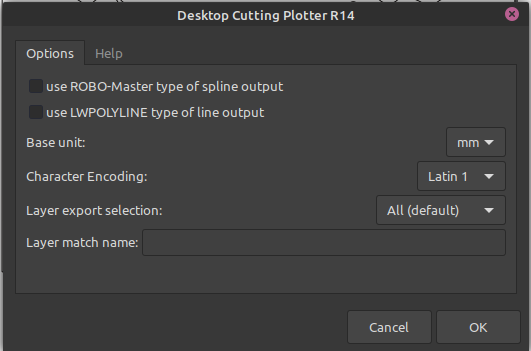
R14 Export,
Uncheck both of the top boxes.
Change base unit to mm from in
Those settings gave me this.
No luck yet, I’m resetting everything and trying with fresh screens
It must be some setting on my end as it’s still showing up in splines.
Here is the file you uploaded exported with the settings I mentioned.
R14_new.dxf (442.3 KB)
Yep, yours is good to go. Your the man, Thank you so much. Still going to go crazy trying to figure out what’s going on on my side as I’m still going to have to separate it into two different files, right and left and save as DXF and future projects as well.
Messing with the files again today and still the only one that works is the one you saved from my svg. When I do it its always in splines and I’ve tried so many variations its getting ridiculous.
Ok, this makes no sense but I got it to work. I changed the file from inches to mm’s and that fixed it in CC. I draw everything in inches so who knows. Anyways, I thought of that yesterday when you mentioned changing from mm’s to inches but I didn’t try it since I was already in inches.
Thanks again, Seth
Oh I’m sorry! I goofed on that step. I meant to write change from inches to mm. 
This topic was automatically closed after 30 days. New replies are no longer allowed.