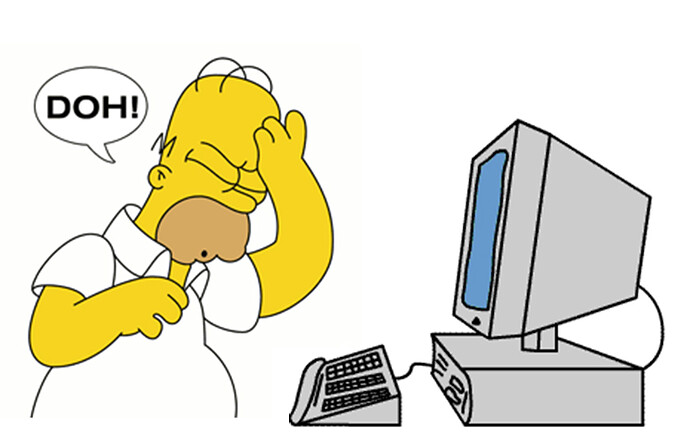Derpy amateur tip: When designing your project in Inkscape, set your line weight to hairline or your measurements will be off when you bring it into CC. I’ve been working with barrel hinges on some boxes for Xmas presents and no matter how carefully I set the dimensions for the pockets in Inkscape, they were always off when they came into CC by a few hundredths of a percent.
Well, this morning I finally figured out why and I feel foolish.
I’d been using Inkscape for print projects for well over a decade, and I always set my line weight to 1 px. Pure force of habit and I and never questioned it. This morning I finally tried changing it to hairline and my measurements came over perfect in CC.
1 Like
If you use the geometric bounding box setting, you can keep your stroke widths.
1 Like
This has been on the forum before but different svg outputs have different DPI. CC needs to be imported with 96 DPI for dimensions to not change on you. I have had Affinity Designer imports be the wrong size and figured that when exporting you have to tell it 96 DPI or natively it does some other DPI. The default in Affinity is 72 DPI.
This topic was automatically closed after 30 days. New replies are no longer allowed.