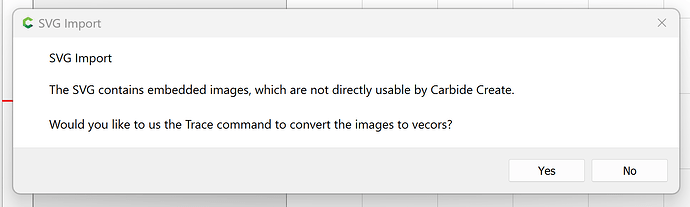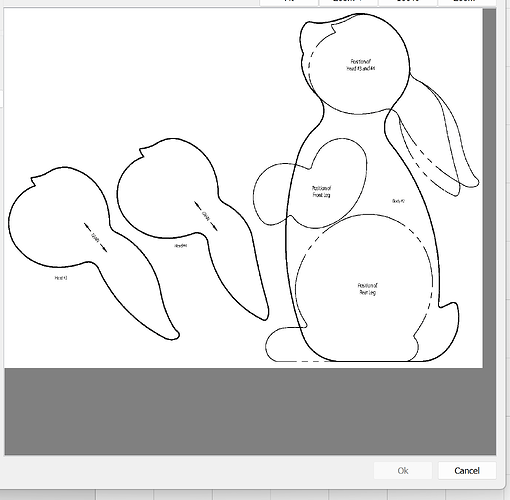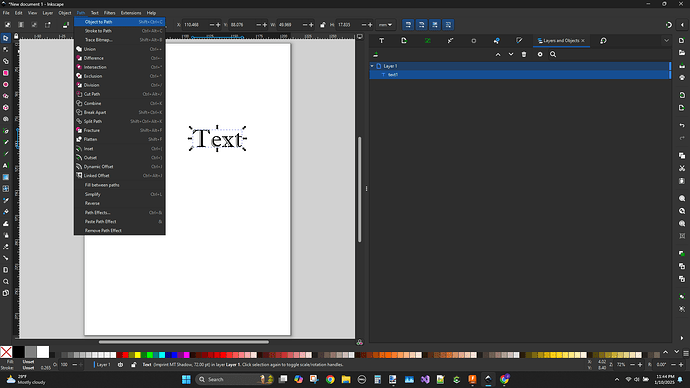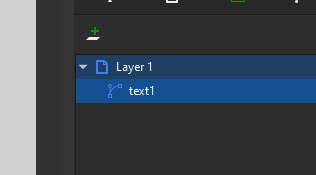For years I have used Inkscape to convert images to svg and import into CC. Lately my svg images are not showing up in CC and prompt me to trace them.
I open Inkscape. Open the image, in this case a pdf page 1, and highlight the image. Go to Path and Trace Bitmap Image. I then go and “Save As” Plain SVG image. The image saves as an svg on my desktop and if I open it in Microsoft Edge (Browser) the image appears and is normal. Then I open CC and import the svg image in and get a message there is embeded images and a trace image dialog box comes up. I can trace the imported image but the svg from Inkscape used to just open.
Any advise about why Inkscape svg images are not importing.
I can trace the image but for some reason the Inkscape svg images are not what CC wants.
The svg is not showing so I put it on my google drive. Here is the link anyone can get.
This is a pair of bunnies you put out in your yard for Easter. I have scroll sawed this project before but would like to cut it on my Shapeoko.