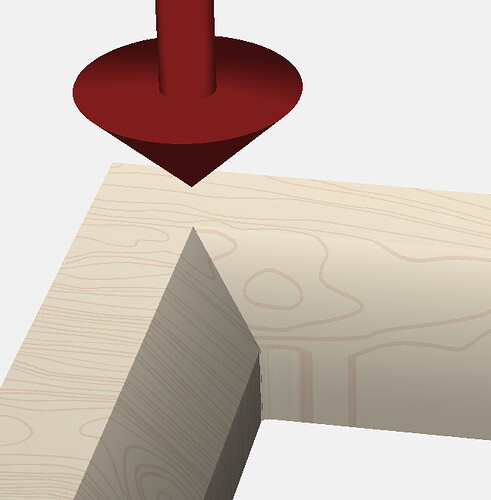I’m trying to create a sharp looking “miter” on some chamfer inside corners. I’m using Fusion 360 because I have a background in Maya. I know I can use a small endmill like the 1/32 to make the corner sharp, looking from above. But that line that goes from top to bottom of the inside corners is what really would make this look nice. Does anyone know which tool path and which tool I should use for this?
To get the sharpest inside corner possible requires a V-bit & V-carving the corner out.
I think you can get the top sharp, but not sure about the bottom level… Maybe it’s possible.
You need to use a v-bit with trace.
Make a sketch line that slopes down the inside corner. A projection is easiest.
Trace that open contour with a v-bit going upwards with no axial offset.
Joel’s idea… You may need several paths if the depth is greater than the cutting length of the tool.
Thank everyone for the quick replies. So select my Carbide 3D 90 degree v bit and use the engrave tool path? This is the chamfer angled cutter and not the engraver? Cutter in question
Yes the #301 is a vee bit that is 90 degrees. The engraving bits are identical except in size. Usually the engraving bits are less than 1/4" in height for the cutting edges but they are the same principal. The #301 has a longer cutting edge on both blades.
This topic was automatically closed after 10 days. New replies are no longer allowed.