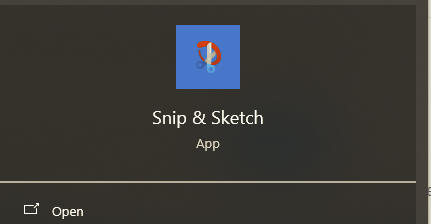Using Carbide 6 and 7, Is there a way to print image on display.
Mac or Windows?
So basically, you would like to print out a screenshot, right? Not directly possible from CC, but it’s pretty each to take a snapshot of the screen and then print that.
On Windows 10 (or above), search for ‘snip’, then start "Snip and Sketch’.
Hit the ‘New’ button (top left), then ‘Snip and Sketch’ will get out of the way so you can snapshot the screen. Draw a rectangle around what you would like to print, or use one of the other options a the top for selecting what to snip.
‘Snip and Sketch’ will then come back, showing the snapshot. The menu on the top right will let you print.
A screen grab, or exporting an SVG, opening that and then printing it from an application such as Inkscape or Serif’s Affinity Designer are the only options at this time.
I am using Windows 11 and previously 10. I use the Snipping Tool a lot to capture images to post here on the forum and to send a proof to people that want me to make something on my SO3 for them.
This topic was automatically closed after 30 days. New replies are no longer allowed.