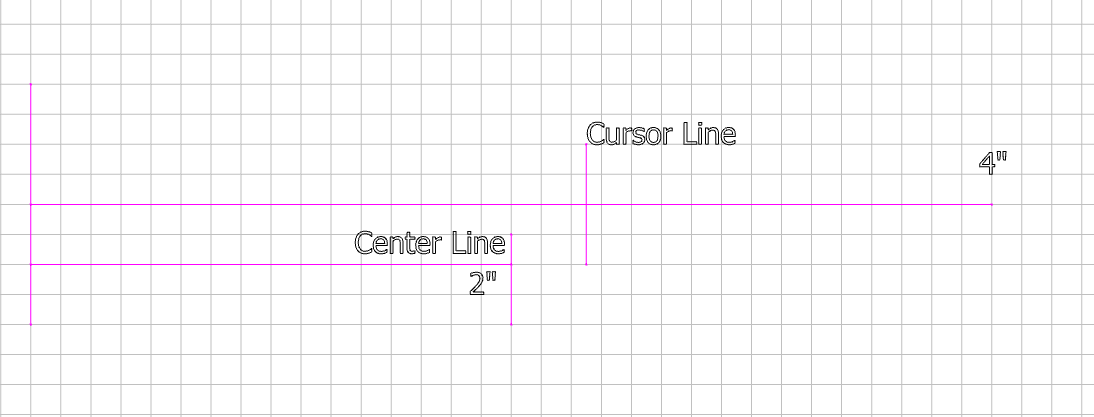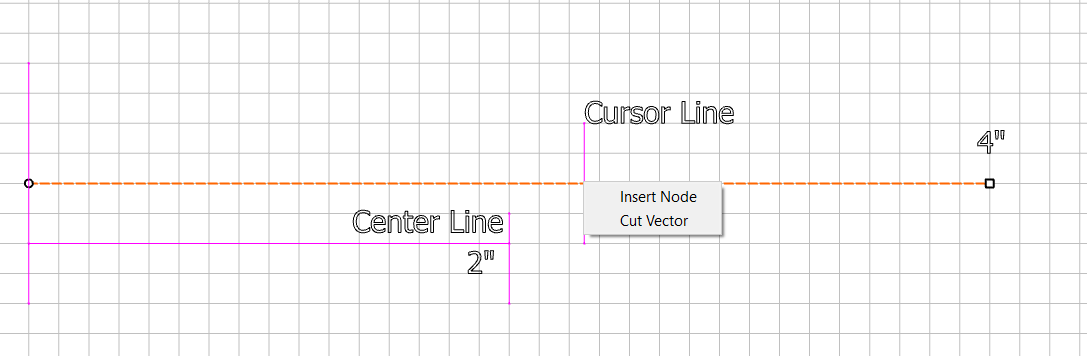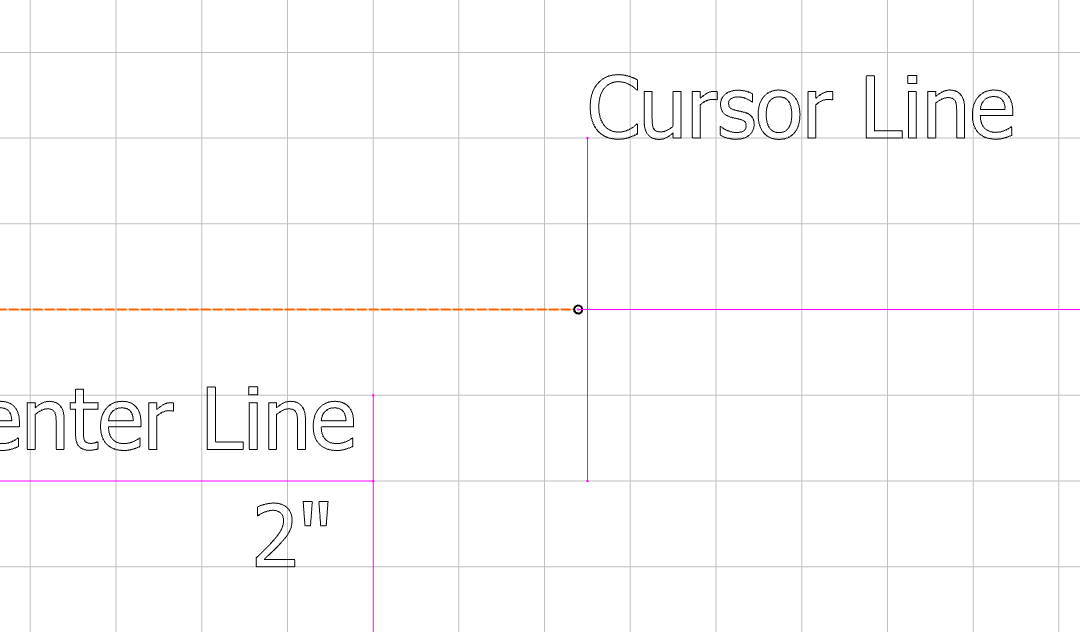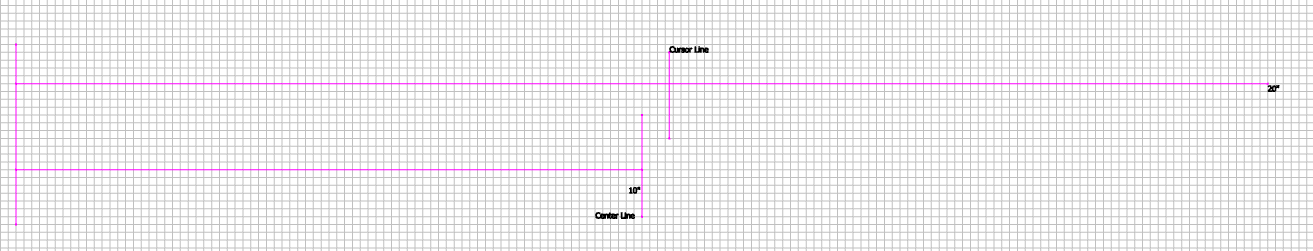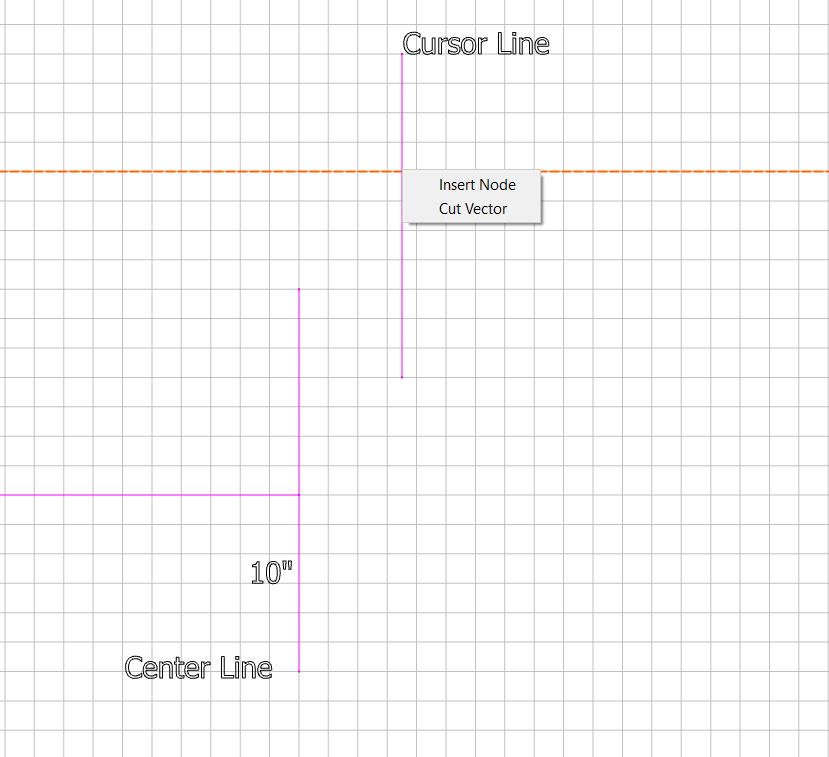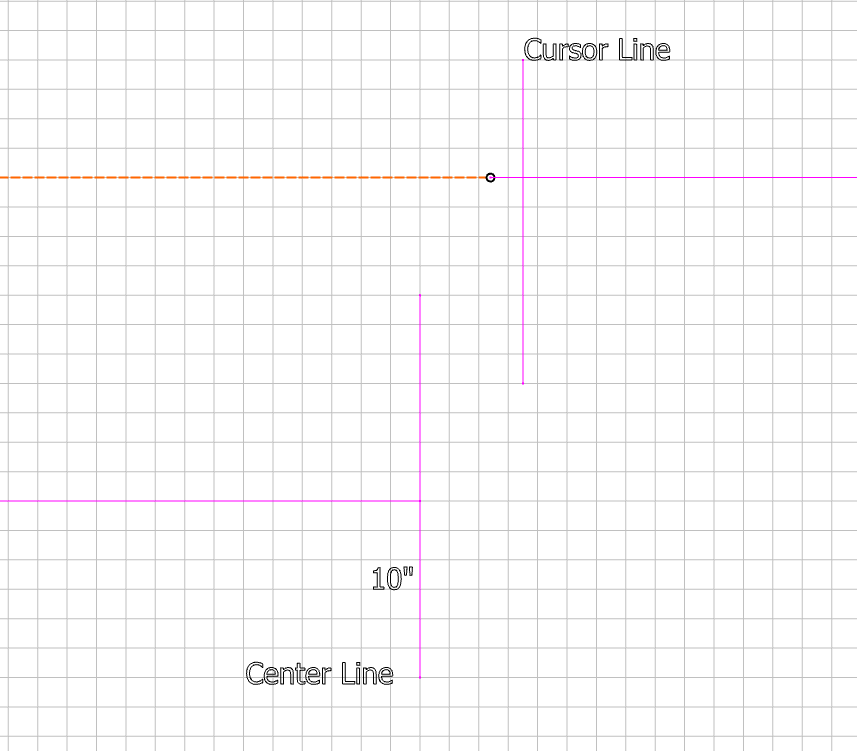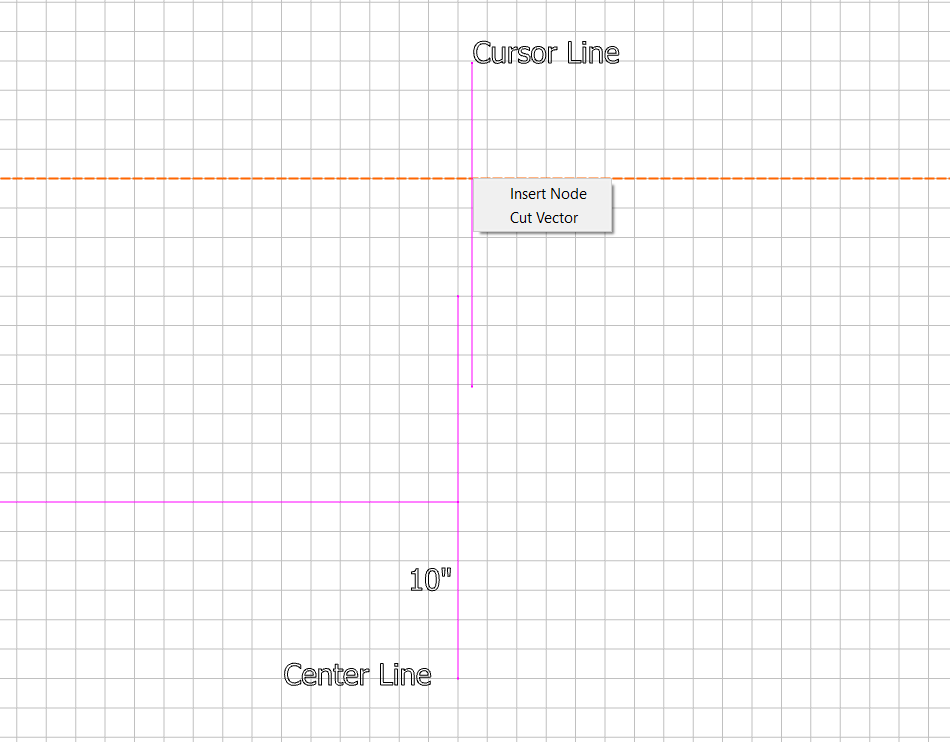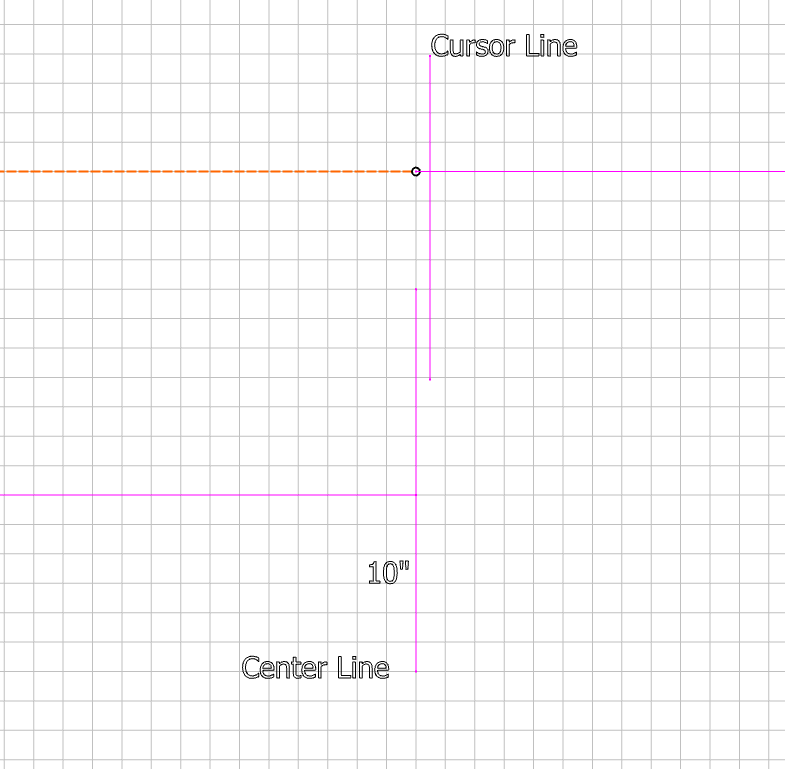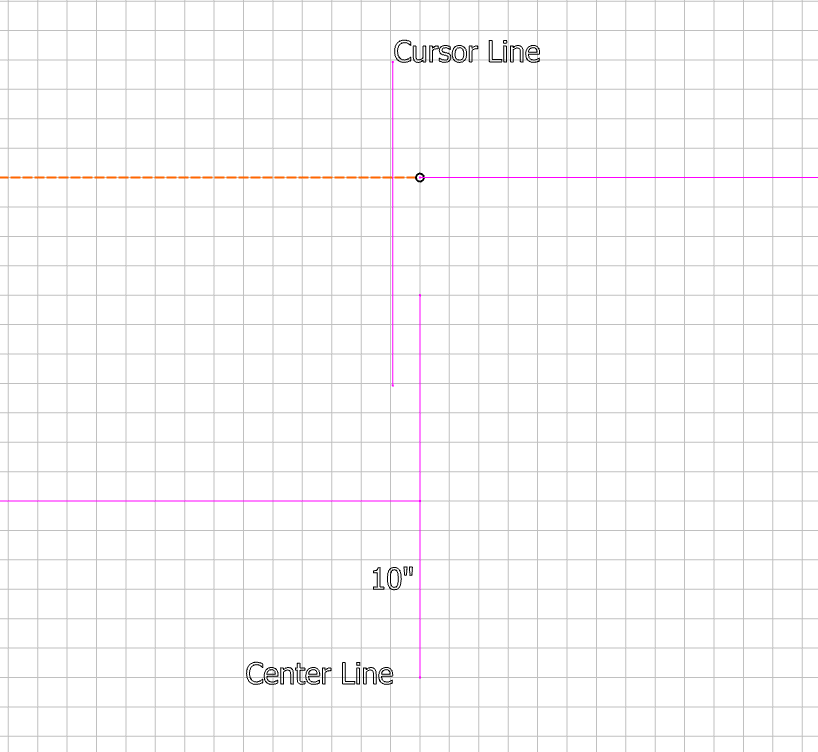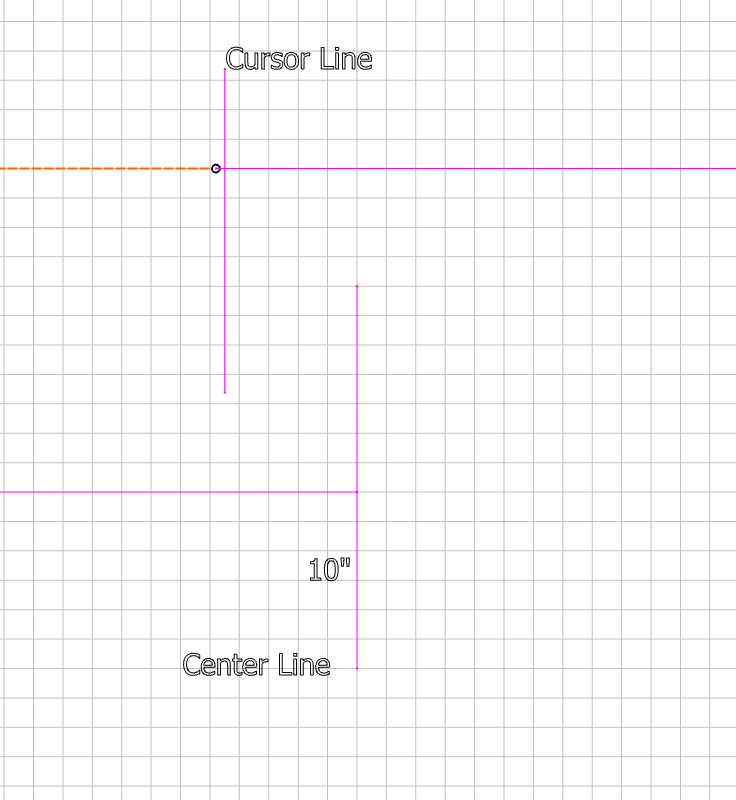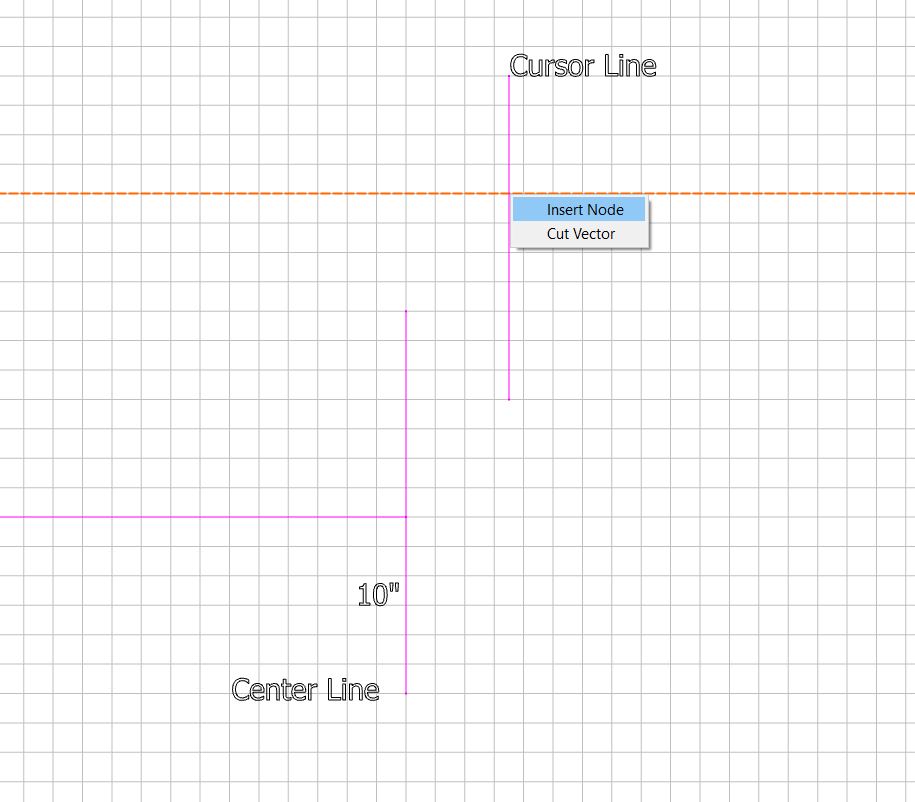I have run across the following issues…maybe someone can help:
Cut Vector
Cut vector is not cutting objects where I put my cursor and click the right button. It’s cutting them in a different location…I’m not sure what it’s doing, actually.
Here is the experience.
My setup design:
The “Center Line” is located 2" into the 4" line - and represents the center of the line (duh)
The "Cursor Line is necessary because I can’t capture my cursor with the screen capture tool that I have, so I’ve drawn a line to show where I’m putting my cursor.
I select the 4" line, enter Edit Nodes, Right click on the intersection of the Cursor Line and 4" Line and click CUT VECTOR
Notice that it actually cut inside of the mark. So my first thought was that my aim was probably off with the cursor…so I expanded the dimensions of the work to a 20" line, instead of a 4" line. The results are telling:
Now…clicking on the Cursor Line
It is a much bigger distance from the cursor location.
But if I click that same distance from CENTER:
It cuts to the CENTER of the 4" line!
So, it’s considering where the center is and favoring it.
Go left of center and it will adjust back to center going to the right:
Go further left of center, and there is completely different behavior:
In short - there is no way to predict where the line will actually cut. This behavior is totally confusing.
INSERT NODE
Insert node…just flat out doesn’t work. Same set up…Click anywhere and say “Insert Node” and nothing happens:
It just goes away and no node is created…