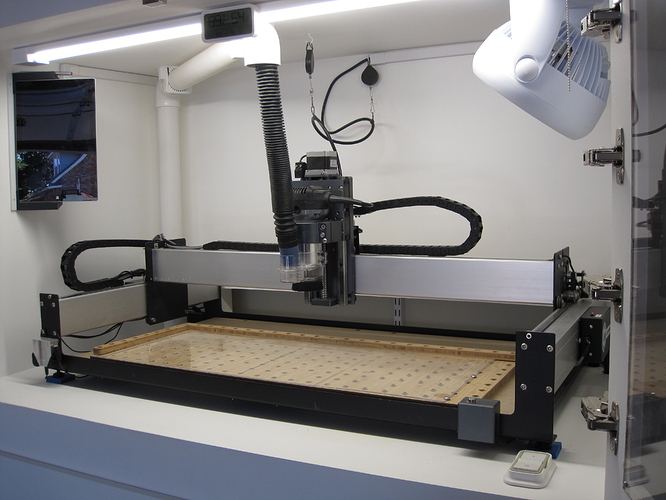If we are only talking about Carbide Motion (not Carbide Create), I have zero concerns about specs. Not to diminish what Carbide Motion is doing, but it is basically reading a file (G-code) and sending messages down a port (USB). It doesn’t need processing power, what it needs is consistency and reliability.
Not everyone is in the situation of dedicating an entire computer to their CNC machine, but this job is a great place for old machines to retire. As long as the AC adapter still works, it doesn’t even matter if the laptop’s battery is dead.
Someday it would be nice for someone to collect the community’s collective thoughts on the proper way to setup a Carbide Motion computer. For example: Disable the power saving features that would put the computer in one of the sleep states. You don’t ever want the computer to enter ANY sleep state while communicating with your CNC. Personally I don’t want the display turning off, but more importantly you don’t want Windows deciding to power off the USB port.
And if you’ve heard of “overclocking” a computer, I have gone the other direction. I underclocked my (very old) Microsoft Surface 3 so it will run cooler and not power on the fan. Where I have the PC mounted (inside the enclosure) I didn’t want the fan pulling in any more dust than it had to. Even with the CPU max (redline) cut nearly in half the CPU is still basically coasting.
My Nomad is connected to an even older laptop, that still has the Windows XP license sticker. It is running Windows 10 now and Carbide Motion runs flawlessly. But you can’t go with some of the default Windows 10 settings. You don’t want Windows to download updates in the middle of a CNC job, or deciding now is a good time to scan every file for malware.