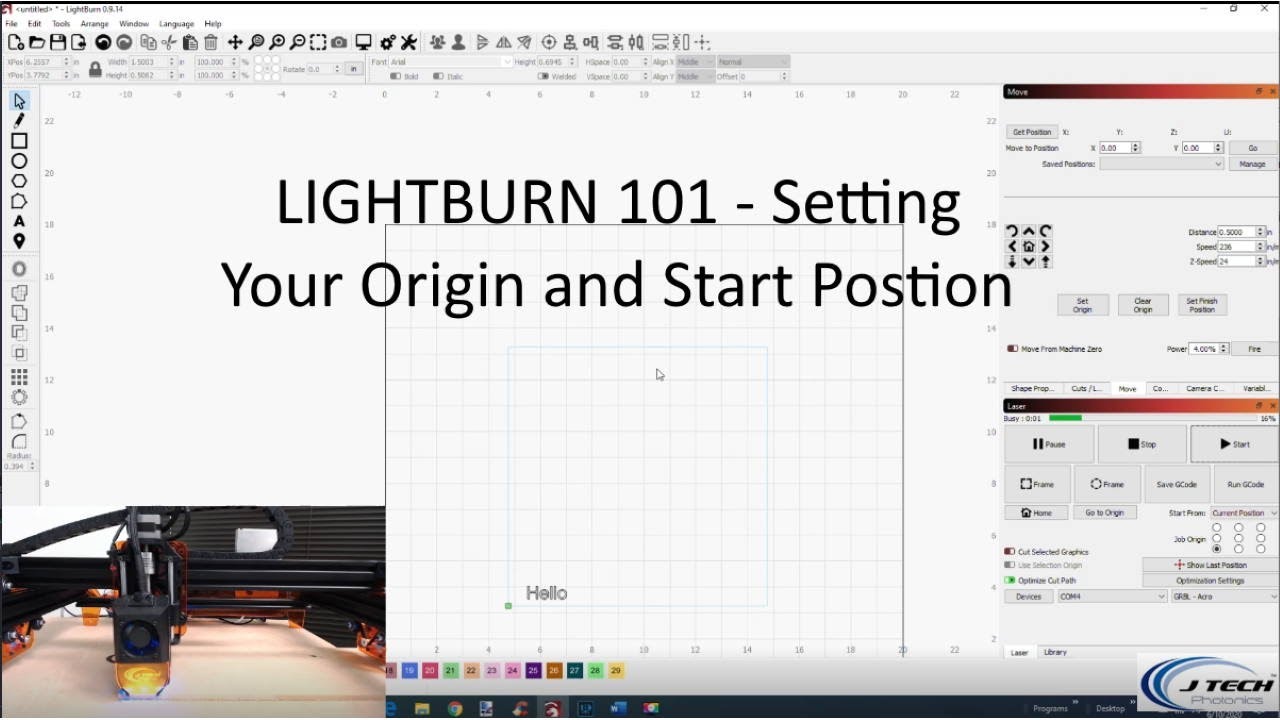One other thing that will frustrate you is the control connection on the laser head. I would occasionally not be able to fire laser. It would fire using that switch but nothing from Lightburn. I finally found that the smaller of the 2 connectors was not making good contact. I firmly connect it now and no more issues. I routed the laser wires thru the cable track so have to unhook when not using laser. First thing I do after connecting is to test using “Fire Laser” button.
OK big step in the right direction. The good news is…Once it works, it works. Here are a couple videos I found on the JTech website that may help in general:
I literally just finished an exchange with Jay from JTech yesterday with a similar problem. The solution for me was that my $30 setting had been reset to 24000 - which, as I understand is coincidentally the correct $30 setting for an HDM…of course, I don’t have an HDM. My guess is that something CM set it at some point to 24000. Regardless, setting it back to the correct value in my “Use Laser” macro did the trick with me.
HOWEVER - the correct setting for $30 is not necessarily 1000. It’s whatever the value that you have set in Lightburn for “X Value Max” found in the device settings menu:
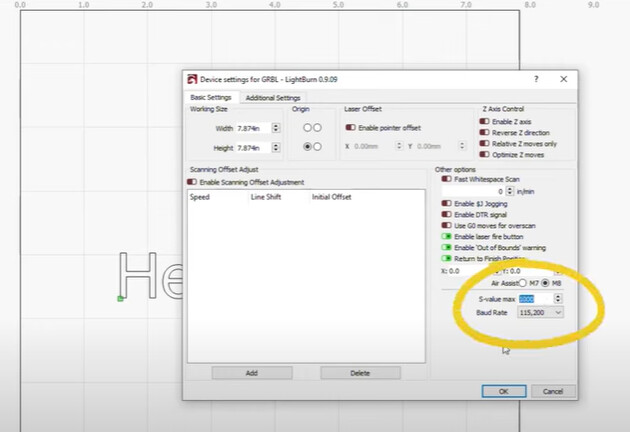
The percentages are based on the value set in the settings dialog, so if that number doesn’t match the $30 value, percentages are going to be off. So if your x-value max is 1000 in Lightburn’s settings, set $30 to 1000. If it’s another value, set it to whatever value is in that field.
When setting $30 back for CNC: (EDITED based on Will’s feedback, below)
As I understand it from @WillAdams the correct settings for $30 for the XXL BitSetter spindle is 1000; for the S04 it’s 2000; and for the HDM, it’s 24000. So, set your “Use CNC” Macro (which resets the values that you changed in your Use Laser macro) to the correct value for your type of spindle.
- Gary
Two more points:
That mode switch is designed to turn the laser on full power manually. If you throw that switch, your laser should turn on immediately (regardless of software) at full power - and should be burning a hole in whatever is under the laser. If that’s working, but it’s not burning properly when it’s not in that mode, the problem is likely the settings.
When I had a problem, and hadn’t identified where the problem originated, I contacted Jay from JTech first. He knows how his product and the Carbide products work together better than anyone - and he’s quick, friendly, responsive, and accurate. I’ve never had to go beyond him. Excellent customer service.
The correct setting for $30 depends on the specifics of the spindle which one has, not the machine type. I guess the default for a BitRunner is 1000, for some reason the SO4 get set to 2000, and it’s the HDM which is set to 24000 (since it has an integrated spindle which has a max speed of 24,000 RPM.
Thanks for that correction, Will. Spindle type…not machine type. Check. I’ll edit my original post - Done
Thanks Gary. My S-Value was set to 1,000 like it was suppose to be. I’m hoping the switch will get everything straight. I’ll find out when I get home from work today.
I changed switch positions and the laser doesn’t come on full power at start up. And I can control the power of the laser now. So THANKS for that!!! The origin issue was actually my X limit switch was plugged in backwards?? It really wasn’t. But the limit switch was showing up as if it was made in the software…but it wasn’t in reality. C3D sent me a pic and asked me to check to see if mine was plugged in the same way. And it was. They told me to unplug it…and plug it back in “upside down” and it worked. But during this process I noticed my BitSetter limit switch was showing up as made in the software as well. So they have to send me a new one. Again…I appreciate everyone’s input!! Being that I still haven’t carved (or burned) the first thing…I may be back!!! HAHAHA
This topic was automatically closed after 30 days. New replies are no longer allowed.