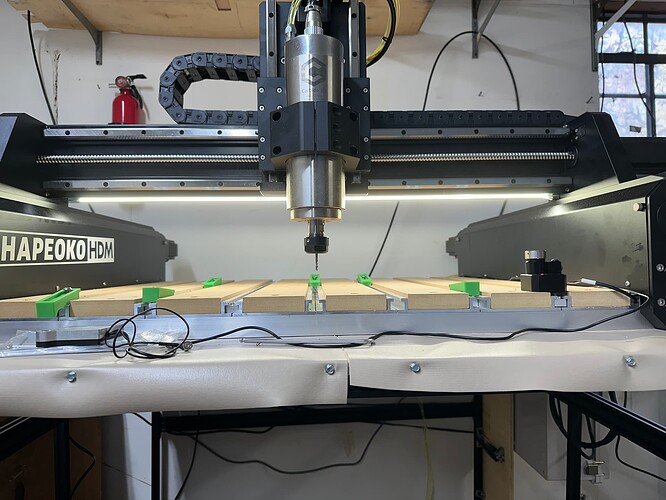Figured I’d hop back here and update this thread! Over the past few weeks I got my HDM up and going for the most part.
I built a desk for it out of extruded aluminum and am extremely pleased with how it came out.
Slapped on a whitewood top and used the leftover wood to mount the control box on the side.
I still plan to go back and add extra bracing to the whole desk to reinforce it. I may even bolt it to the wall as well to increase rigidity. I do plan to add another material ontop of the whitewood to help dampen and absorb vibrations. But I just had to go ahead and play with the machine so I went ahead and slid it across from the pallet it was on to the new work desk!
Soon, I plan to go back and update the main single width posts that I used for the main supports with double wide 2040 aluminum. But for the time being to get started and since I’ll mostly be doing wood to start out, the single posts will work. There is some extra bars that run horizontally to each corner that I added that are not pictured.
The current issue I’m facing is it seems like my Z height is unable to go all the way down. I’ve attempted to cut out some simple cams for fastening stock to the bed.
I’m unsure if the machine thinks the bed is higher than it actually is, or if my spindle is too high up on the bracket causing it to be offset.
When jogging the machine with a #102 1/8" endmill, and after the height has been measured with the bit setter this is the lowest I am able to get the spindle to go. It looks like it’s off by right at 1 and one eighth of an inch.
Whenever attempting to drill out some cams for securing stock to the bed, I was able to cut into the material however it told me that it would cut into the machine’s bed if I were to start the job. I double checked that I had my stock measurements correct within Carbide create, and confirmed that the stock thickness was correct(.75") and that the zero height is set to the top, and tool path zero is set to the Lower-left. I then probed it with my BitZero in that spot. I ended up running the job and ignored the error, ready to stop the machine if it did plunge into the bed.
The machine did not plunge into the bed and instead it bottomed out at a depth of 0.225" in the stock.
I then attempted to create another project from scratch in Carbide create and simply tried to etch letters into some leftover wood I had, using the same #102 endmill. With this project I seemed to have had the exact same issue as the first few passes did not touch the material.
I tried to look and see if there was a way for me to reset the height of the bed within Carbide Motion but I didn’t see any settings that allowed me to change and/or calibrate anything like that.
At this point, I’m unsure what my next best steps are. Is there anything else I should double check when setting up my job that may be causing these issues? Please let me know if there’s anything you guys recommend I try.
![]() I have an engine hoist I was considering using to try and hoist the machine up via the recommended lift points.
I have an engine hoist I was considering using to try and hoist the machine up via the recommended lift points.