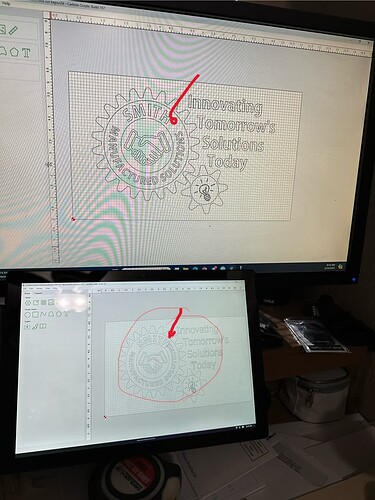I have created a logo in Carbide Create on my desktop computer and when I open the same file on the pc running my router the file is different. Can anyone tell me what is going on?
Text is re-rendered each time you open the file and some computers render the fonts a little differently or they have a different version of the font. If the text is “done” and no longer needs to update, you can convert it to curves so it’s “locked.”
Actually, this may be a simple answer. It is likely that the PC running your machine does not have all of the same fonts loaded as your development (CAD) PC. Check to see if your machine PC has the same font you used when developing your file.
As a point of interest, what i found is that your CAD PC can use a font that your machine PC does not have and it will cut OK. What screws the file up is if you open the file on your machine PC and then save it again when that font is not on your machine PC.
If it is the font is a different version or maker than you can move the font from the computer you like to the other one.
The fonts on Windows are located on the C:\Windows\Fonts folder. Just grab the one you want to use and delete the font of the same name on the one you dont want and just drop the font in that folder. Not sure if you will have to reboot for the new font to be recognized.
Fonts are a real pain because there are many standards for fonts and some font makers dont adhere to any standards at all.
You can look at the font on your preference and on the font do a properties. It will tell you the maker. Some of the most popular ones are TrueType or OpenType. Both can have the same font name but have different properties in how the font is rendered.
Thanks everyone. Learned something new today. I guess I wouldn’t have expected two computers running Windows 11 to have different fonts. I’m a heavy Solidworks user and now that I think about it I get errors from time to time when opening models or drawings made in the past that mentioned the font was no longer available and that some other would be used. I’m guessing this is the same issue.
Prior to converting text to curves, I will usually make a duplicate of the text and move it to a hidden layer that I call layout. That way, I can always go back to the text and edit it in the future should the need arise.
This topic was automatically closed 30 days after the last reply. New replies are no longer allowed.