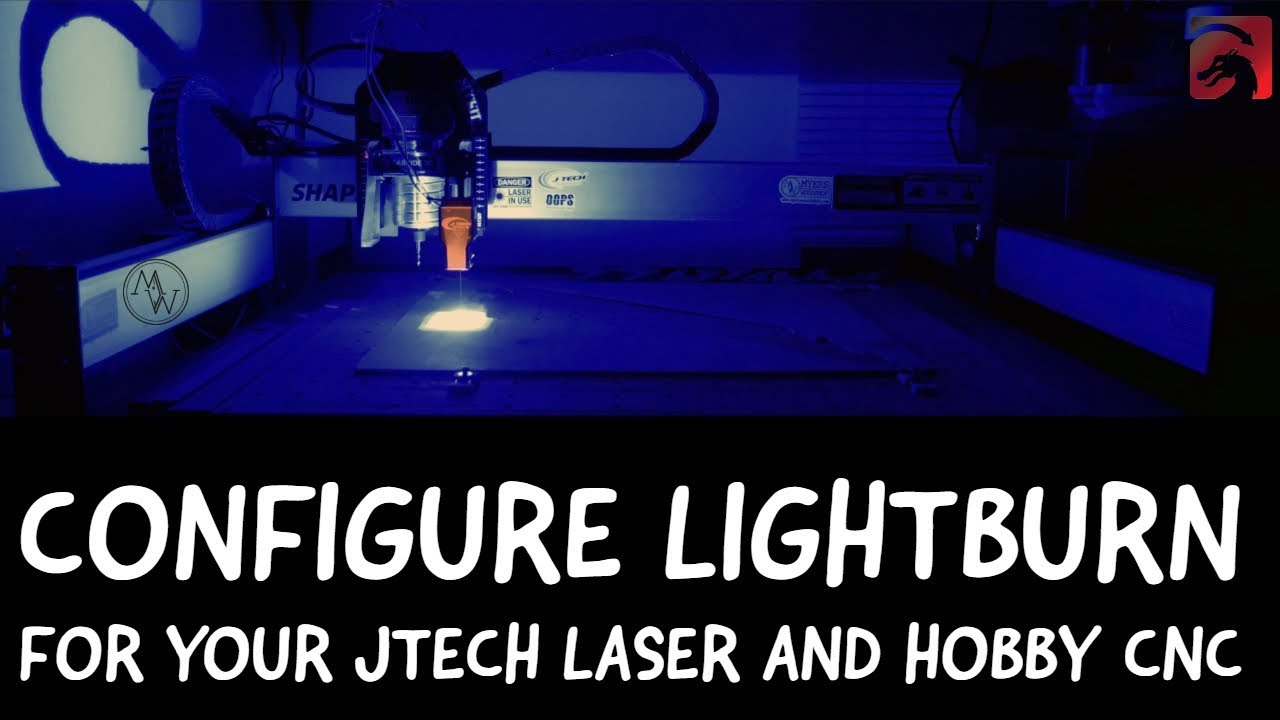I’m having a helluva day, y’all. lol!
So does installing Lightburn by any chance interfere with Carbide Motion? Since I uploaded LightBurn I am having to set up my CNC all over again. This happens each time I close it down. I then set up a project. 1st it said, Project will plunge to the bottom of the machine (Z-). I rezeroed it out and the message went away. But when it was time to turn on the router it said to set it to 5, 24000 RPMs when in the file I only had it set to 18000 RMPs. I didn’t dare run the project not knowing what it was going to do. I attached the file to see.
Name Sign Letters.c2d (800 KB)
There is a macro in Lightburn to return to CNC mode. There are things that are changed when you go into the Lightburn mode. Some have had problems even when running the macro to return to CNC mode. So running the setup will solve the problem of getting the Shapeoko back into CNC mode.
I ran the setup but when I closed it, I had to run the setup again.
This new setup (configuration) is new. Since they started it it has had problems. At first some people could not complete it. Others would complete but could not run it again.
If you are having issues with the setup then send an email to support@carbide3d.com.
However make sure if you run the set up you go all the way through. If you quite prematurely it is not marked as completed. I think they still have some bugs in the setup procedures.
I will contact them. Thank you!
I have lightburn installed and have not had any issues. But… I am using lightburn for my separate Atomstack X30 Pro laser machine and not for a laser that has been added to my Shapeoko 4. You dont say what laser you are using. I did see something in lightburn about using a macro to switch mode in a shapeoko machine. here’s the link to a video that might help
Here’s the link to another shapeoko user with the same issue.
Thank you! I’ll give it a try!
This topic was automatically closed after 30 days. New replies are no longer allowed.