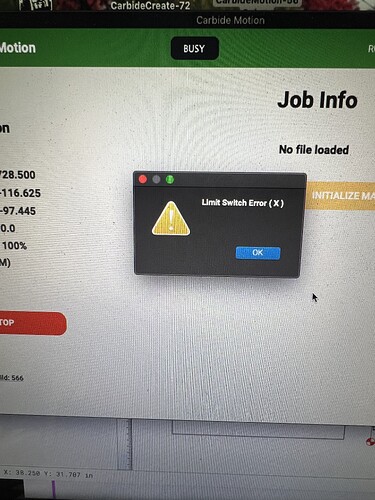I got a limit switch error (x). When initializing the machine, it was fine when it came forward, I changed the bit, then when it went right on the x axis it hit the stops and then missed the bit setter.
I tried adjusting the limit switch
I confirmed the limit switch was working ok.
Which machine type?
Can the machine mechanically move so as to put structure in the sensor range of the switch?
Nothing interfering? No loose/missing parts?
XXL Pro
I checked that the sensor is working by putting metal trowel in front of it, the light turned on and came up on the screen. Everything else seems ok.
Hi Mike
On the limit switch you need to check/test its operation in two locations. On the limit switch when it senses something it will indicate with a red light the second location is on the PC board. The LED light will indicate Blue when the sensor sends the signal to the board indicating the signal was received and completing the circuit. You can test this when you power up the machine and you don’t need to initialize the machine. Use any metal object to activate the limit switch but first remove the PC board cover and you will be able to see the indicator lights when you test. If yo don’t have a signal on the board keep the metal object on the sensor and try a wiggle test on the connectors and wiring.
If problems or you cant make the problem happen email support.
You didn’t say what machine you have, this is how I check my Shapeoko pro.
Anthony
I have the pro as well. The switch checked out with your suggestion.
Mike
Can you post a video of the problem?
And did you email support?
Anthony
For some reason my video won’t upload, I did not email support yet, can you share the email for support with me please
Thanks
Mike
Please send it to support@carbide3d.com
Emailed support, their suggestion was it. The gear for the x motor was a little loose, also tightened the belt a little.
Great glad it is working now.
Anthony
This topic was automatically closed after 30 days. New replies are no longer allowed.