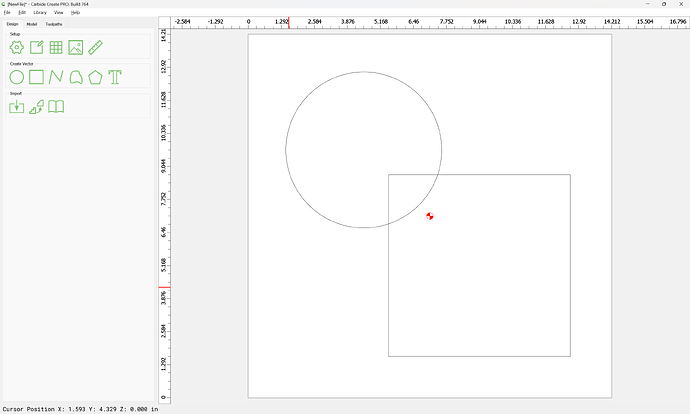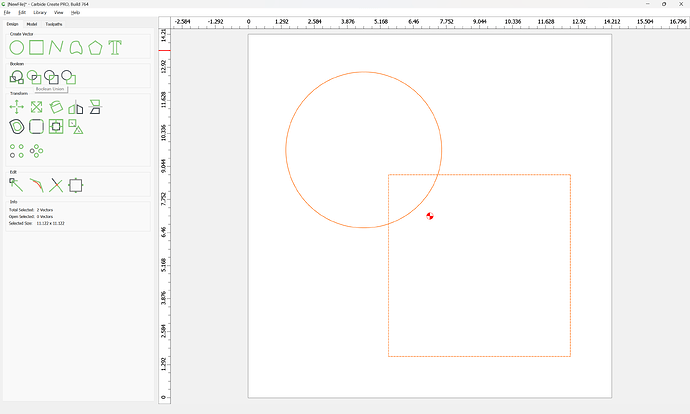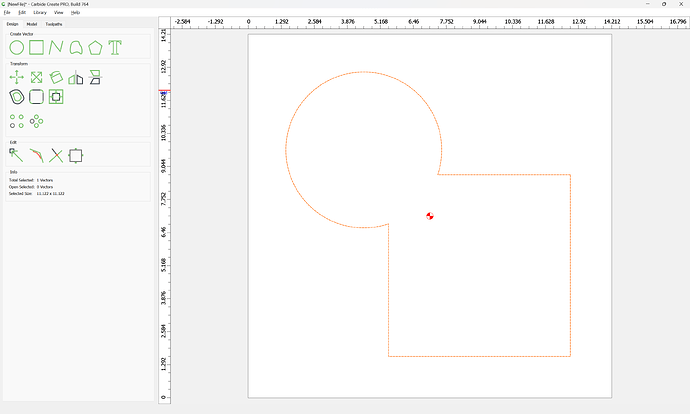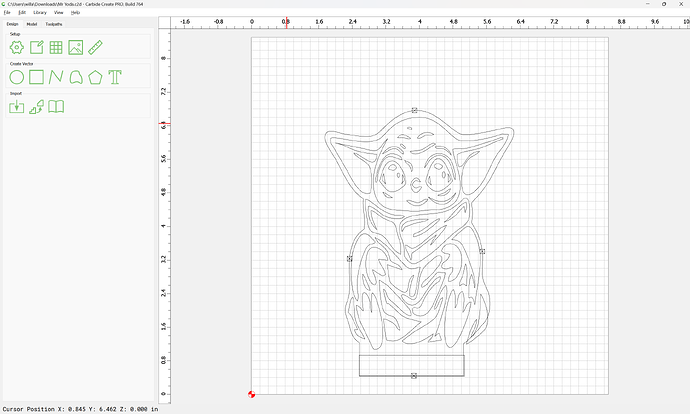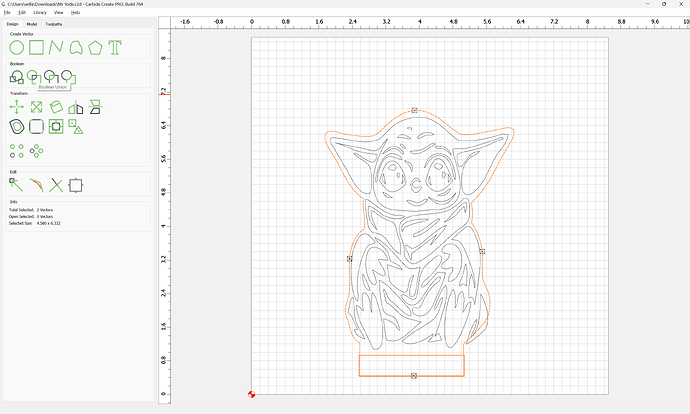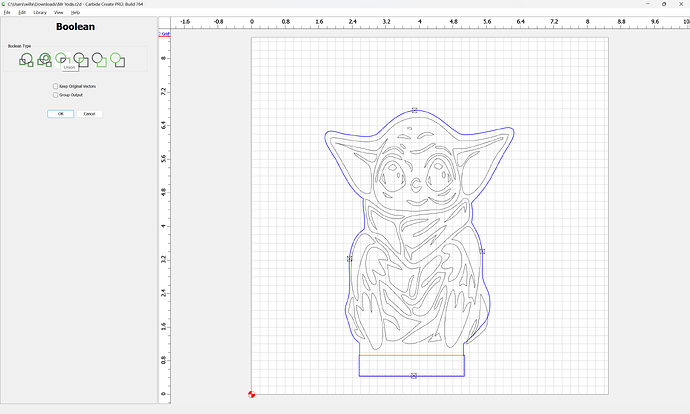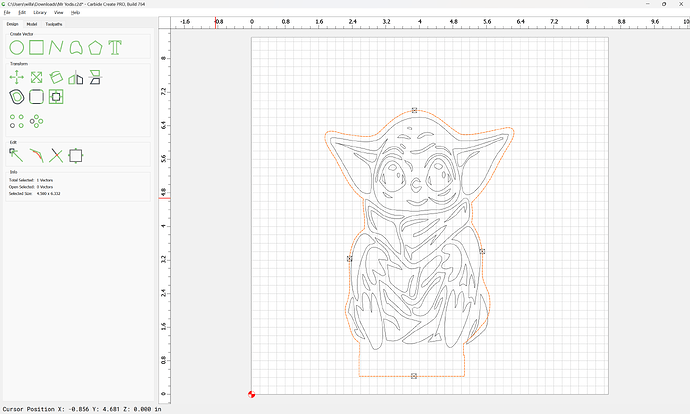Does anyone know where I can get live hands on training? I’ve made progress but there is so much more to learn and YouTube can only take you so far
Check with support@carbide3d.com. They’ve been known to do interactive sessions for support issues. Not sure if they’d be willing or have the time to mentor someone.
If no luck, I’d do a Teams/Zoom/Skype type of meeting with you.
No idea where or when there are live, in-person classes.
What specific things do you need help with?
I want to learn as much as possible there are allot you can do with a CNC and I have just scratched the surface. I have contacted support and while helpful it’s now what I’m looking for. I carved acrylic and made an LED Light for the first time yesterday
My recommendation would be to take a local course in graphic design, in particular Adobe Illustrator, or you could try a 3rd party tool such as Inkscape or Serif’s Affinity Designer and read all the documentation for that and learn the concepts associated with using a vector editor — the concepts are the same and would apply to Carbide Create.
Reviewing your support tickets your difficulties seem to be with understanding the nature of pixel images and their resolution and how that affects tracing them, as well as the basics of vectors, esp. Boolean operations and the Trim Vectors tool.
Or, you could read through:
and
and esp. https://willadams.gitbook.io/design-into-3d/2d-drawing#geometric-interactions
and let us know here what it is that you don’t understand and what you feel is not explained well and we will gladly either update those pages, or work through things in detail here as we have on support.
If you’re more comfortable with print, a good book on this sort of thing is:
There are some people out there that provide Training Programs that are in depth and accompanied with live classes but the only ones that I have seen are in Vetric. I was going to switch to Vetric but CC came out with V7 Carbide Create Pro it seemed somewhat better so I bought it but still lacking in real training. The videos that Kevin does are so fast that it’s very difficult to follow and if you have a question you’re are out of luck. On YouTube Winston is another one, he goes so fast that I can’t follow. I still can’t do 3D carving or relief carving although I did speak to some people in support. As far as reading all of the material that you sent me I find impossible to follow, I’ve never been one to learn by reading I learn by doing and watching hands on. There is another company that provides live hands on training with their machines. From everything that I have seen out there there is a big disconnect between buying a machine a learning how to use it. I have been trying to make a Boolean Union for a project that I’m working on I followed Kevins training and I still cannot do one. When I attempt to do one I can’t get the Boolean Union to come up only Weld and Subtract. I tried to reach someone from support but I couldn’t get through and nobody called back to help me walk through it
Hay Tod,
If you think that you can help me I would love know more about your background and what you have in mind.
Thanks,
Mike
The videos have a pause button.
For Boolean operations, it’s simply an interaction between two closed objects which overlap:
Select the two objects:
and then select a Boolean operation:
OK
You can get a good idea of @Tod1d 's knowledge by looking at his (very helpful and informative) posts:
https://community.carbide3d.com/search?q=%40tod1d%20order%3Alatest
We have called you back, and responded to many of your e-mails and phone calls — in the most recent instance we asked that you send in the .c2d file, which we have not yet received.
Please see:
and provide an example of two objects for which those concepts don’t apply. Note that it may be necessary to ungroup things in order to make them work.
As requested on support…
Given the file:
Mr Yoda.c2d (196 KB)
with the text:
Here is the file that I have been trying to add a Union on.
Note that this file seems to be one which was updated per a previous support ticket:
I believe that what you want is to extend the Yoda down by the rectangle?
While this could be done by selecting just the outline of the Yoda and the rectangle:
and choosing “Boolean Union”:
OK
Since the Yoda outline has nice curves, it would be better to select both and use Trim Vectors:
click to remove what is not wanted:
OK
OK
Join Vectors:
Yes
Attached…
(if the images don’t appear, they will be extracted from the e-mail presently)
When the file in question is loaded we have:
and presumably, a repeat is being requested:
Select the rectangle and the outline:
and select “Boolean Union”
OK
Attached as a v7 file.
Mr Yoda_v7.c2d (216 KB)
If that is not what is wanted, please explain clearly and simply the specific sort of “Boolean Union” you wish for, using what elements.
This is what I’m trying to do and this is also why I was hoping for a phone call to help walk me through it. As per my other requests I have not been able to create all the Boolean Commands only the Weld and Subtract Command. I’m sure that I am doing something wrong but what I don’t know. I’ve played Kevin’s Boolean Instruction and followed as best that I could over and over again and all of the YouTube Videos I could find regarding Boolean and I did what they said and I still couldn’t bring up all of the Boolean Commands. I did everything that you went over in your email but still nothing.
I’ve noticed that depending on what objects I select, all of the boolean commands are not necessarily available. Only the commands that will work on the objects I have selected.
Weld, Advanced Weld, and Union all do, generally the same thing. They combine several objects into one. One of them behaves better with text, and another with imbedded objects (Like the hole in the letter “A” or “D”). I usually just click on the different options & see which one gets me what I want.
Just wondering if some or all of the Yoda vectors are grouped together and that is what’s messing with @scooter 's Boolean options/functionality. I think I remember having this happen to me many months ago. Sorry, I’m at work and can’t test it myself. In the meantime, recommend you check that your outer vector is ungrouped from any other vector.
Hope that helps.
Brian
Please let me know what you find out. I’m really frustrated.
Thanks,
Mike
Sorry Mike, I stand corrected. It worked for me. Hope bad advice didn’t derail you too much.
Brian
This topic was automatically closed after 30 days. New replies are no longer allowed.