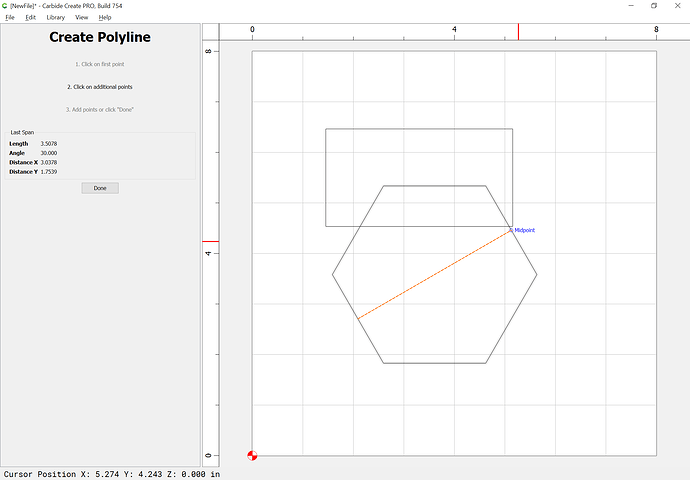Hello. I’m new to CNC and am loving my Shapeoko Pro so far. I’ve got a few questions about Carbide Create. I’ve got a background using AutoCad so there are a few features I am used to using that seem to be missing. Maybe these are there and I jus haven’t found them yet.
- Is there anywhere layers are displayed on the design page when an object is selected? I lile using layers but it would be nice to see which layer i’ve selected.
- Is there the ability to snap anything other than the grid or another node. When drawing polyline it would be helpful to be able to snap to the endpoint or midpoint of another line.
- Is there an extend line option anywhere. Kind of the reverse of trim where you select 2 lines and they extend to intersect.
I am still just using the free version of CC. Are some of these options available in the pro version? Maybe some of these features will be added to future updates.
Anyways, I look forward to hearing some answers to these questions and continuing to learn this world of CNC and being a part of your community.