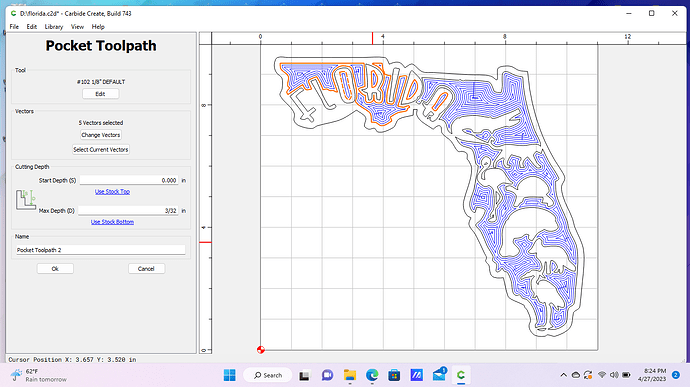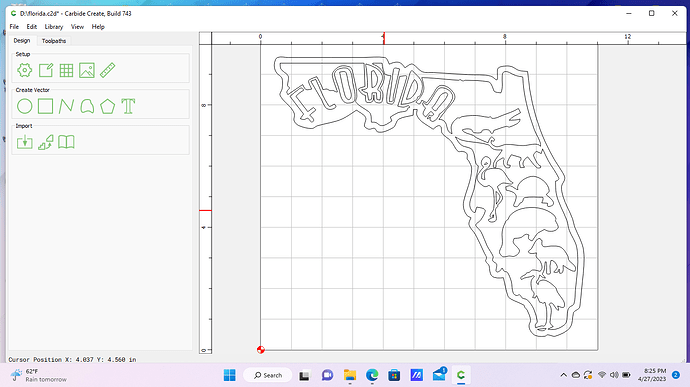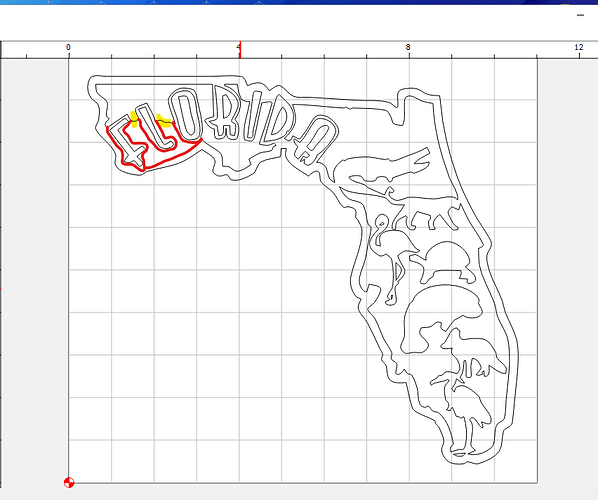I am trying to cut around the animals and wording. When I do advanced vcarve it carves out the objects I want to carve around. When I do a pocket, it does the animals and part of the wording. How do I get the pocket around the F& L and to the edge?
You need to complete the drawing around the FL lettering. What I would try is offsetting the lettering by an appropriate amount on the F, L and O. I would also offset the whole state inward so it matches the outline you already are using for the rest of the state. Then I would break the existing vectors where it overlaps the new offsets and then join them. There may be an easier way but that is how I would do this. If you post your Carbide Create file I am sure someone here will be able to help you out and better describe it. In my image below the red would be new lines and the yellow sections would be removed.
Try making the outer line larger or the inner graphics smaller to allow the bit size to get between each of the graphics.
This topic was automatically closed after 30 days. New replies are no longer allowed.