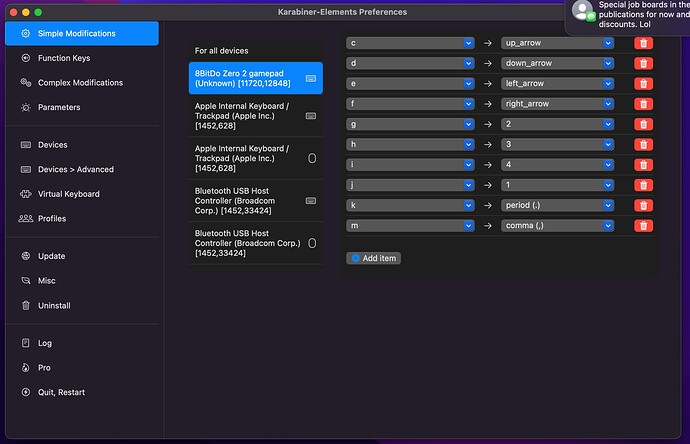Back in thread Mac/Game Controller folks were having trouble getting the 8BitDo controller to work with CarbideMotion on OSX. I got it working and I wanted to share how I did it.
-
As per the instructions provided with the controller connect the controller to you mac running in keyboard mode. I believe that was powering it up with start+A
-
Install handy keyboard mapping application for Mac called Karabiner. It requires a bunch of permissions setting in System Preferences to set it up. I was able to reason my way about them but following prompts. I am sure there are resources for how to install on the web if you have trouble.
-
Once installed you will be able to setup mappings. It took some trial and error but I discovered what letter key each button on the controller enumerated as and figured out a mapping. The one attached made the buttons behave as I desired.