My Shapeoko 5 Pro is not working properly. When I run the job, the spindle goes to the center of the wood but does not touch the wood and it “cuts” in the air. I followed the Hello Contour video in hopes to make a square coaster. It cut the coaster in mid air and nothing on the wood. I tried setting everything to zero. That didn’t work so I tried only setting Z to zero. I tried placing the spindle to where it needs to go, then setting it to zero and it still went up and is not touching the wood during the job run. The correct dimensions of my wood are programmed onto Carbide Create Pro including the correct thickness. My bit setter makes the spindle go to the center but does not drop down enough at all to start carving. Very frustrating and looking for help as to what I need to do to fix this. Thank you.
This will happen if you tell the machine you are zeroing off the bottom, but then you actually zero off the top.
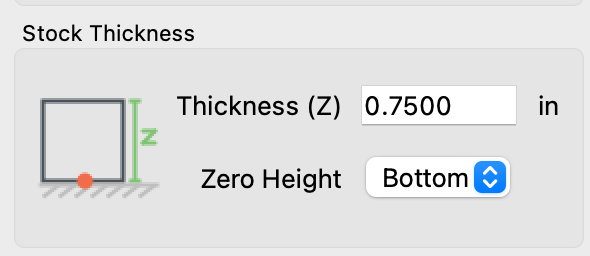
So if you’re zeroing Z off the top of the material, make sure you set “Zero Height” to “Top” in the Job Setup window.
Thank you so much for replying. I just tried this out and nothing has changed. I tried both bottom and top and neither has changed the movement of the spindle. I am not too sure if you have any other suggestions, but if you do, please let me know. Thank you again.
Did you work through any of the tutorials?
Esp. “Hello World”:
https://my.carbide3d.com/gswso/09
and see:
https://my.carbide3d.com/gswso/10/
and the following tutorials and it may help to review:
https://my.carbide3d.com/gswso/06
and
https://my.carbide3d.com/gswcc/02
If you still have difficulties, upload your .c2d file, step-by-step notes on how you are securing your stock and setting zero relative to it and managing all tool changes and a photo showing an attempt at cutting still in place on the machine with the machine at zero or a specified offset from that position.
Ok, thank you so much. Yes, I did the Hello World yesterday and it worked perfectly. I am going to attempt Hello Contour again with your feedback and I will see if there is any improvement. Thank you.
I am literally doing my very first test runs on my 5 Pro as well. Finished setup early this morning and did Hello World about an hour ago and doing my first carve job like right now. A few little “ah ha” things to get it going but was successful. Let us know if you are still having issues and i’m certain we can help.
Omg that is great. Yes, I will definitely let you know if I have any trouble. Thank you!!
Hi, we finally got our router to cut and carve some simple projects. It is an awesome machine. I was wondering how yours turned out? Thanks for reaching out again!
Sweet! Glad you got it rolling. I was anxious about it having zero cnc experience and reading some of the forum woes while i waited for delivery, but it went great. A few boneheaded missteps like not realizing my VFD wasn’t enabled on my first cut so the bit just got dragged around, lol, or not anchoring my materially anywhere near tight enough, etc… But once it was rollin everything started to make more sense and my test cuts turned out shockingly good. Tons to learn but i’m pretty stoked about my choice of cnc and all the nerdy stuff I build.
Yes totally agree, glad you got it going ![]()