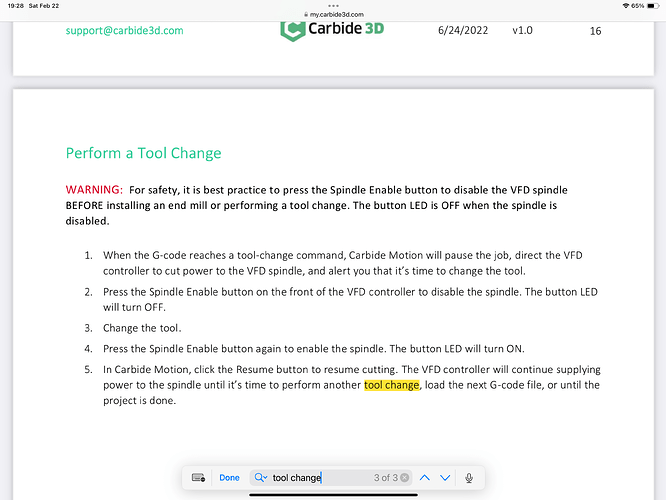On two occasions lately I was showing my Shapeoko 5 Pro with VFD spindle to friends. Both of whom work in manufacturing industries. I was doing a tool change while demonstrating and both asked how I was “locking out” the spindle to prevent accidental running (and losing digits in the process). Well, that was something I had never heard of and in many searches on Carbide’s website and the groups I couldn’t find reference to this. I’ve learned that this is standard procedure in manufacturing and the horror stories are many of people losing limb and life because a machine started up accidentally. We all know how perfect computers are! I would think Carbide should be emphasizing machine use safety and have this one feature in bold RED letters somewhere obvious. I have since discovered the lower button on the VFD controller is indeed a lockout button, but the documentation is poor at best. I think the guys at Carbide are great but documentation is where they fall short. FYI.
I just looked at the 65mm VFD install manual. The spindle enable button was called out at least three times as the proper procedure, including the following:
Perform a Tool Change
WARNING: For safety, it is best practice to press the Spindle Enable button to disable the VFD spindle BEFORE installing an end mill or performing a tool change. The button LED is OFF when the spindle is disabled
If people won’t read the manual, there’s not much more C3D can do.
Has anyone come up with a good way to remote the Spindle Enable Button? On the Shapeoko 5 Pro 4x4, there’s not enough cabling to have the VFD controller near the front of the machine so it’s stuck in the back corner of my enclosure and out of reach when doing tool changes. I know that you can remote the little front panel on the VFD controller using an ethernet cable but I don’t believe it provides a lock-out like the LED ringed button does.
I guess you were fortunate enough to get a manual with yours. Just went through all my paperwork and it was not included. Looking in Carbide Docs on their website I could not find it in the Machine Safety area. Where did you find it? I’d like a copy.
On the C3D site, I went through Support / Manuals, (Product manuals) and then the link for the 65mm VFD took me here:
It’s on page 17, in bold red letters of the manual mhotchin listed above. I dowloaded this exact manual prior to installing my 65mm VFD.
The process your friends are questioning you about is a OSHA reg, “Tag out-lock out” is the industry term used. Designed to protect to the worker.
What documentation did you use to install your VFD if not this manual?
@ksymons - My VFD is on the back of my table, I just have to walk around and lock out the spindle, swap bits and walk around there again. Once the machine is setup in its final destination I’ll relocate the VFD on the table and it will be quicker.
This topic was automatically closed 30 days after the last reply. New replies are no longer allowed.