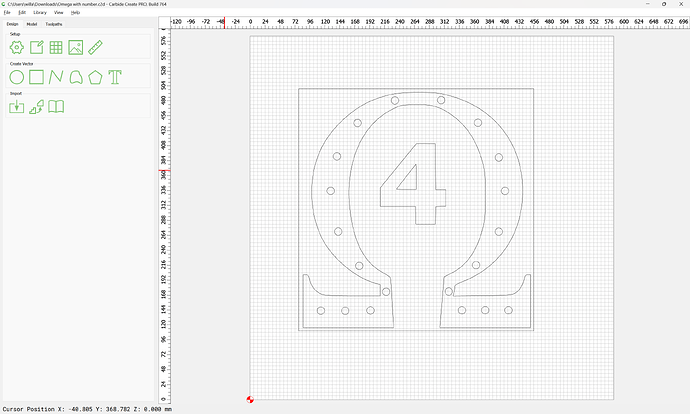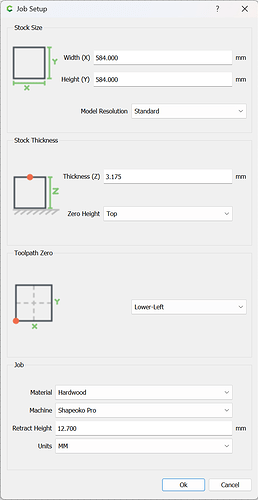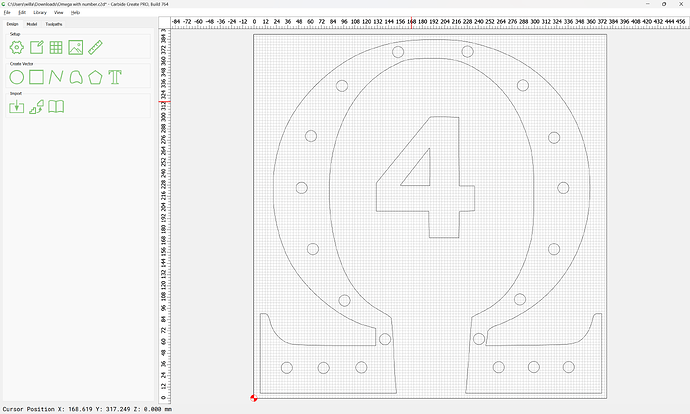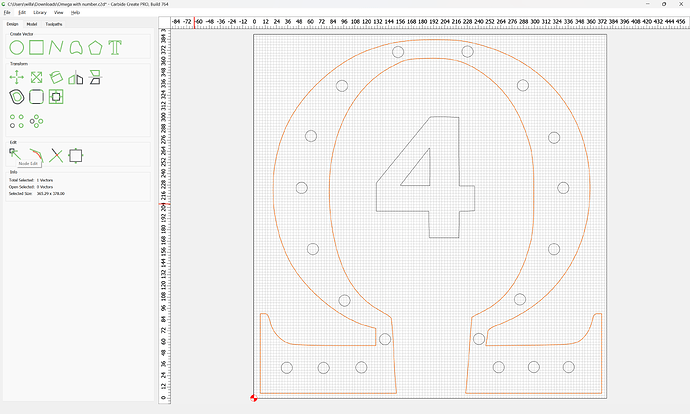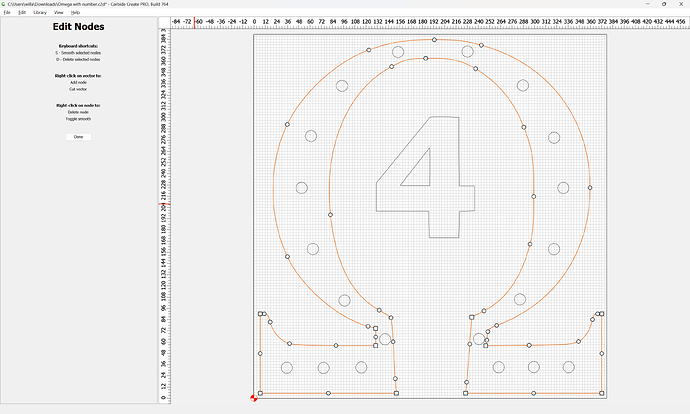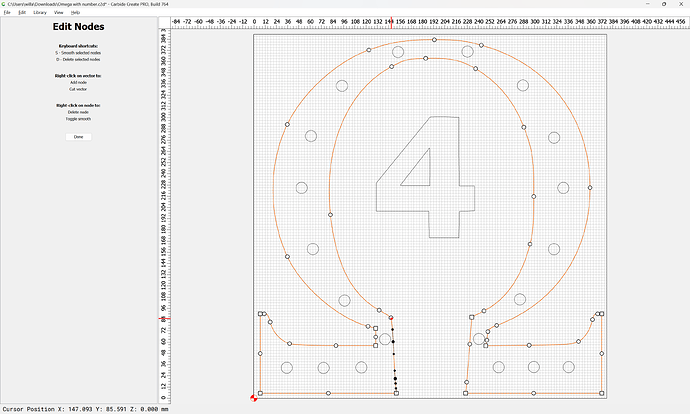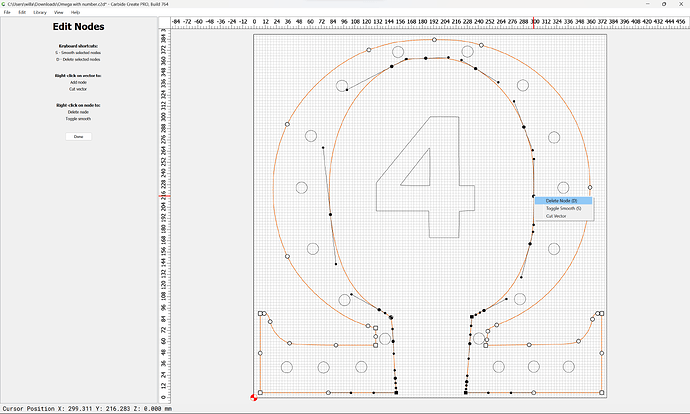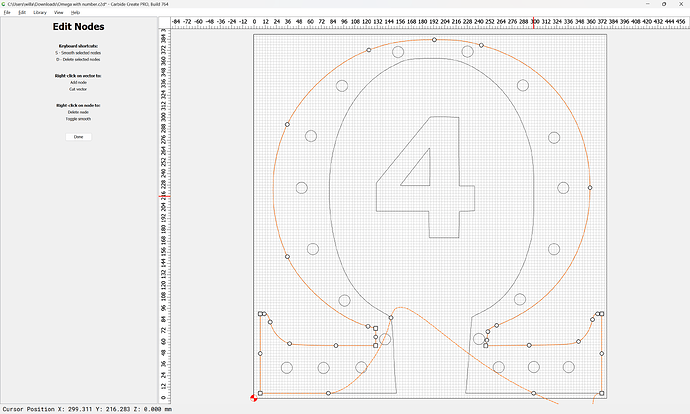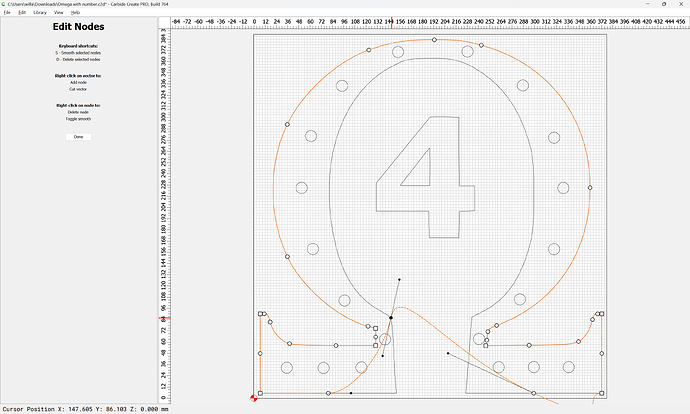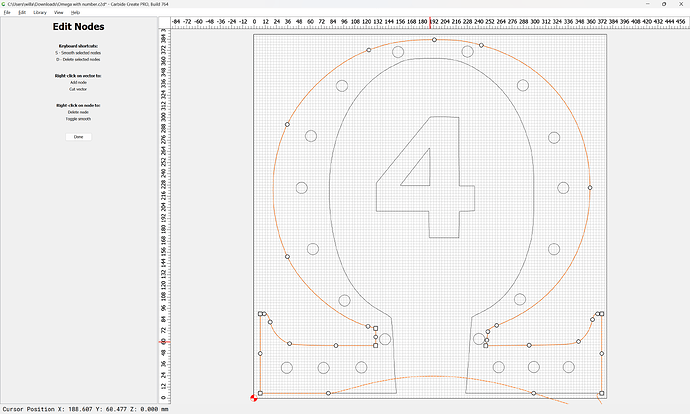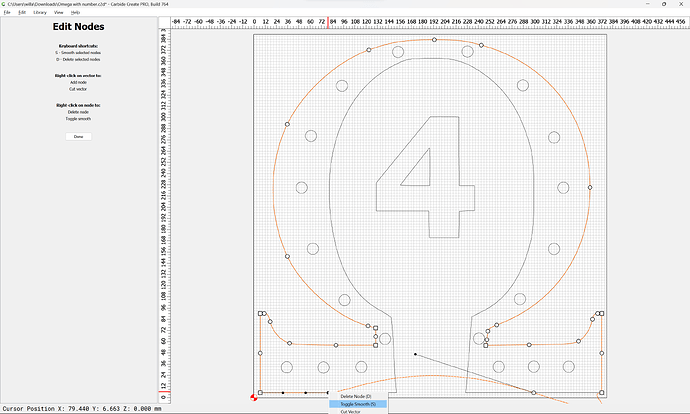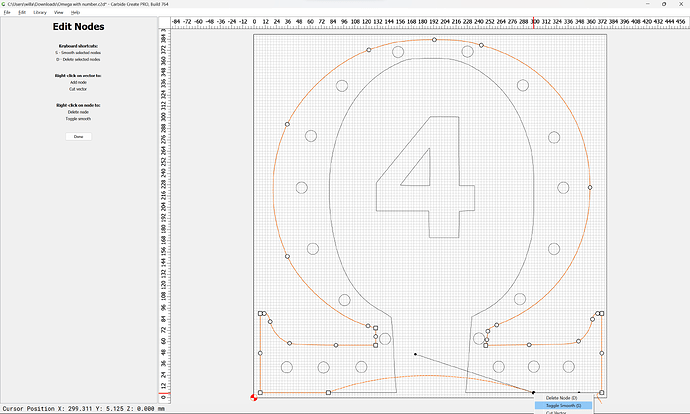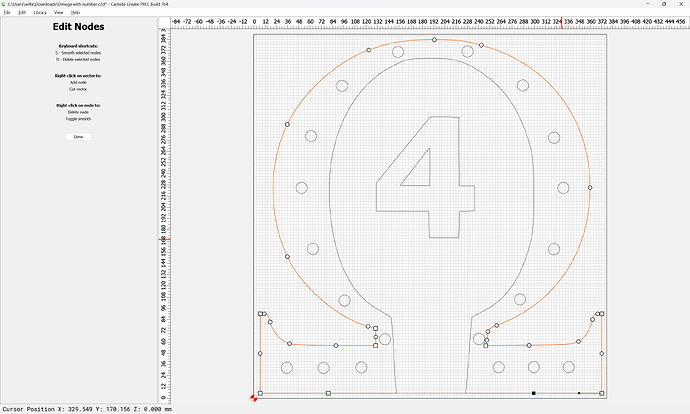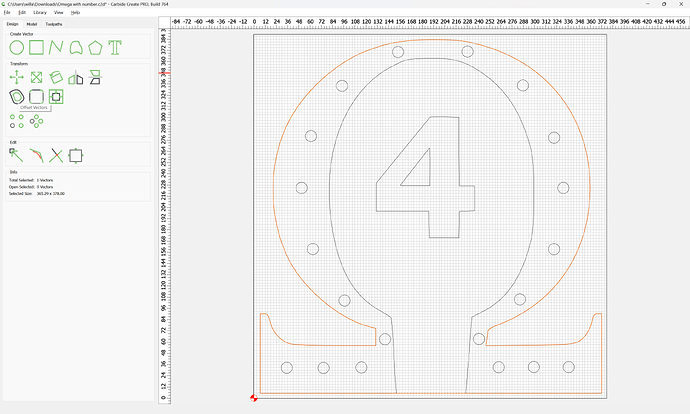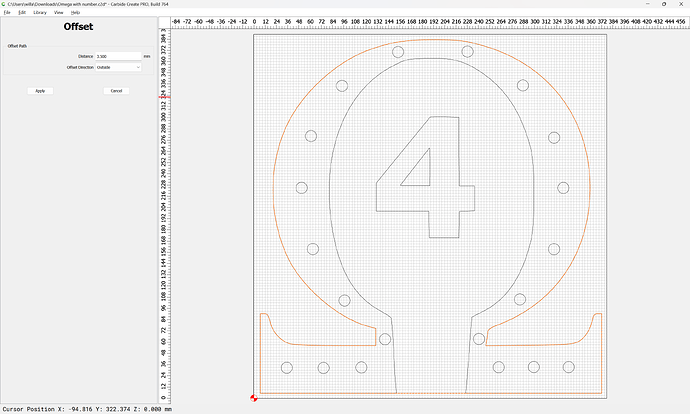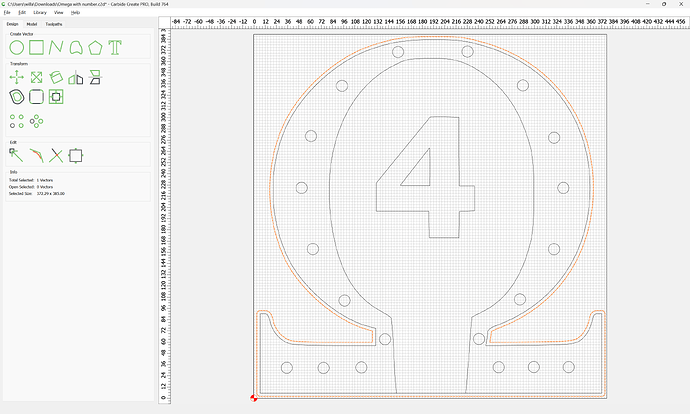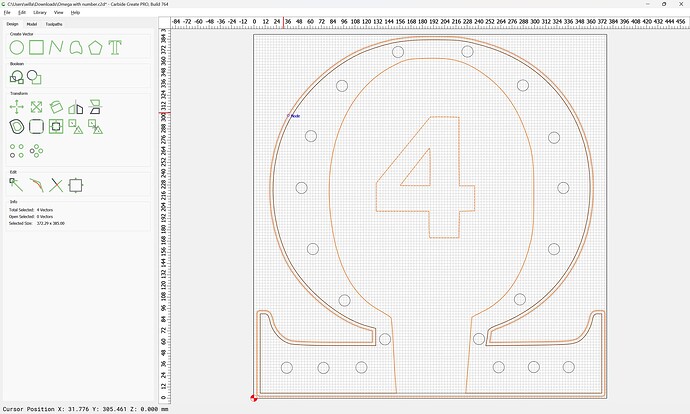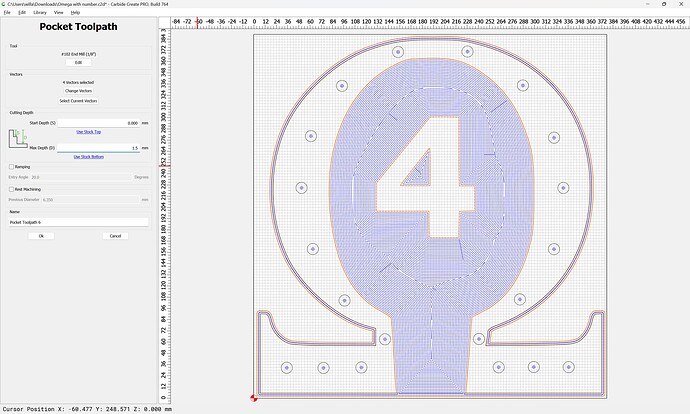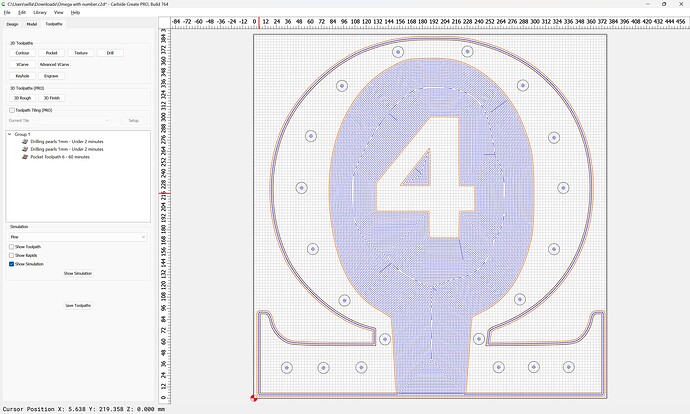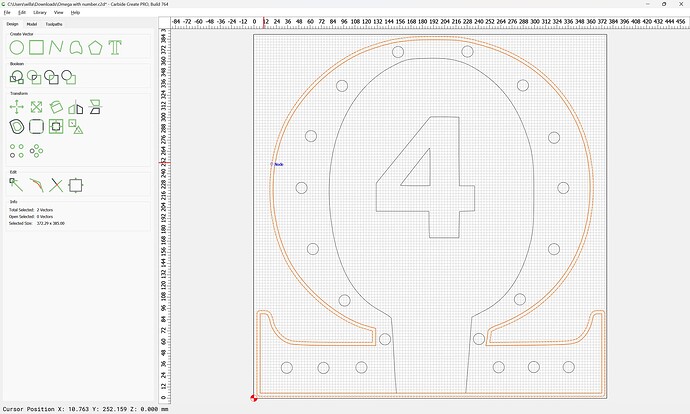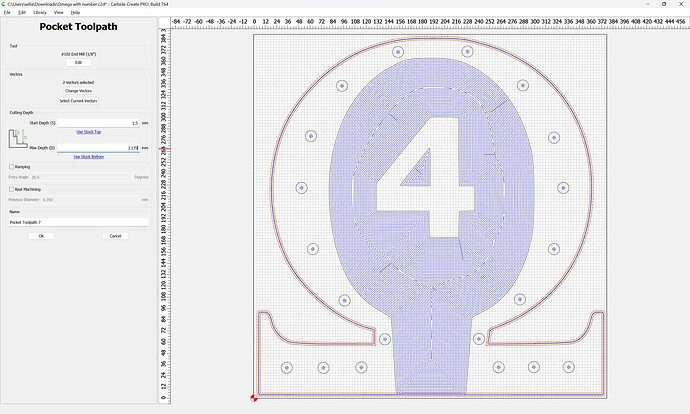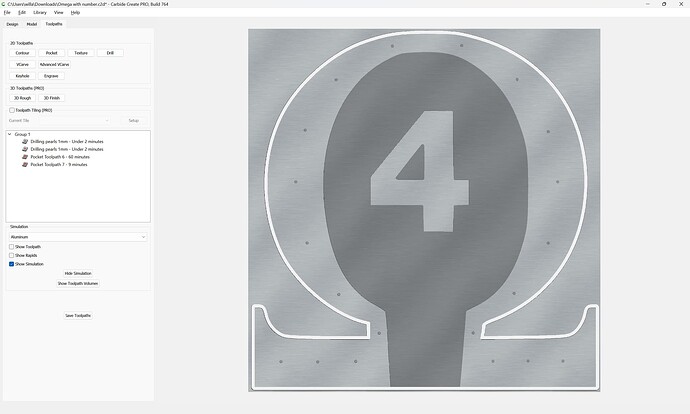WillAdams
January 19, 2024, 12:02pm
1
as requested on support…
If one wishes to make a necklace out of a design with discrete elements:
So that the number and the surrounding Omega symbol seem to be at the same height, and the number is “floating” in space, one possible approach would be to…
WillAdams
January 19, 2024, 12:25pm
2
Assuming that the material is expensive and that one will want to minimize usage, first one sets up for some sort of thin metal sheet stock:
and rearranges things a bit:
Then create the actual outline by selecting the Omega symbol and copy-pasting it in place:
and then go into Node Edit mode:
and select the interior nodes:
and delete them:
Note that one as the beginning/end point was doubled up, select it:
and delete it as well:
Convert the two points along the bottom line into straight lines nodes:
Done
Offset by endmill diameter plus 10%:
to the outside:
Apply:
which gets us the outer perimeter for the design — select that, the Omega symbol and the number:
and do a Pocket toolpath down to the desired depth with a suitable tool at a suitable feed/speed as determined by Material selection:
which previews as:
Now select the edited geometry and the offset geometry and cut as a pocket down to tab height or the penultimate pass:
and if need be, add tabs and a Contour toolpath to cut things out.
1 Like
system
February 18, 2024, 12:25pm
3
This topic was automatically closed 30 days after the last reply. New replies are no longer allowed.