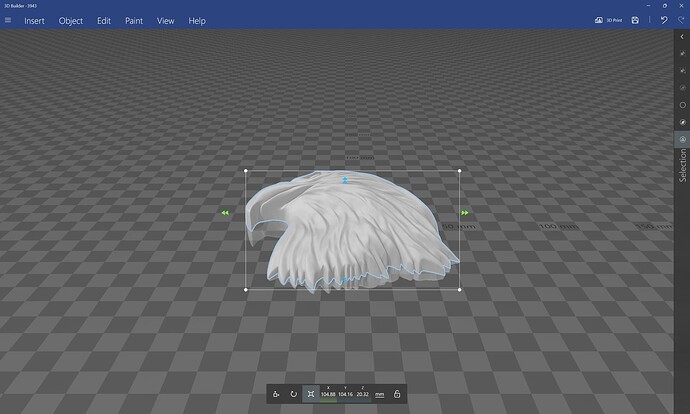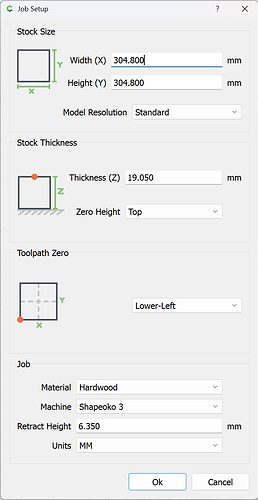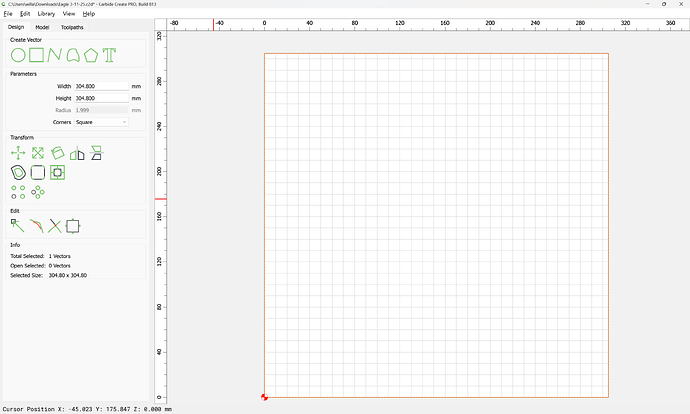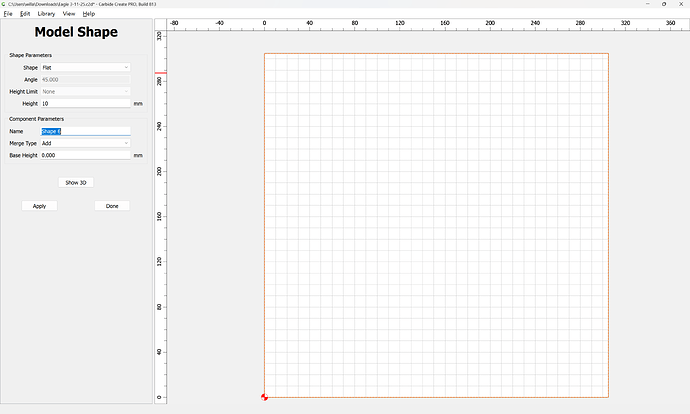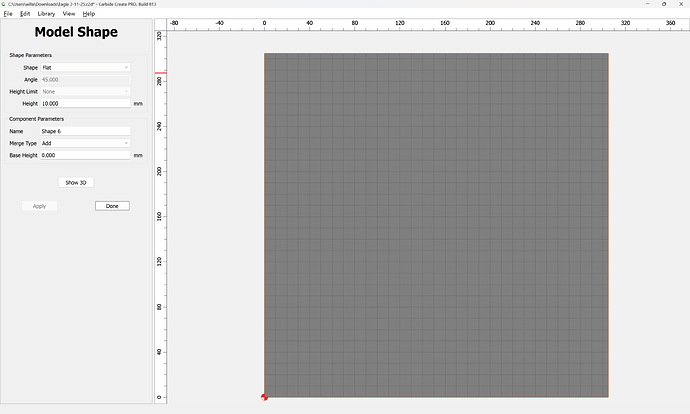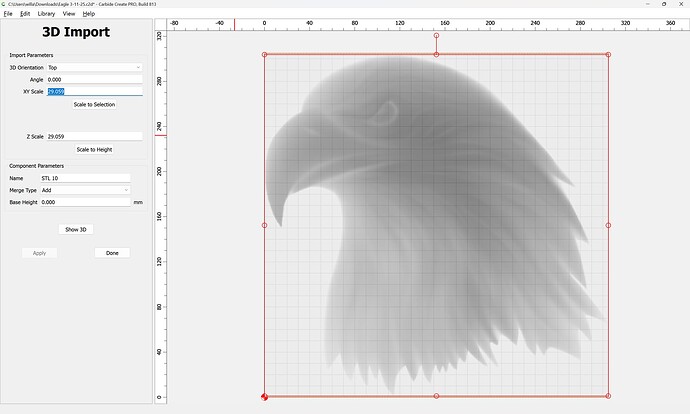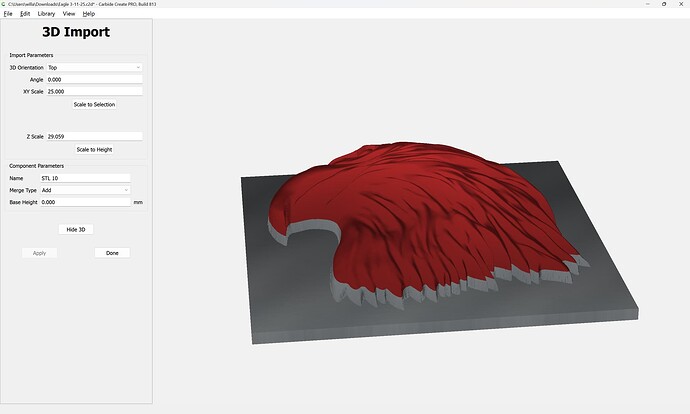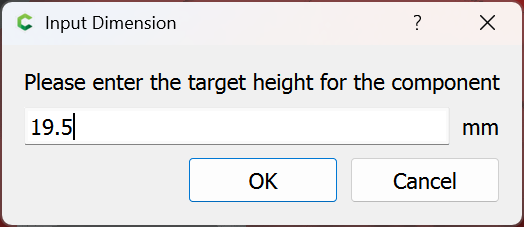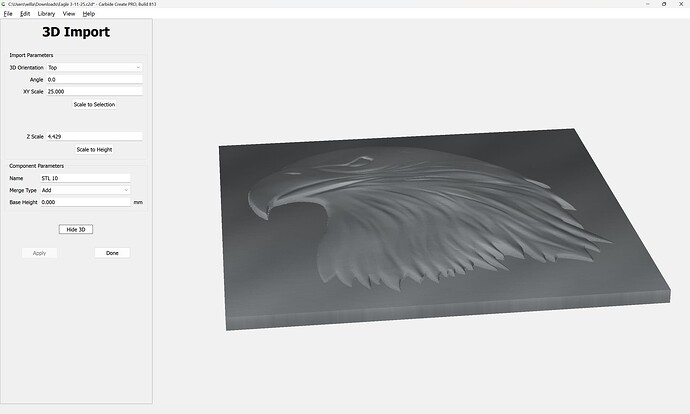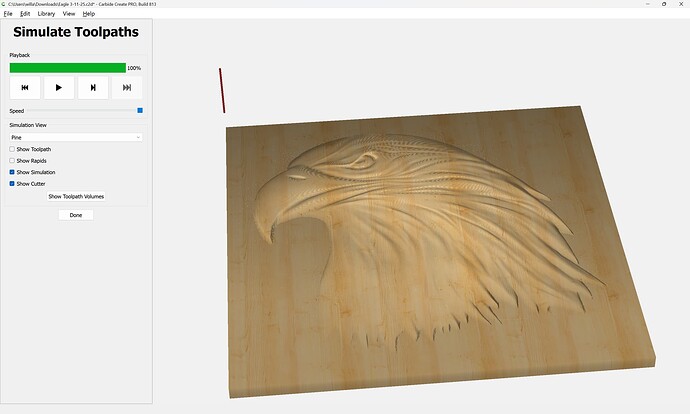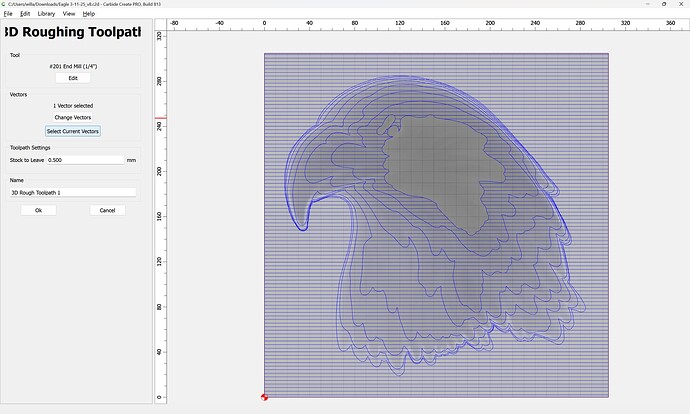as requested on support…
Given the request:
trying to get the eagle to be carved and to end up looking like a plaque
and the STL file:
and the job setup:
We start by drawing a rectangle the size of the stock:
and modeling it to a reasonable thickness:
Then we import the STL:
which imports at much too great a thickness:
(red indicates that the model exceeds the height of the stock)
If we use the “Scale to Height” button:
We are able to enter the desired height:
but we must take into account the 10mm of thickness already modeled, so instead:
(it is necessary to leave a bit of stock for clearance of the model w/in the stock)
which arrives at:
Checking the toolpaths we have: