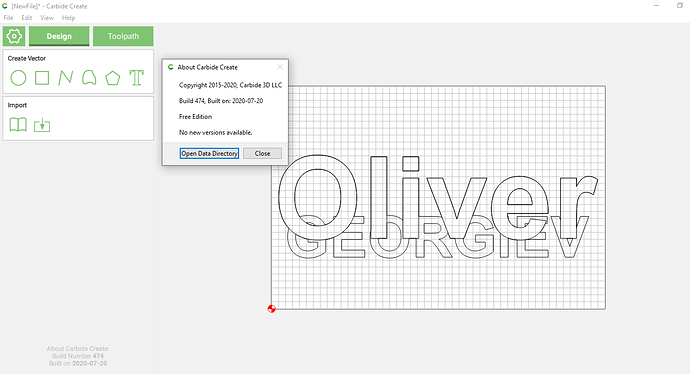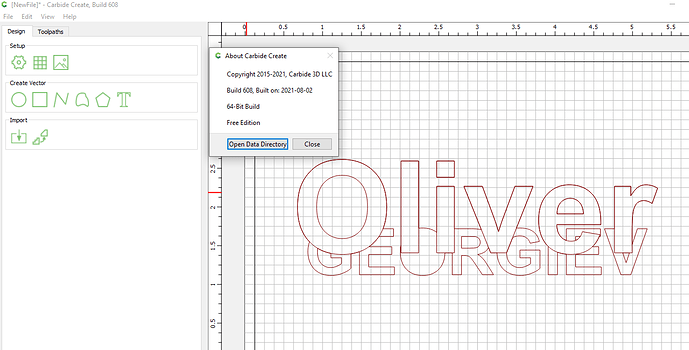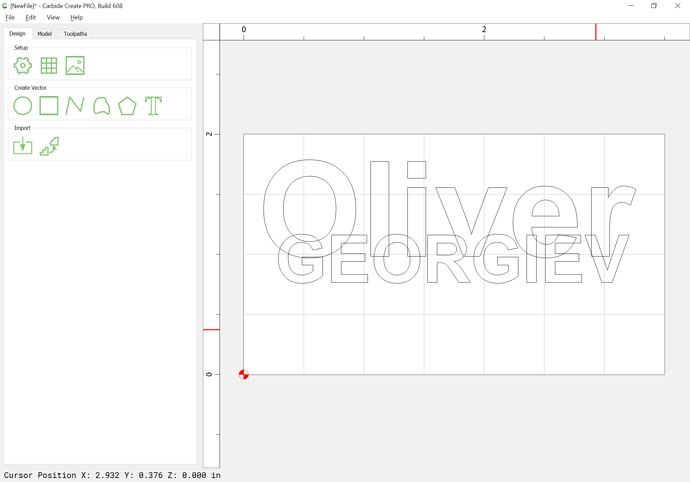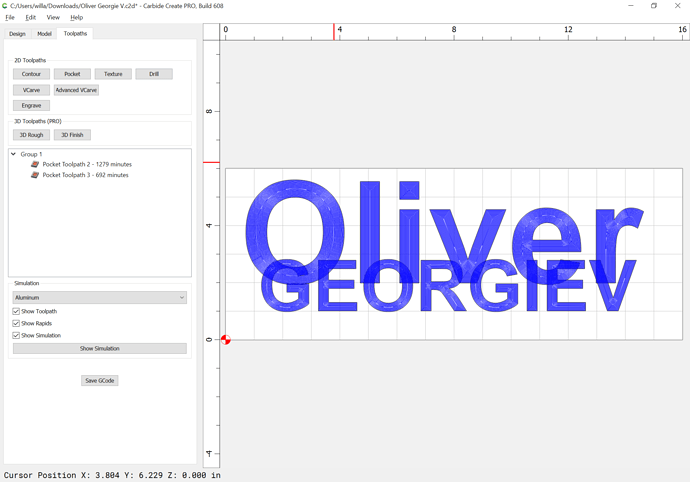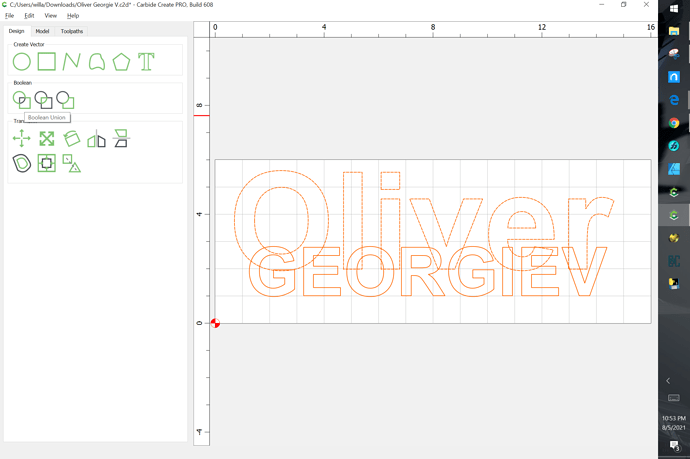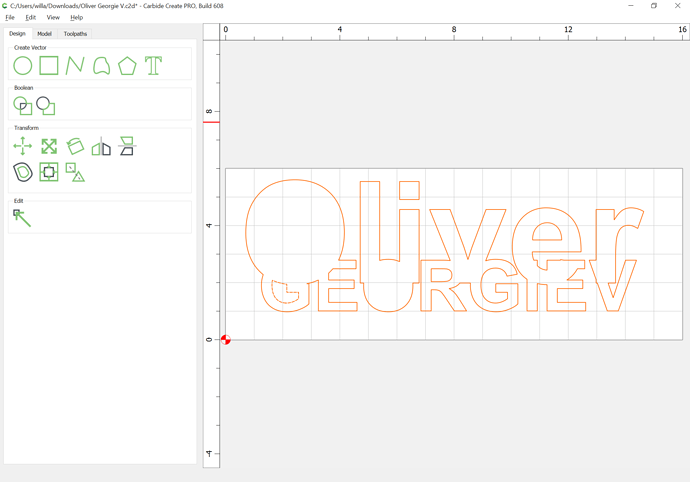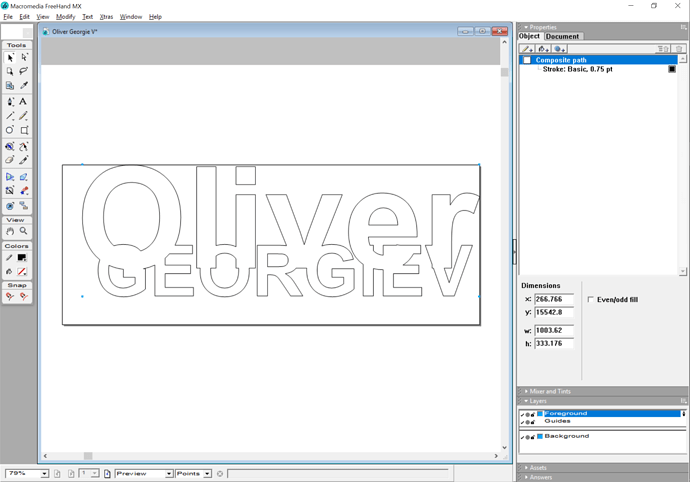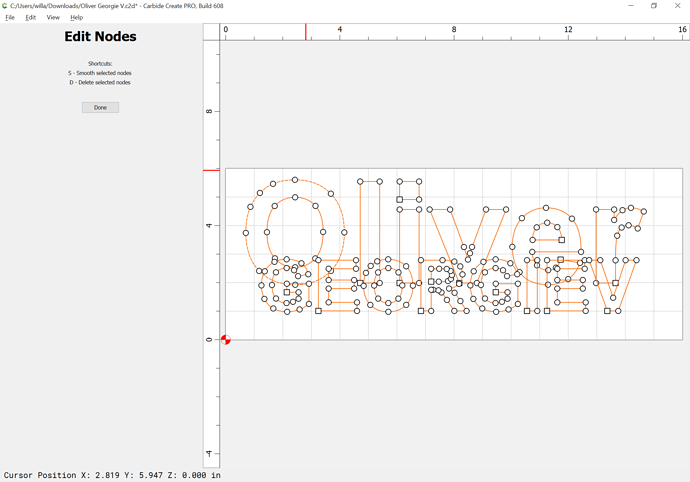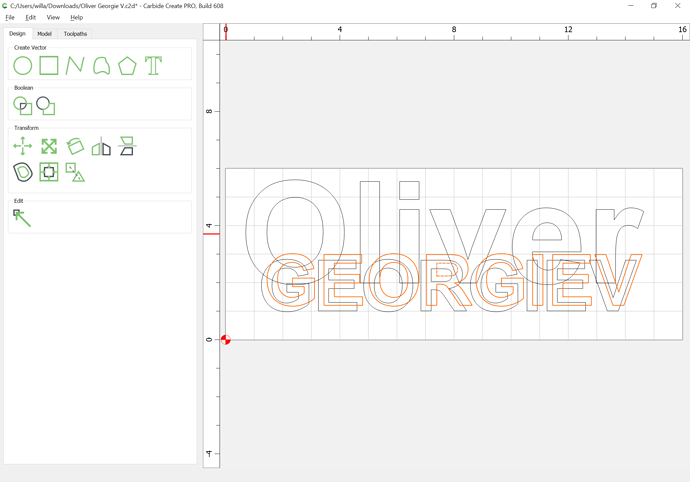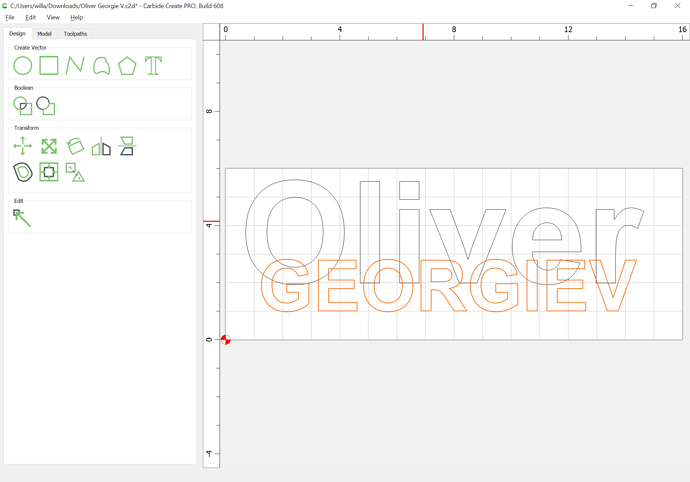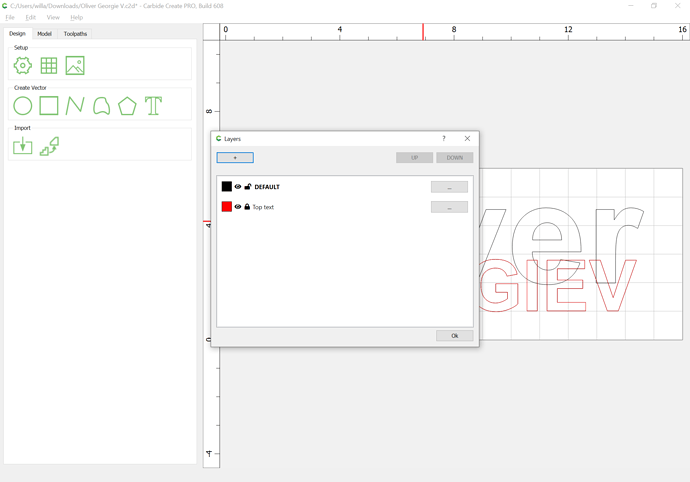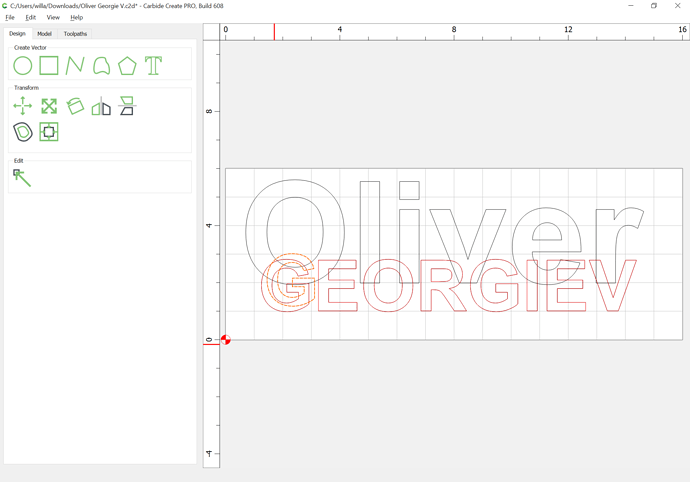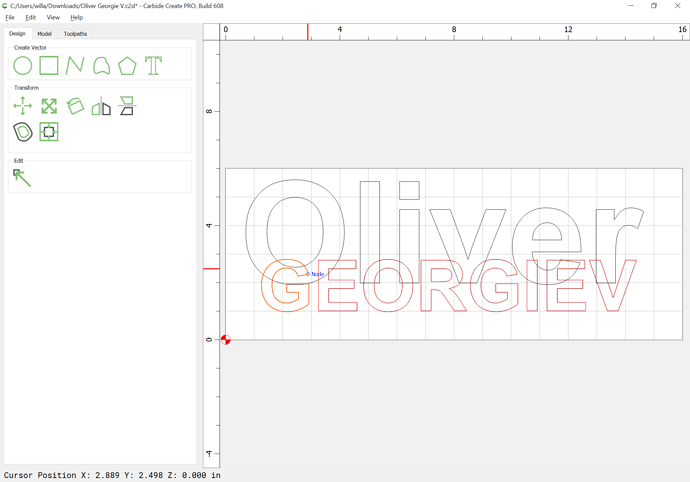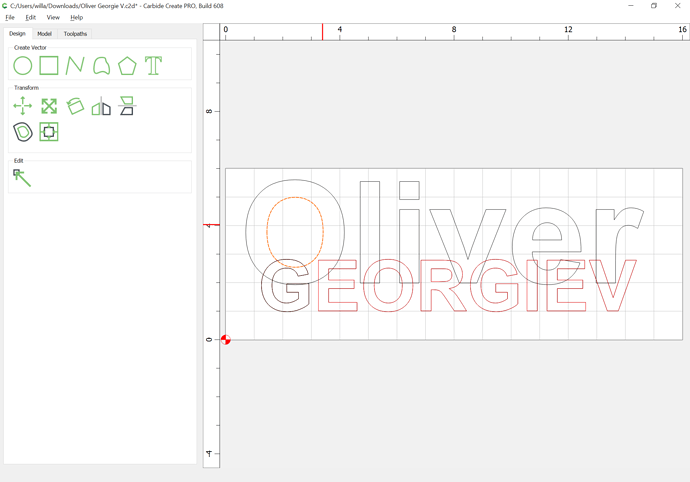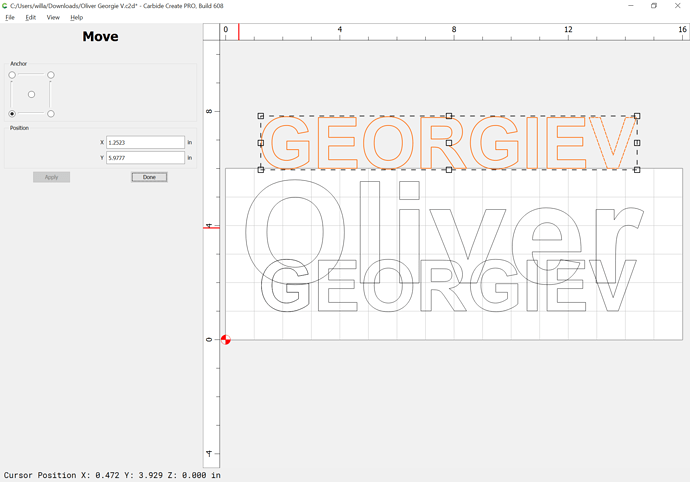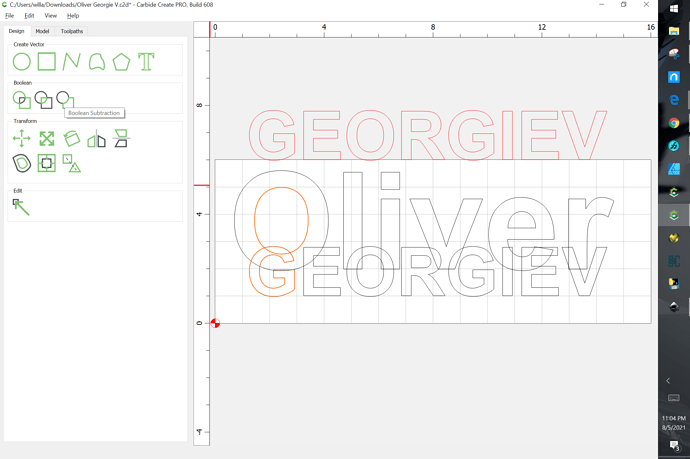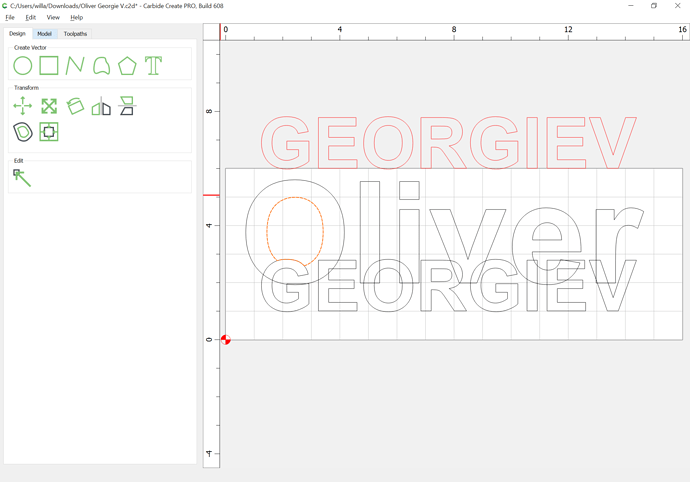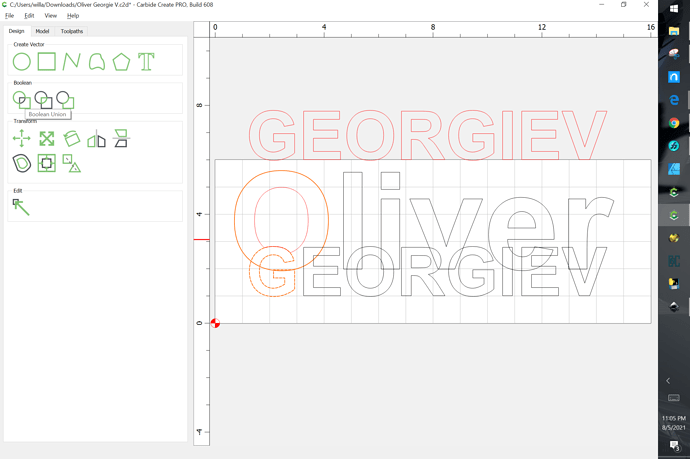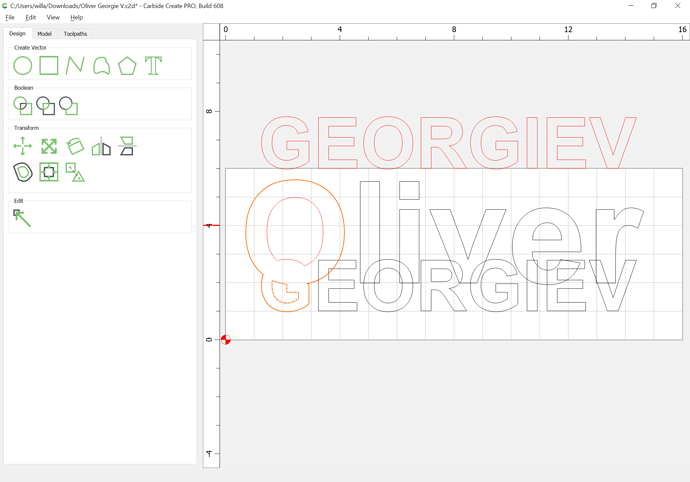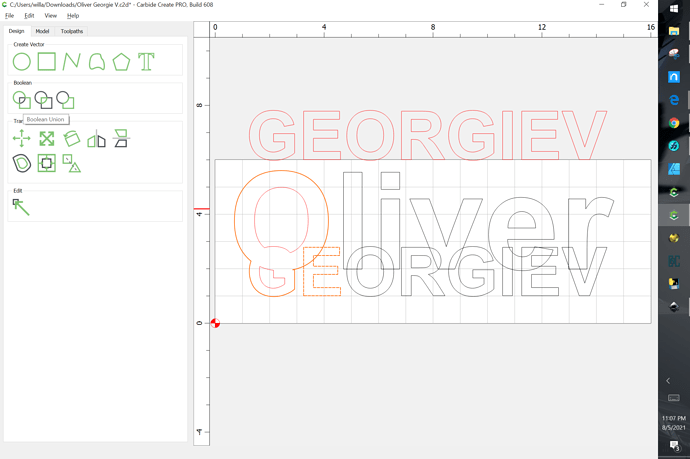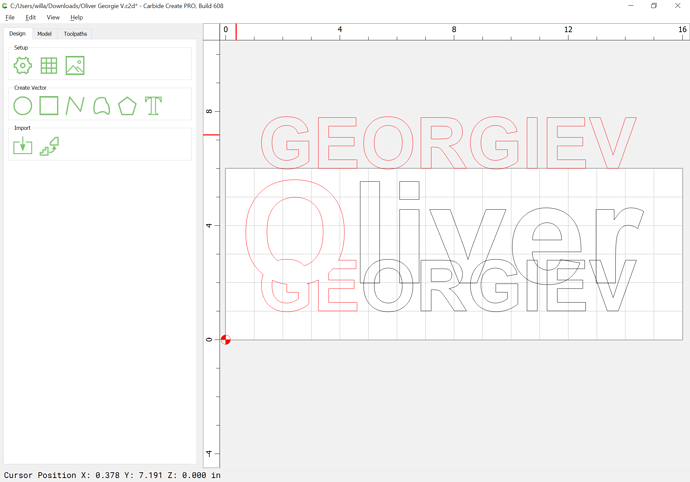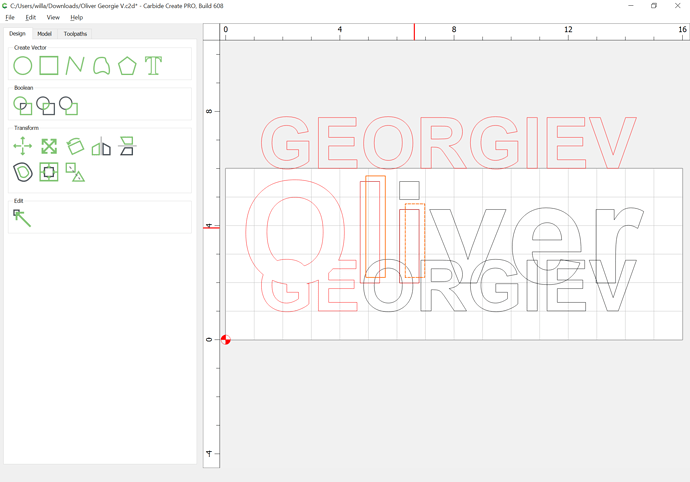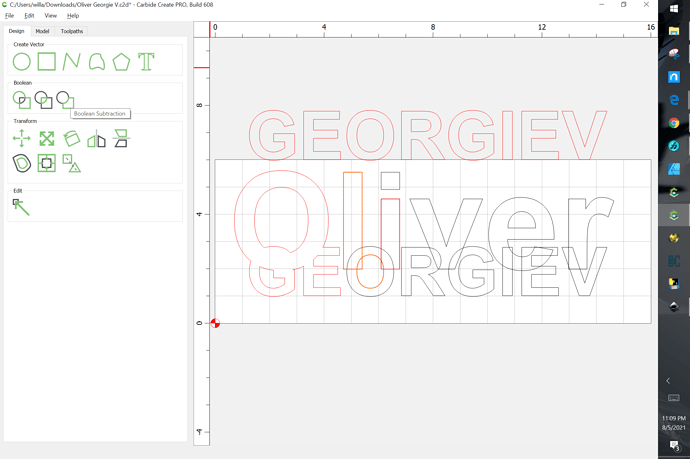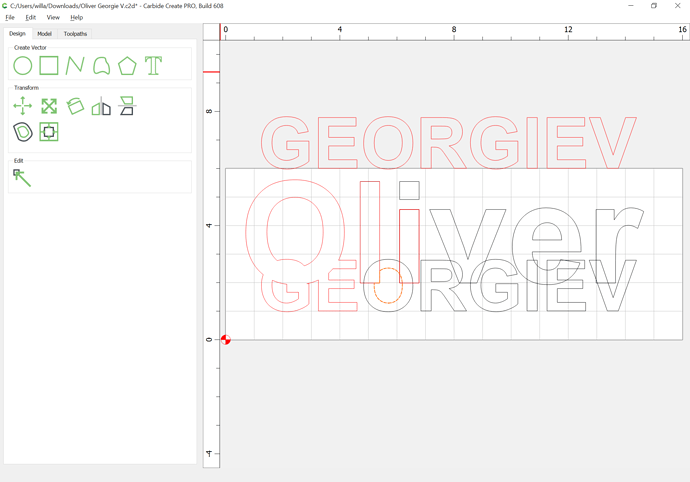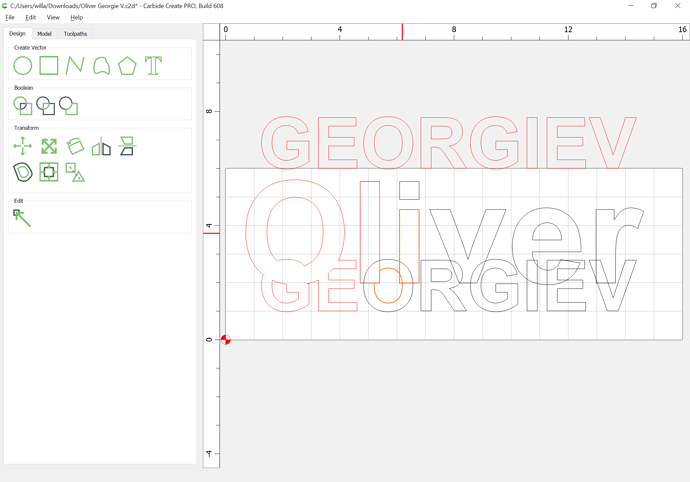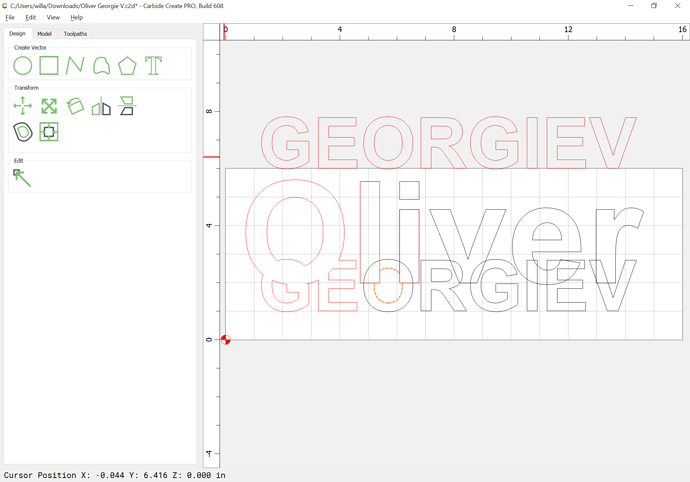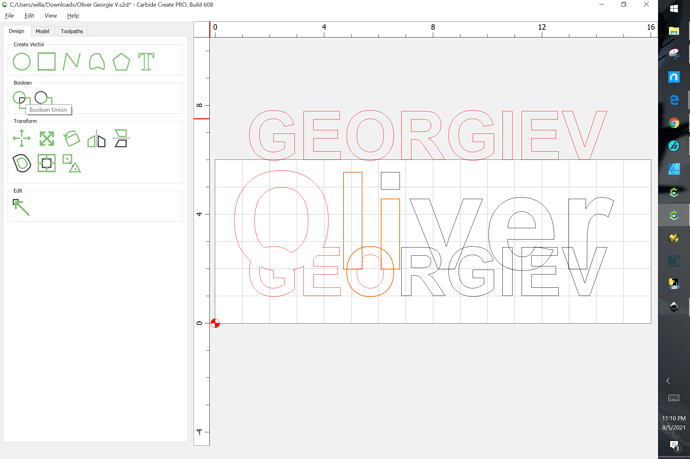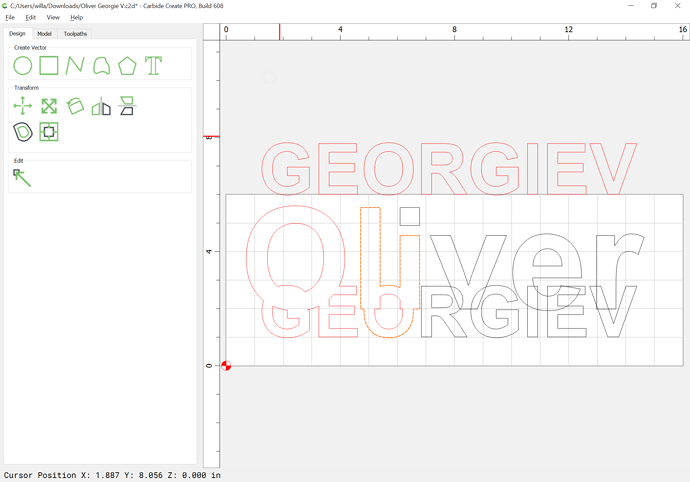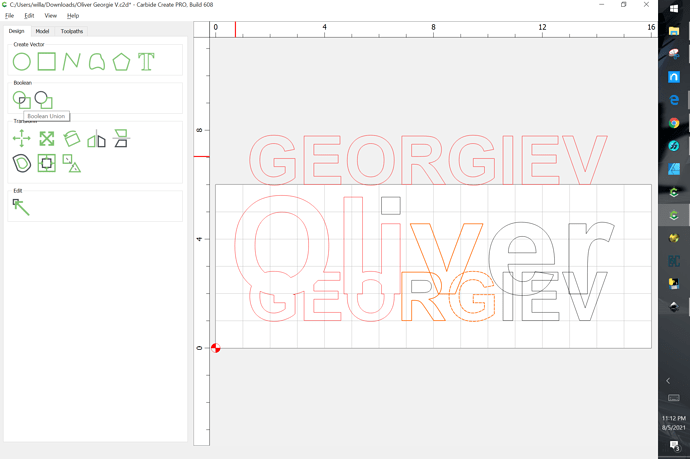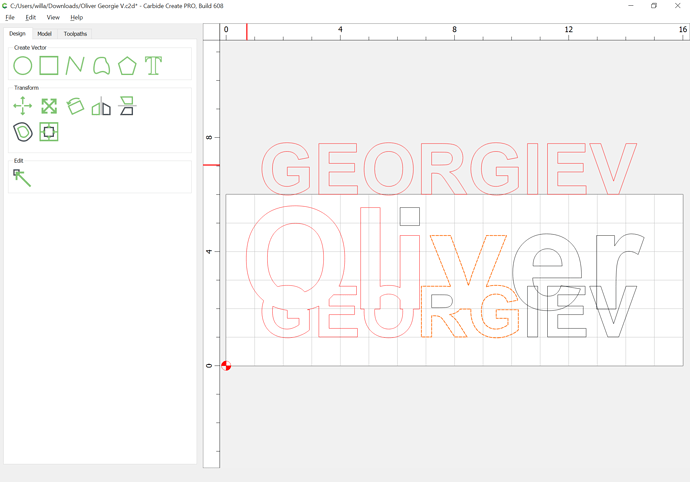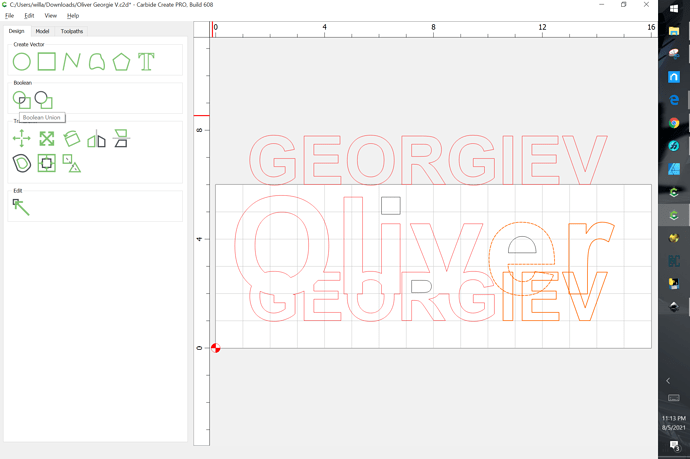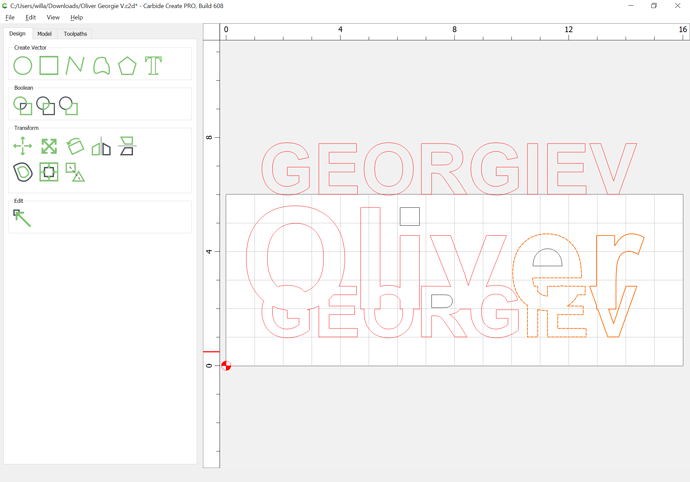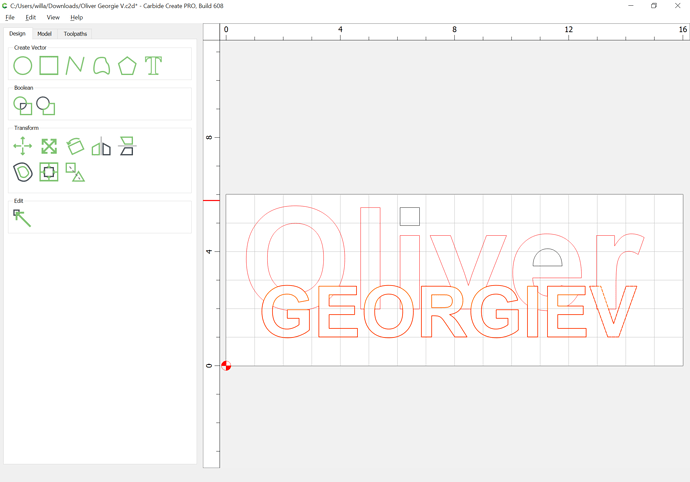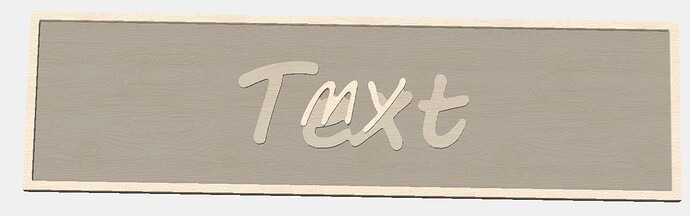It does the same no matter what font is used
ok I’ll poke at it in my next break at work
How has Boolean changed in CC6?
600
- (NEW) Boolean union now ignores vectors that do not cross other vectors. Mathematically, this is wrong but it seems to be what users want.
So I believe I’m seeing the same phenomenon as @PaulC. Position-wise they may be slightly different, but operation-wise I performed virtually the same steps from build 474 and build 608. Notice the differences in the first “G” and the “O” from the last name. @WillAdams what steps would one take to produce the same results from build 474 with build 608, given the changes to how Boolean Union behaves now?
You have to convert to curves and do separate operations.
Okay, given the texts:
If we want to arrive at the natural Boolean union so as to be able to cut them as a stacked text object for the lower layer:
If one does Boolean union these:
The result is not as expected:
Or as it would be when done w/ a tool which uses composite geometry when calculating Boolean operations:
So, we need to convert each text object to curves:
Then, we should duplicate whichever one is going to be needed for the top layer, drag the duplicate into alignment, and save that to a layer and lock that layer:
Note that it will be necessary to drag-select the smaller text since the locked text layer interferes w/ selection. Select and duplicate each letter which crosses a counter:
Drag back into alignment:
Select the counter:
Select the duped letter:
(since the locked layer makes selection so problematical and expedient work-around is to move the contents some fixed distance)
Shift-click on the duplicate to add it to the selection as the key object (dashed highlight):
Boolean subtract it:
Select the two letter outlines:
and Boolean Union:
Repeat for each other letter.
So long as one didn’t group letters, then overlaps with counters simply involve selecting the outer geometry and unioning:
Thanks a bunch, Will!
So it’s basically the same with the exception that you have to convert the text to curves so you can individually Boolean union the outer geometry for each overlap. Does that sound about right? I’m going to practice.
I have to say, from a productivity stand point, the temptation to avoid converting to curves and individual union operations by using build 474 is strong haha.
Something like that.
As noted, you can instead:
- convert to curves
- export to SVG
- open in a vector editor
- select each text object’s constituent elements
- join into a composite path
- Boolean union
- export to SVG
Arguably, this sort of thing is better done in a vector editor such as Inkscape or Serif’s Affinity Designer.
(Relative newbie here)
The original instructions on stacked text were straight forward. Now, due to changes in Boolean operation, the steps are so convoluted that I gave up trying to follow them  Not sure why Boolean was changed but my vote is to put it back as it was!
Not sure why Boolean was changed but my vote is to put it back as it was!
what was the user error? I apparently did the same thing?
I don’t think so. I fallowed the orginal instructions and here is the result. I used just 1/4" flat bit so it’s missing fine details. But I wanted to try the technique and it works.
Your design worked because it didn’t have any closed regions which cross.
Again, you didn’t make the effort to account for the crossing of the upper m over the counter of the lower e.