as requested on support…
Given a drawing:
which doesn’t quite trace as desired:
we will re-draw by hand…
as requested on support…
Given a drawing:
which doesn’t quite trace as desired:
we will re-draw by hand…
First, import the pixel image as a background:
Assuming the grid is 1/8":
Things seem to be the right size (if it’s some other size, scale up/down as necessary)
Use the polyline tool to roughly outline the design:
then increase the fineness of the grid:
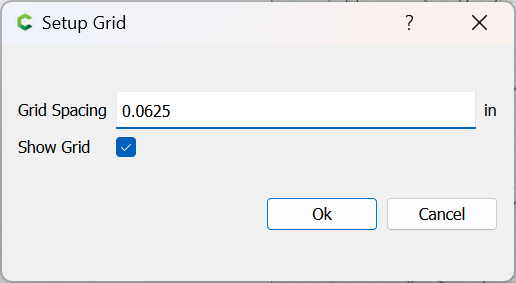
and go into Node Edit mode:
and select nodes and drag them into a better alignment:
and repeat that for anything which is not lining up as desired.
Then, select nodes whichneed to be associated with curves:
tap “S” to convert them to smooth:
and then drag the nodes around to make things line up:
and where need be, add new nodes:
and use them to line things up:
Repeat for all other nodes/elements.
This topic was automatically closed 30 days after the last reply. New replies are no longer allowed.