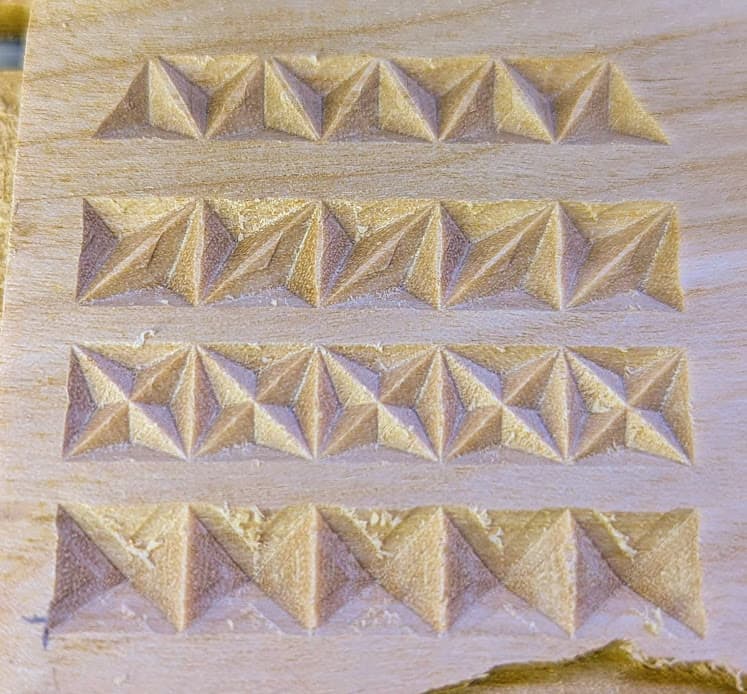I’ve tried to track down everything I could find on advanced v-carving, but haven’t been able to answer this one. Can advanced v-carve make multiple v bit passes to simulate a larger diameter bit, like that V companies product? For example I have, say, a 1/8" bit in the angle I want but need to v-carve a 3/8" wide area full depth and look like it was done with a 1/2" wide bit. Pretty easy to duplicate, make a 3/8 x 2" rectangle and create the same result (minus maybe some small artifacts) as if it was v-carved with the old toolpath (unadvanced v-carving?) and a proper diameter bit.
Yes, it’s just a matter of doing the offsets — I usually draw things up in profile.
So I’d need to do multiple bit sized offsets, and manually calculate and vary the depth? It won’t automatically calculate the offset and depth of each pass? Or am I not understanding correctly? I’ll go play with some more test cases and simulations.
With VVC you set the max depth (0 for no limit iirc), pick a bit, select a closed shape. Just like CC v-carve (in the no limit case and ignoring extra options) except it can be more than the width of the available bit and it automagically generates the required movements.
Correct.
Draw the tool up in profile:
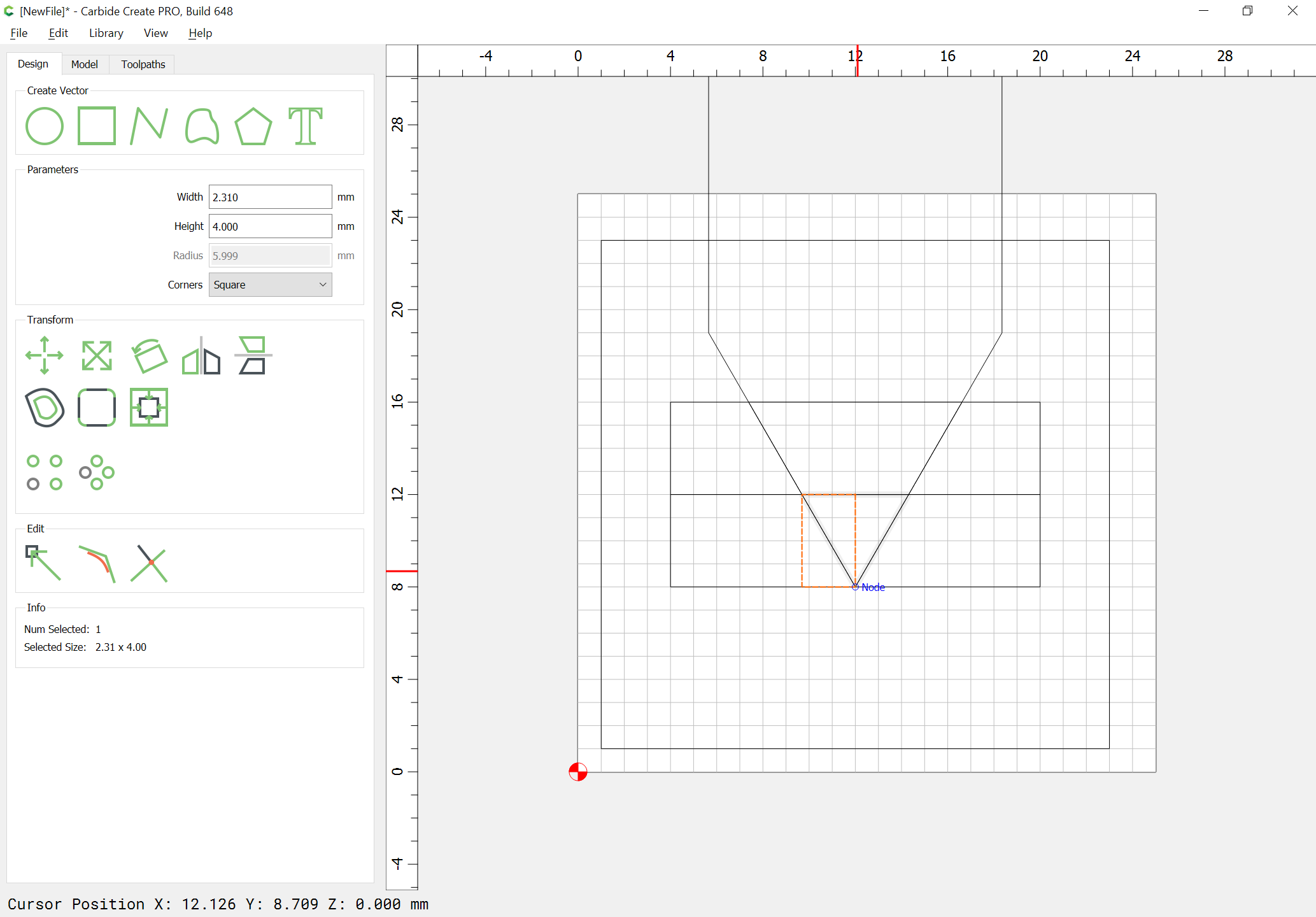
to determine how wide things need to be inset:
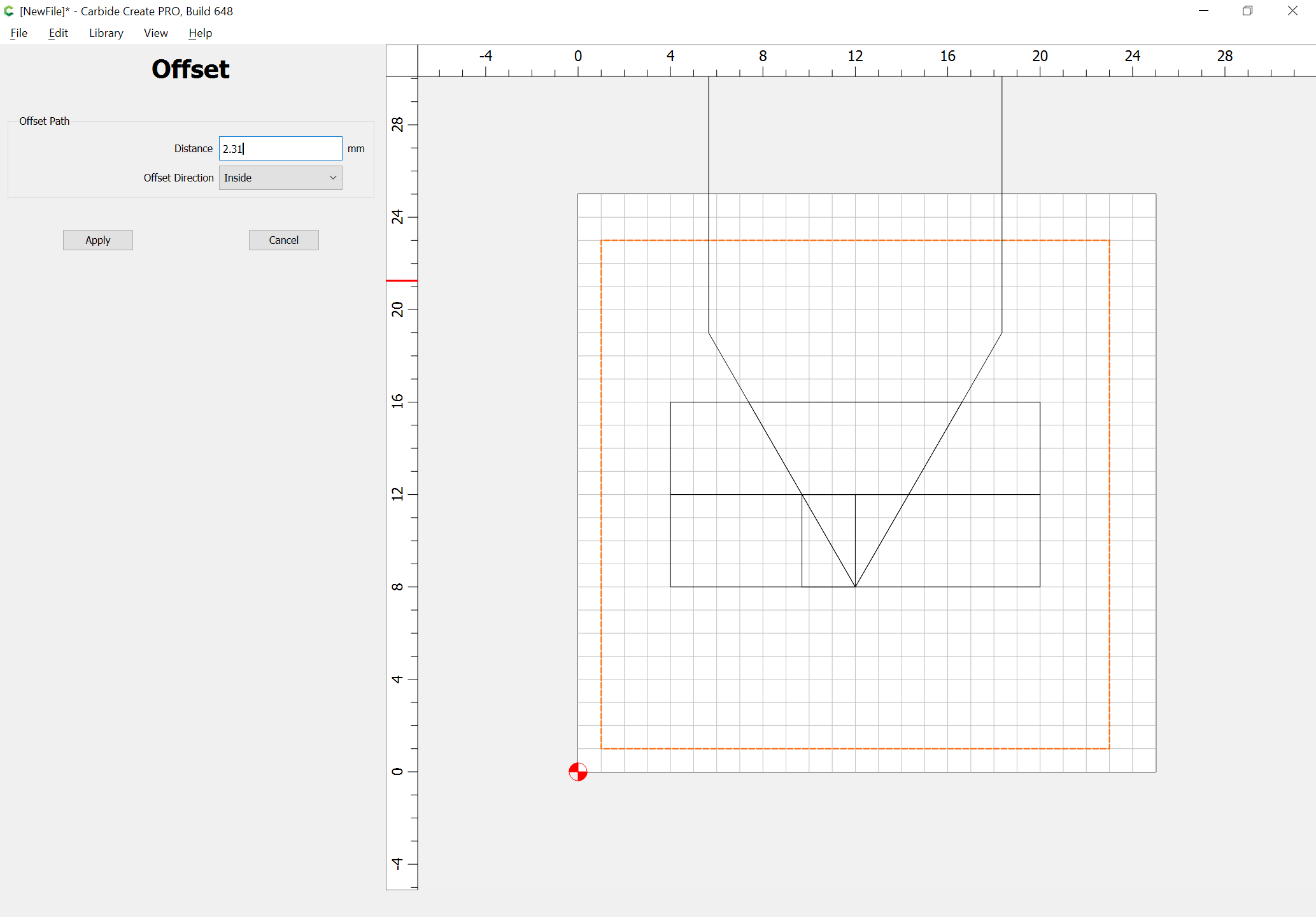
and then cut as deeply as necessary:
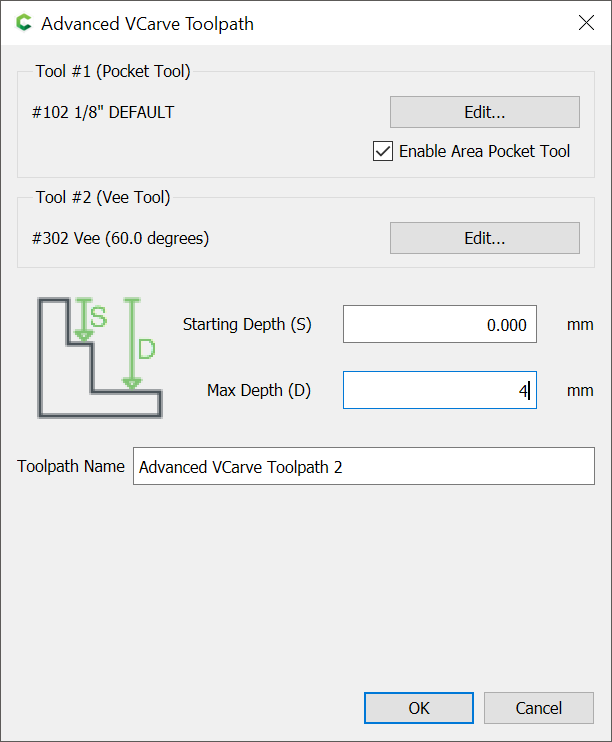
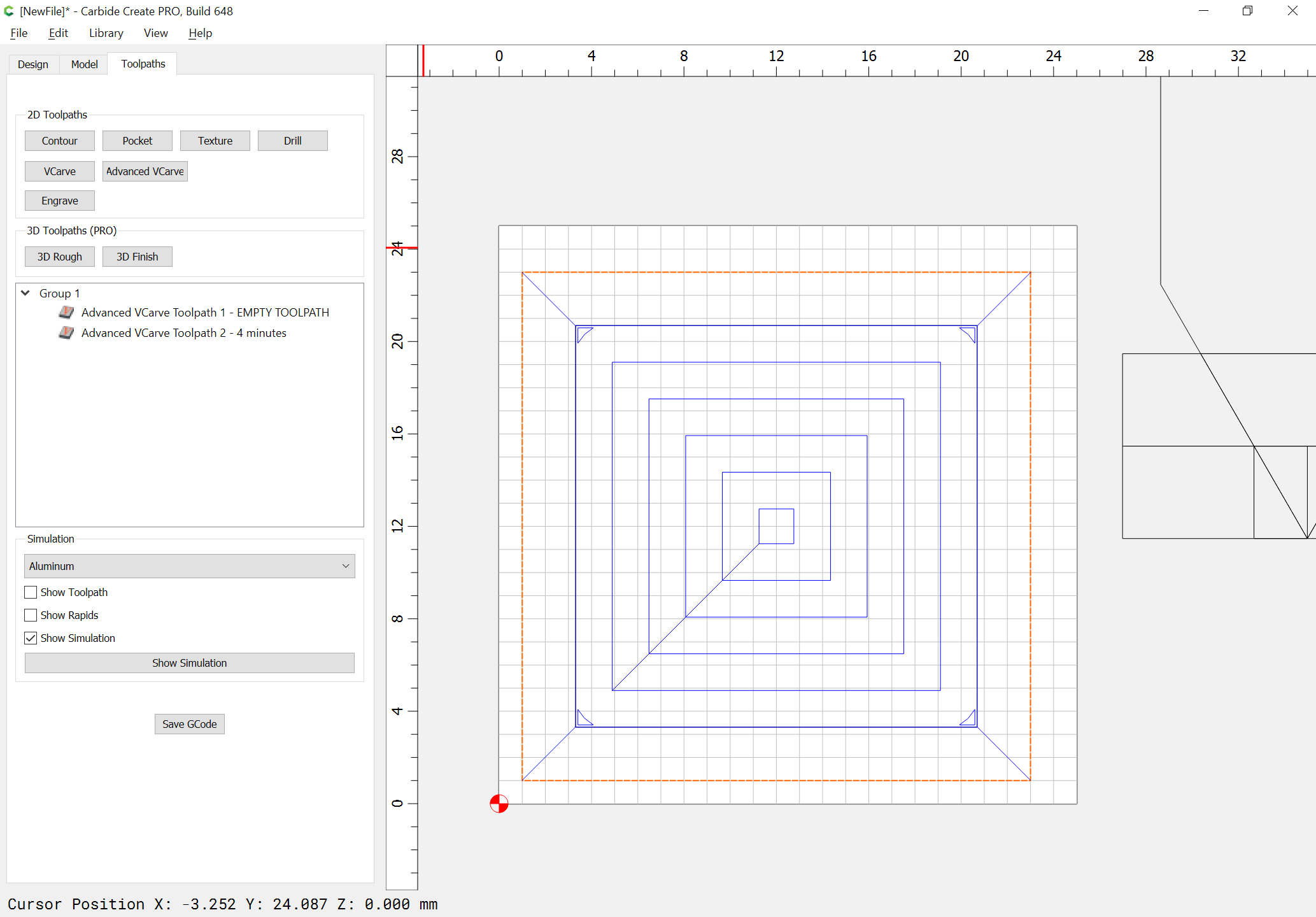
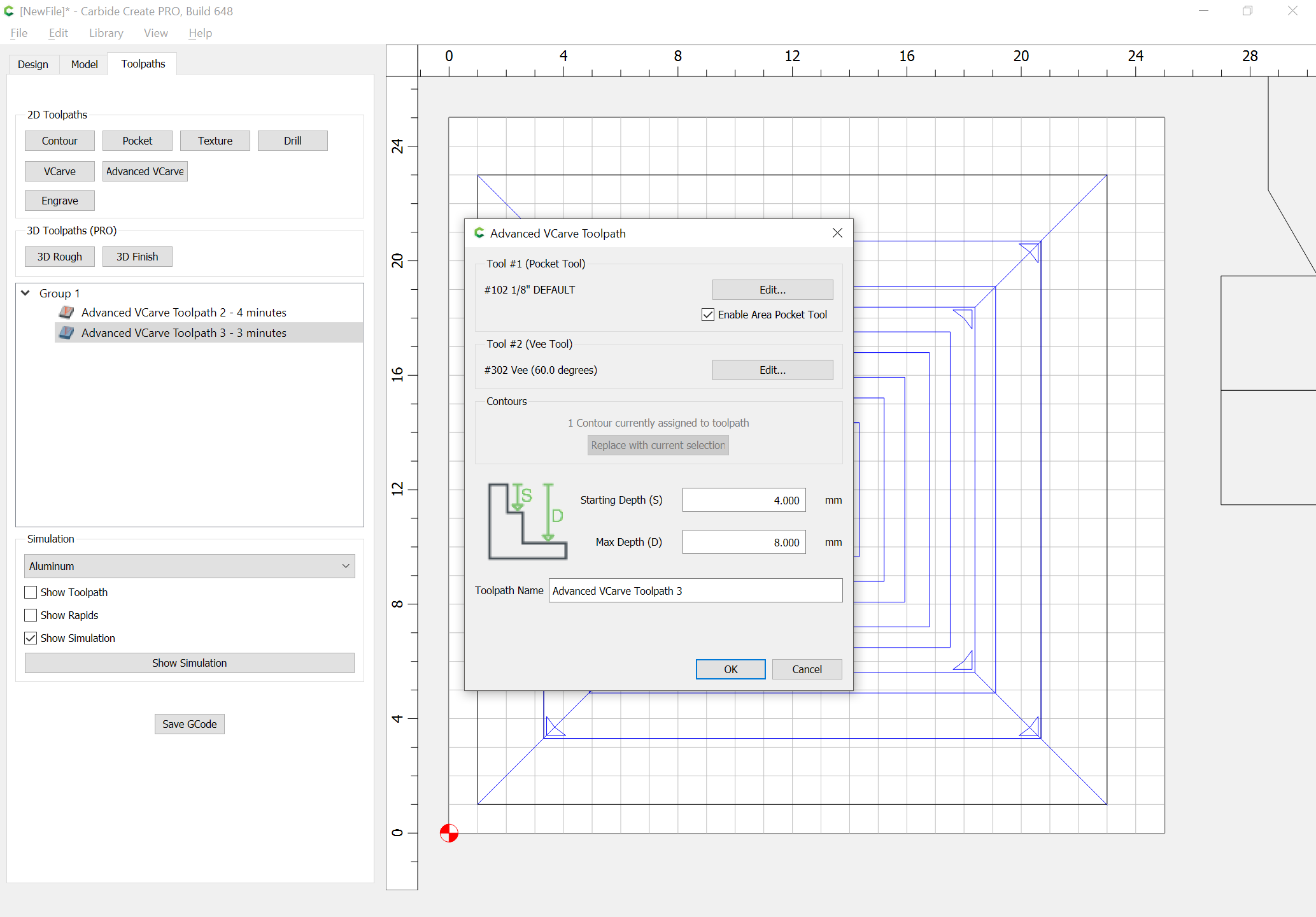
to arrive at:
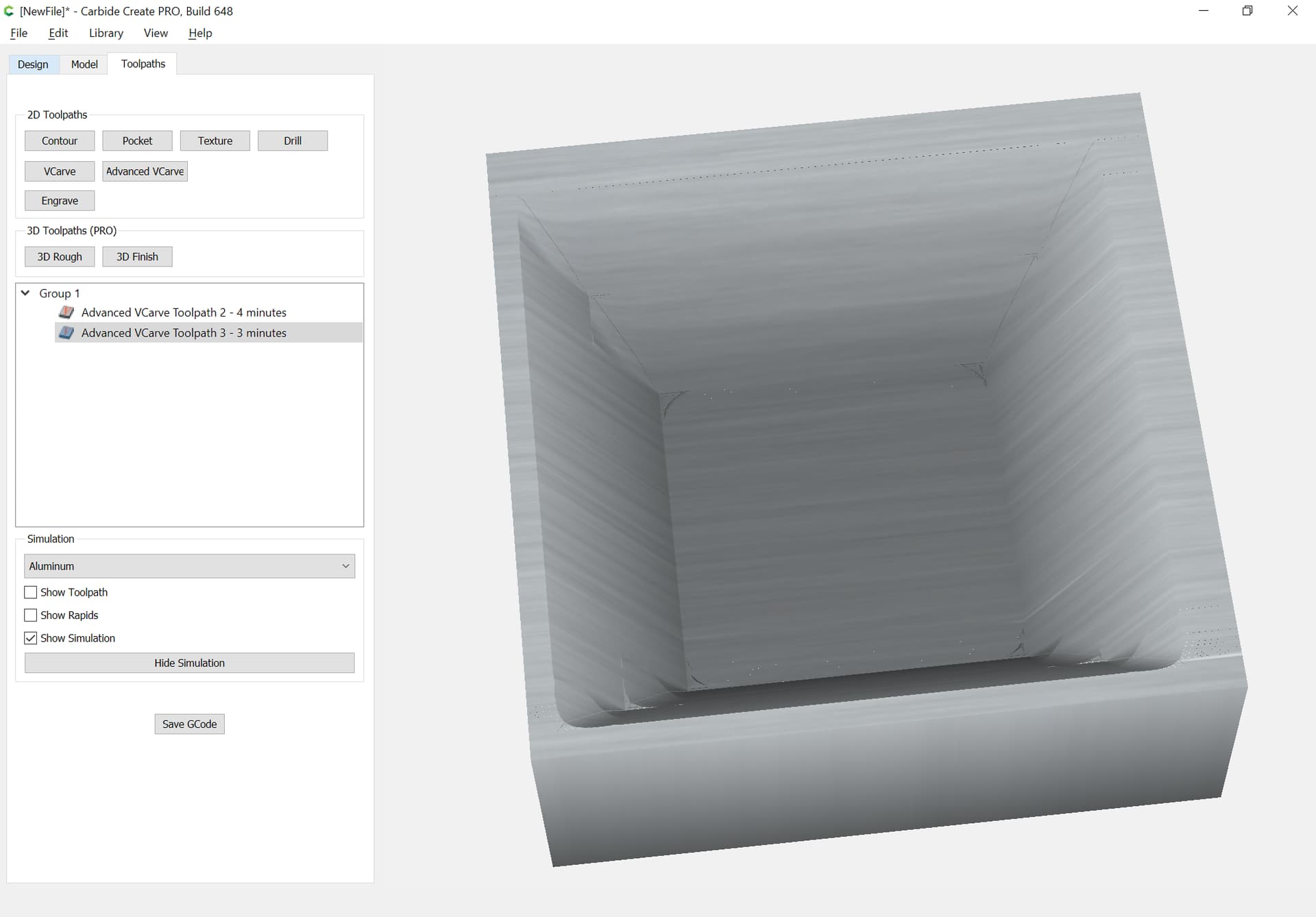
I made a 15x45mm box and picked a 1/8" 90* V bit. Regular VCarve will cut a single line along the long axis, with Vs on each end for the corners, at what looks like the appropriate depth for a full width cut.
Advanced VCarve varies the size of the cut area based on maximum depth, set it deep (I’m guessing past the depth my 90* V bit would take if it was big enough, but I didn’t calculate/measure) and it gets the same double ended toolpath as regular vcarve. Decrease the max depth to less than than that and it cuts a rectangular shape that gets bigger as the depth decreases, until it finally covers the 15x45 perimeter. I didn’t expect that, but it’s interesting.
Thanks,Will!
This is (almost) the effect I was going for, although I need to figure out where the extra triangles in sides of the squares come from, and the edges aren’t quite tight in the array copies. These are 10mm, done with a 1/8 90 degree cheap engraving bit.
And the original svg
This topic was automatically closed after 30 days. New replies are no longer allowed.