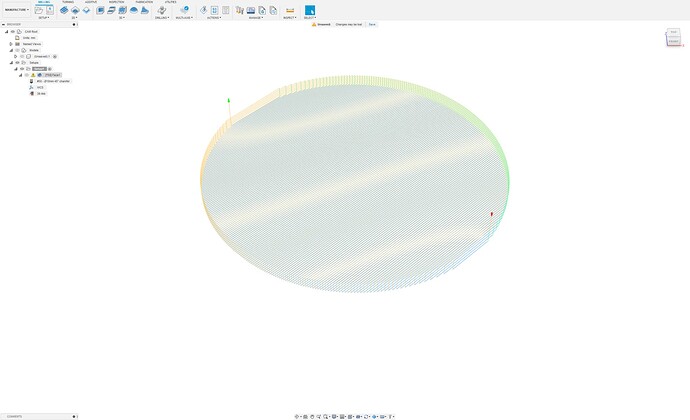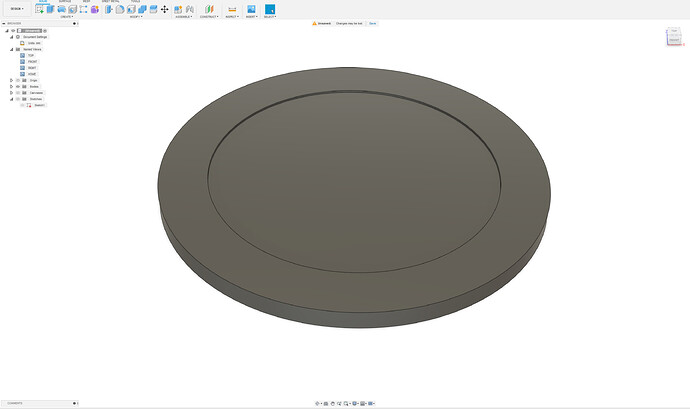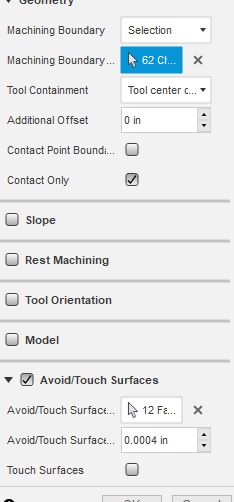Anyone using Fusion 360 to generate toolpaths for the MC Etcher Drag Bit? I just got my set delivered this week and was looking at the options to generate these toolpaths and I’m thinking the “Face” toolpath is the best option there as you can set the direction/angle you want and in the “Linking” tab you can disable the lead in/out.
As for setting how much pressure to apply to the bit (stepdown) I’d be controlling this in the “Design” mode with how deep I recess the design to etch into the desired surface.
Has anyone attempted this or is there a better option that I’m not seeing?
(EDIT: The only thing I do not like with this approach is the circle in this example has 2 flat faces (top/right and bottom/right) however I could probably fix this with also doing a trace toolpath around the areas that I etch.)