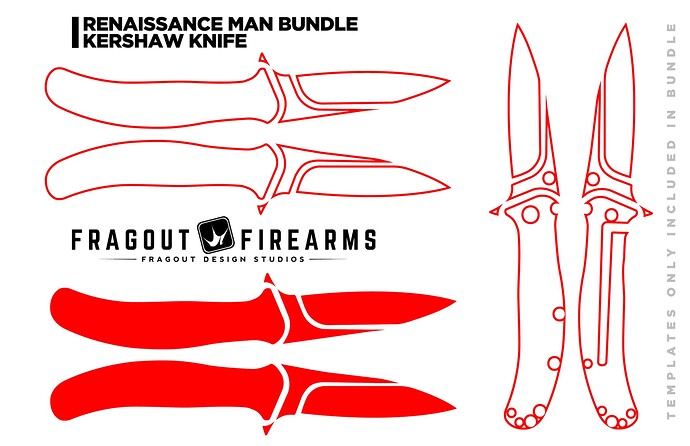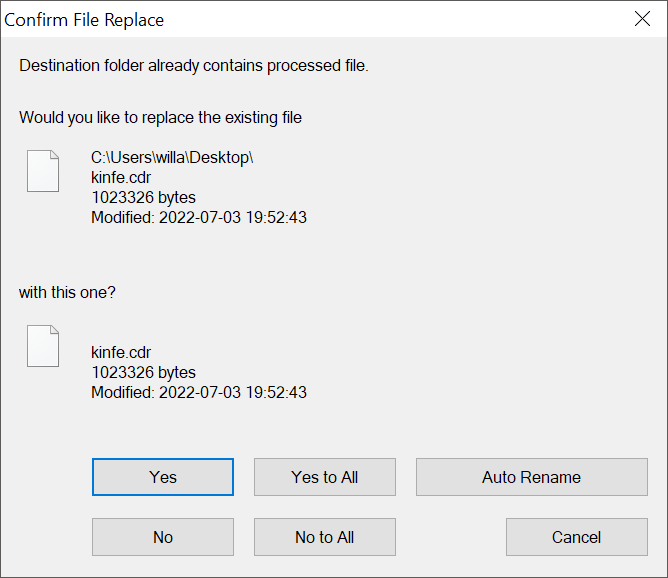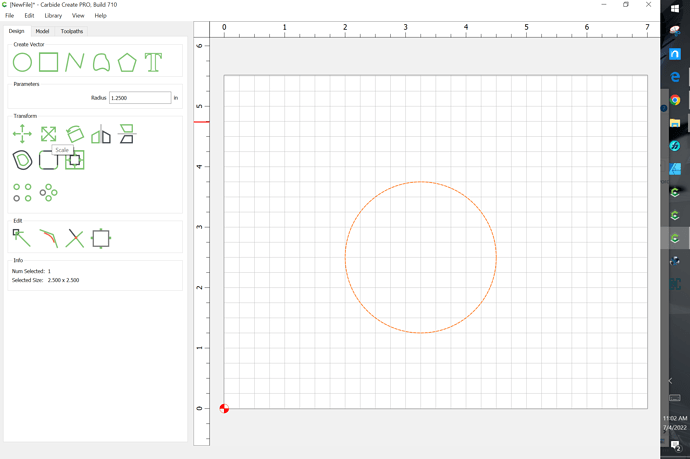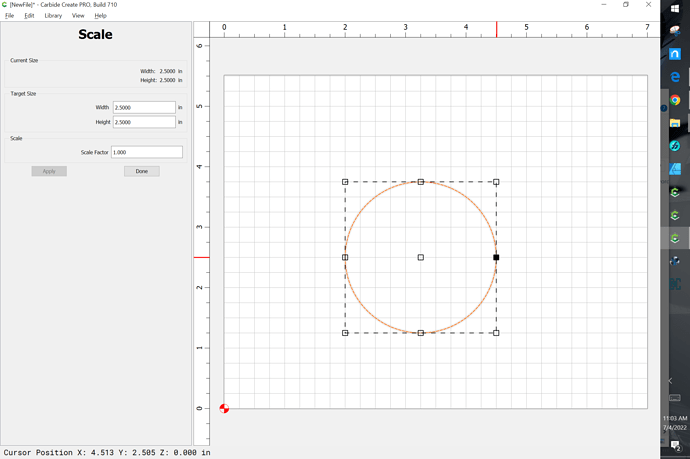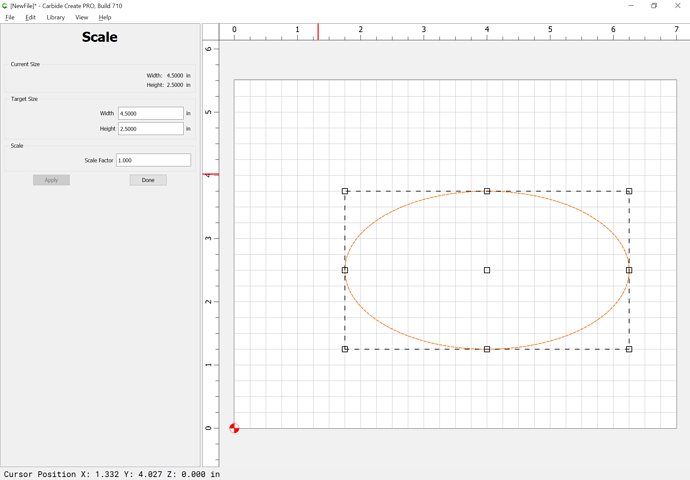Newbie question, I having issues getting the correct measurements for my Kershaw knife. Im using digital micro and for some reason in Carbide3D they are smaller… any help would be appreciated
How are you drawing/modeling?
How are you cutting?
Post the file?
See:
Im only using the handle
It’s a pixel image — how are you converting it to vectors and setting the size?
Im using Corel draw…SVG… SVG would not upload
Zip the .svg, that should allow it to upload (though they are supposed to be one of the supported file types)
Do you have the knife? If so, you can scan it with a flat bed scanner and save the image at 96 dpi. Import the scanned image to CC and use the trace function. I’ve made several custom knife gift box’s using this method with different shaped knives.
I have the knife but dont have a scanner
Please zip the .svg before uploading it.
That file is still exactly the same size as the previous two copies you have posted — the odds on a zipped up file of a different format being the same size are pretty much nil.
Do you have file extensions hidden in Windows File Explorer? (apparently this is the default on some newer operating systems) Please change your preferences to show them so that you can see what files actually have as an extension.
Probably the difficulty is that CorelDRAW doesn’t save SVG at 96ppi — if you export at that setting, things should import at the correct size.
I downloaded your file, ran it through an online file convertor, as I don’t own a copy of coredraw, converting it two a dxf file. I then opened that in Carbide Create, and had to scale it up by a factor of 25.4. I get a length of 3.0405, and width of 0.7973. What dimensions do you need?
Knife Handle.c2d (82.0 KB)
24MM width 100MM in height. now Im guessing that it needs to be slightly longer and wider, my plan is to build a place to store the knives so the sit inside the pocket. Is there a way to adjust the width only in carbide create? Thanks for working on this with/for me Spencer
Not that I can see, Other software can scale in x or y, but not that I can tell with carbide create.