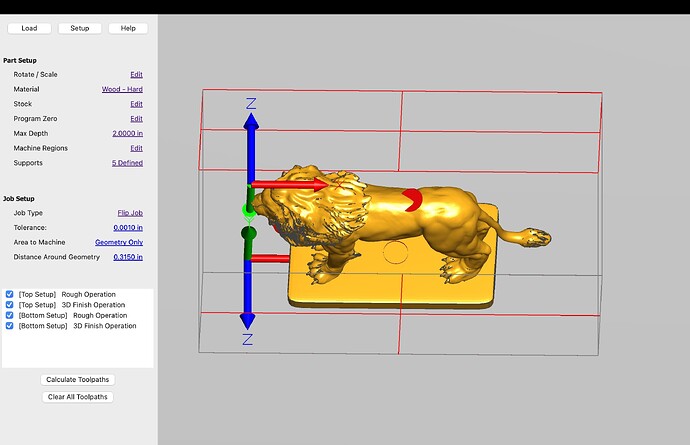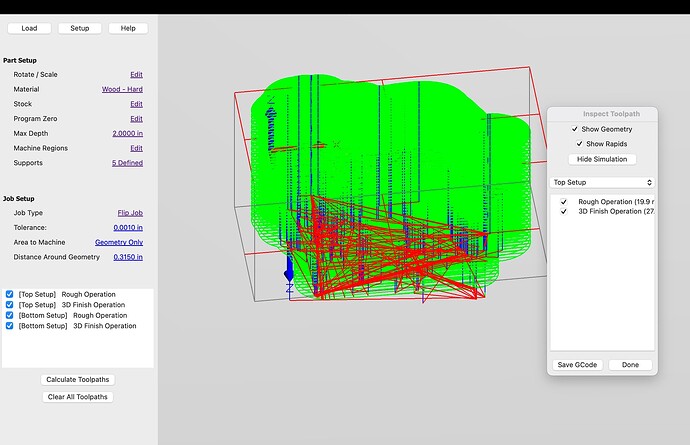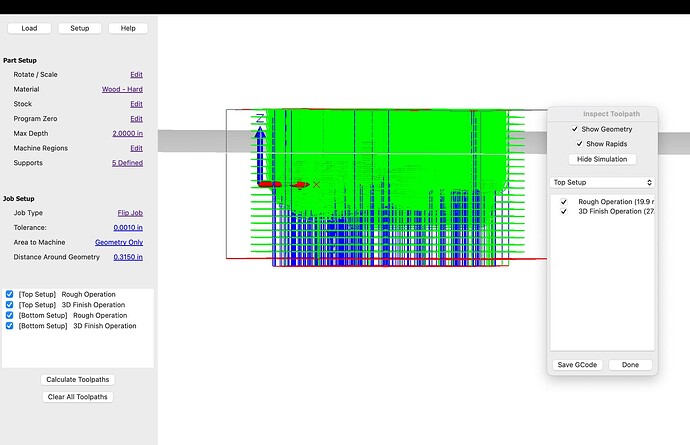I am new to Meshcam and trying to do a 2-sided machining of a lion. Is the Z-axis zero the same as Z-axis zero you set the Shapeoko to? I set the material to 2.000 x 2.000 x 4.000 inches in Meshcam with Z-axis zero to the middle of the part thinking flipping the part and keeping Z-axis the center of the material. I zeroed the Shapeoko z-axis to the top of the 2.000 x 2.000 material. It tried to machine the part but it tried to machine in the air about 1/4" above the material
What does a simulation of the toolpaths in Meshcam show?
Kind of looks like maybe there’s a path outside of the stock material bounding box in the simulation?
I also notice that the ‘Program Zero’ field seems undefined - it usually shows what has been selected for the material zeo point reference once that has been set.
I have only attempted to try Meshcam’s 2-sided machining feature once - that was with the Quick-Flip job type. I did get it to work, though I had something off cause my medallion wasn’t quite aligned properly when I ran the operation.
This topic was automatically closed after 30 days. New replies are no longer allowed.