If you’re comfortable with some small electronics work, I made a PCB that breaks out the switch pins to screw terminals. I “future proofed” it by adding a 5V rail and some PWM pins. You could easily remove the connectors on the prox switches and use the screw terminals. I’ll have to track down the extra boards, but it’s yours if you want one.
It mounts directly to the 12pin connector on the board. The controller cover won’t fit anymore, but yours is old enough to look a little used. ![]()
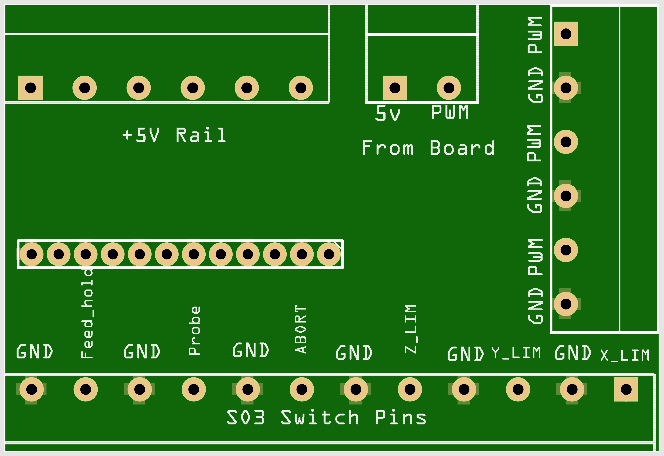
6 Likes