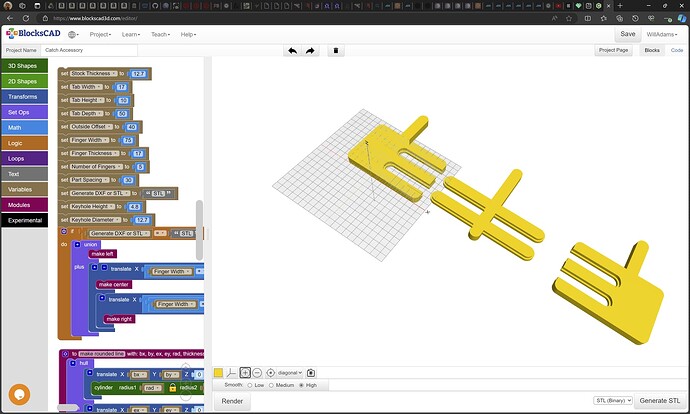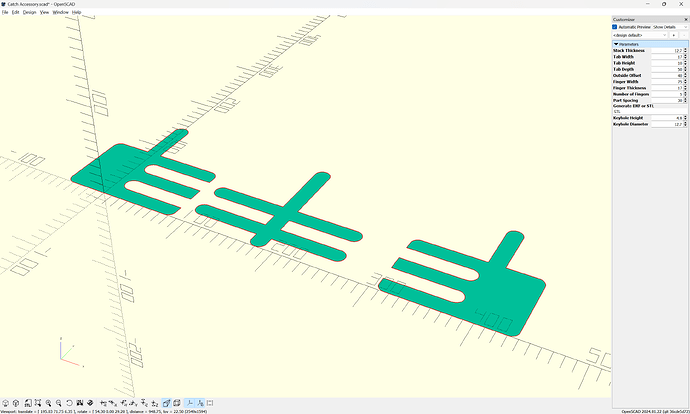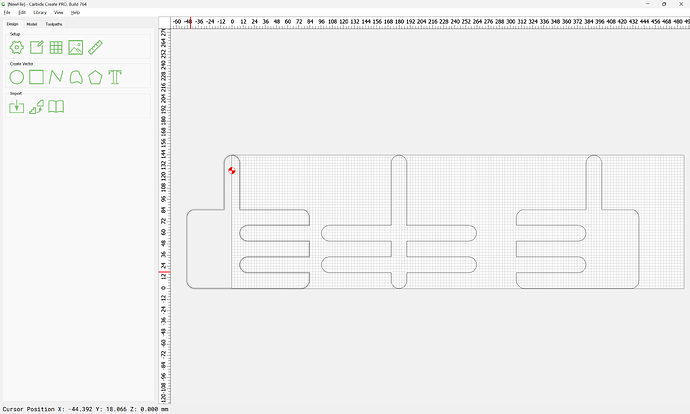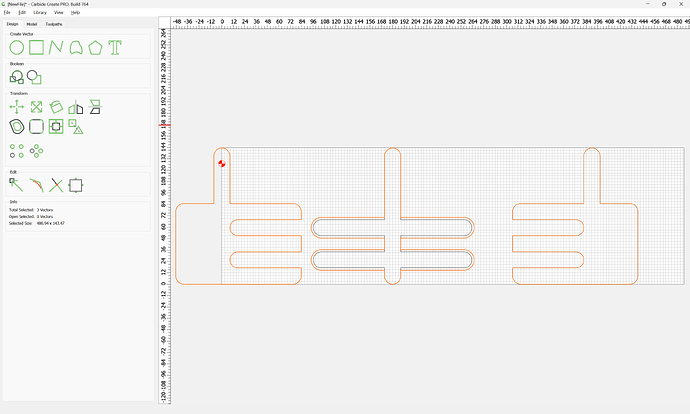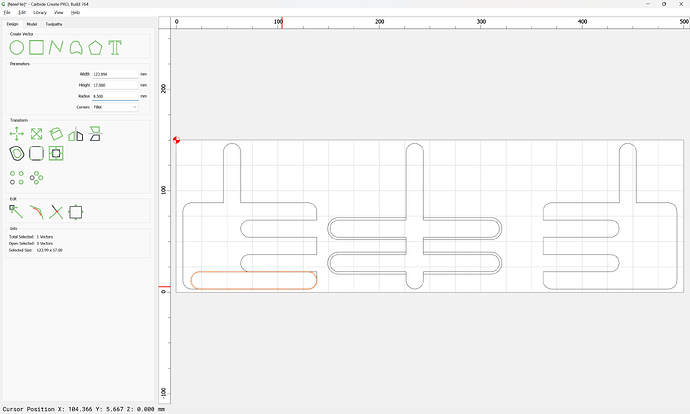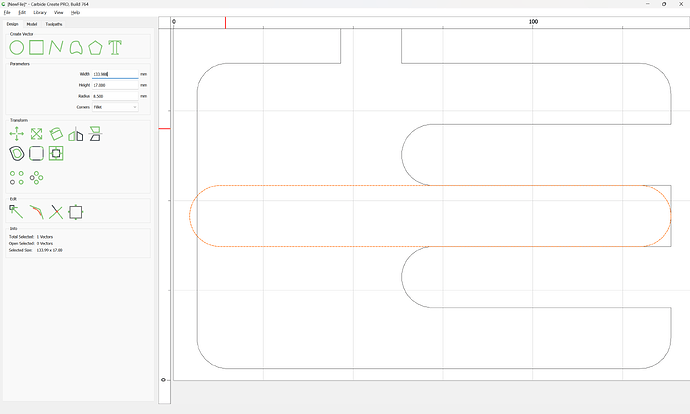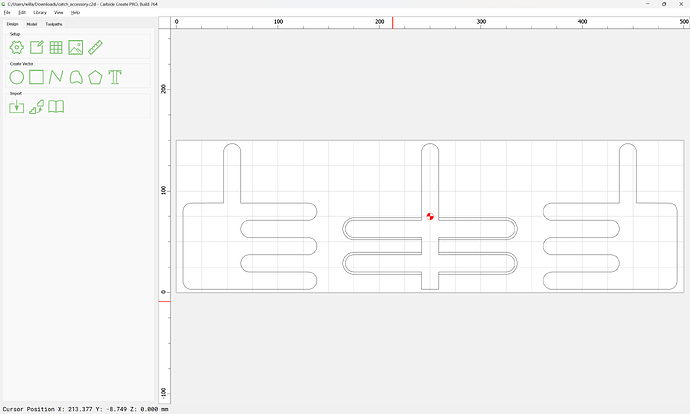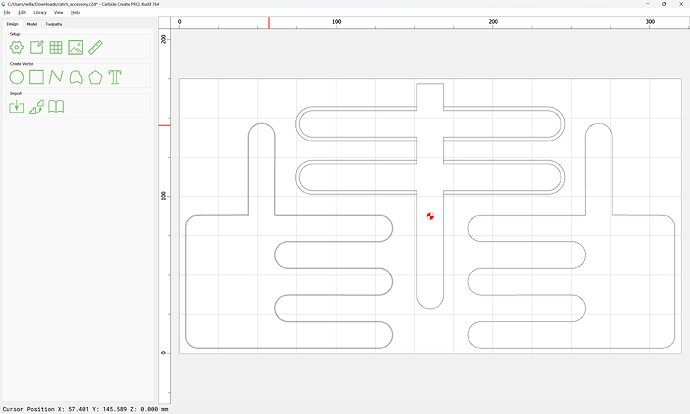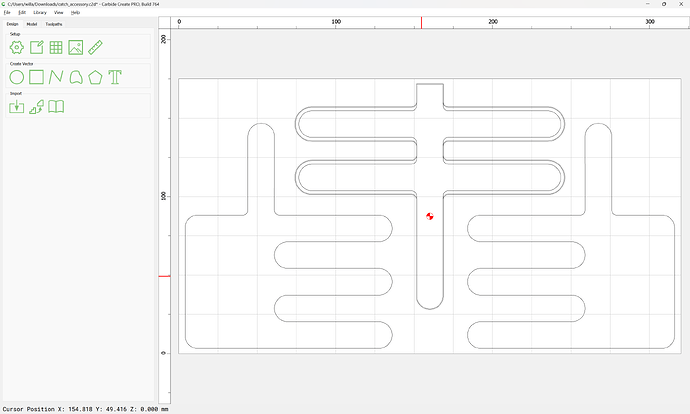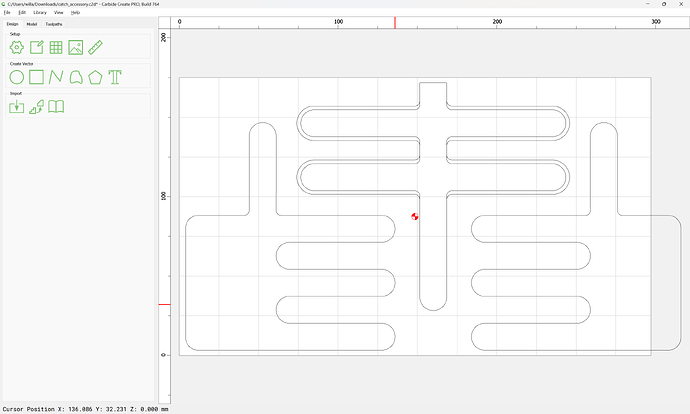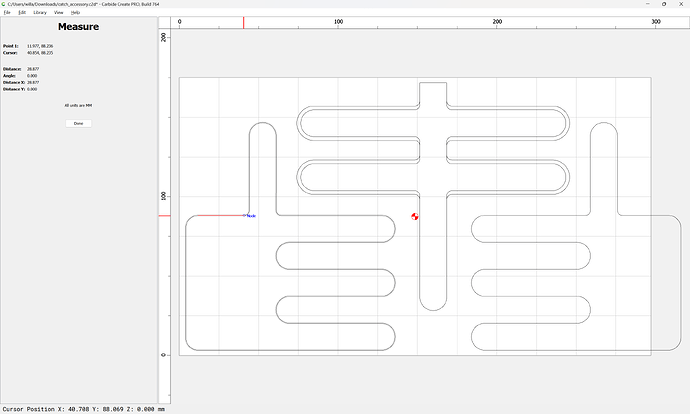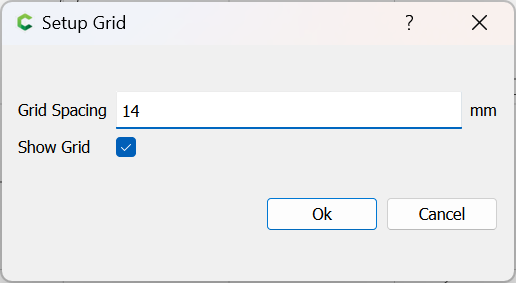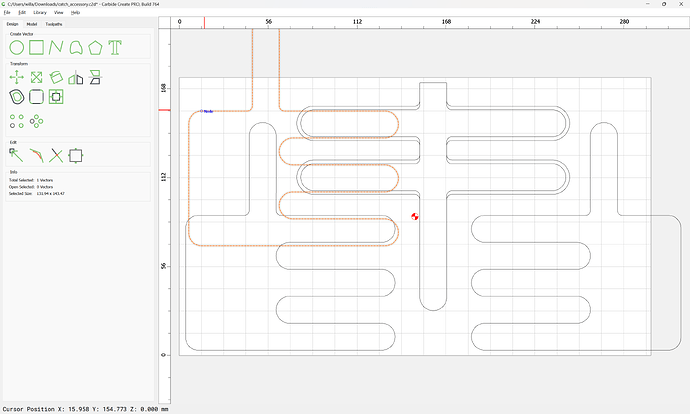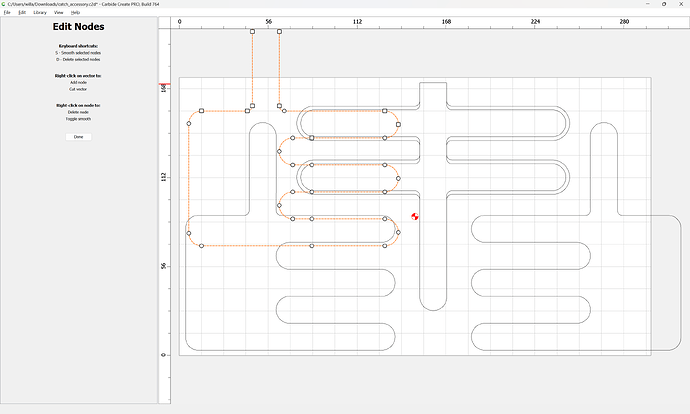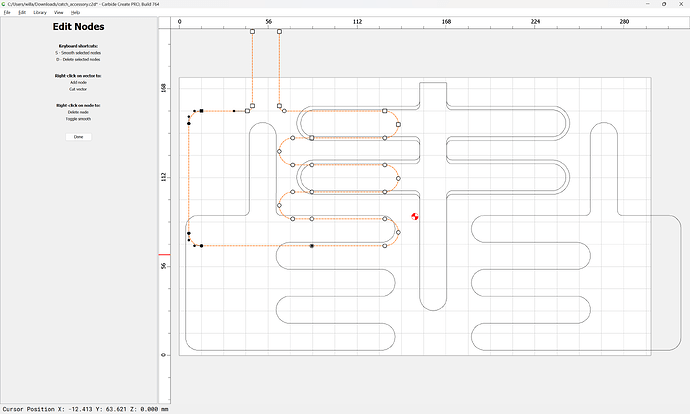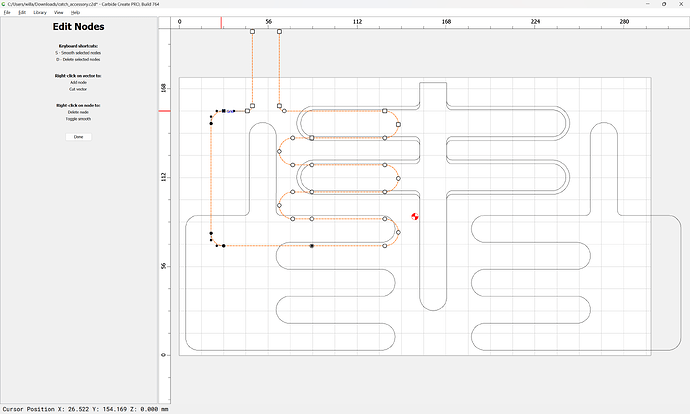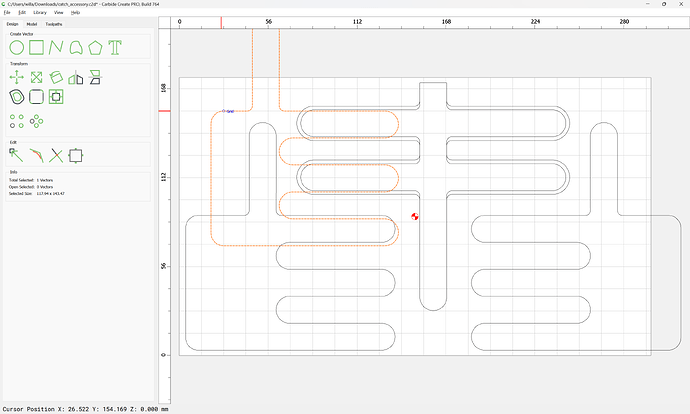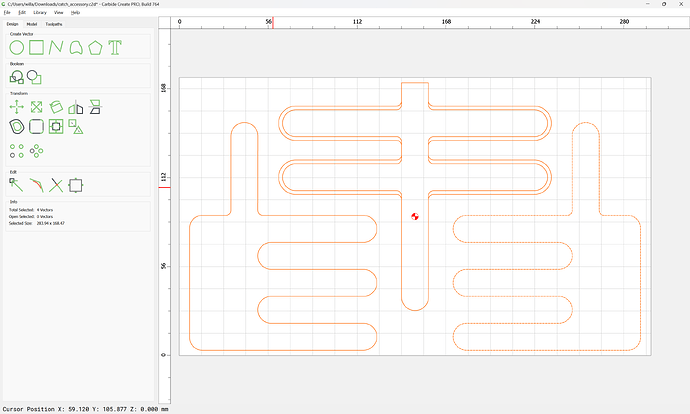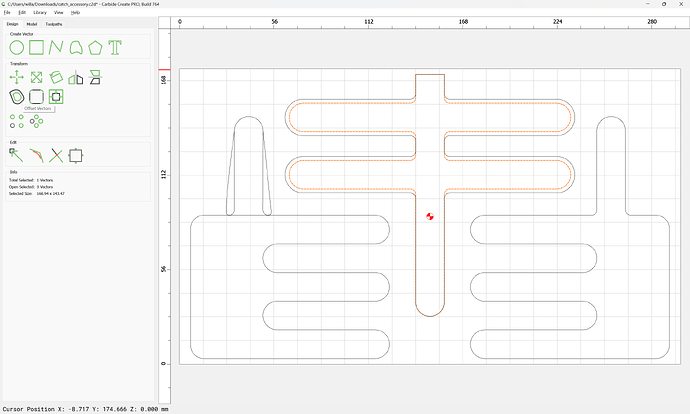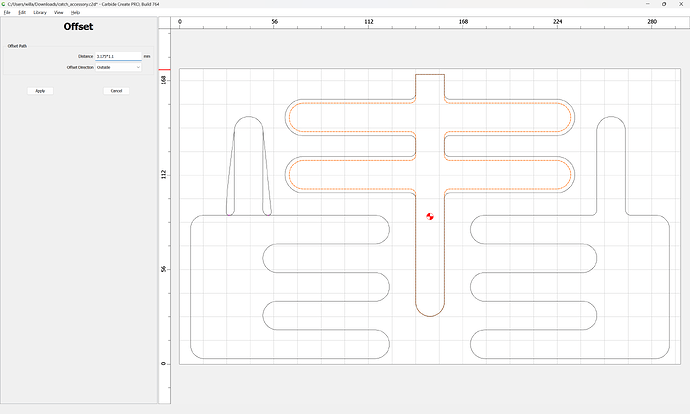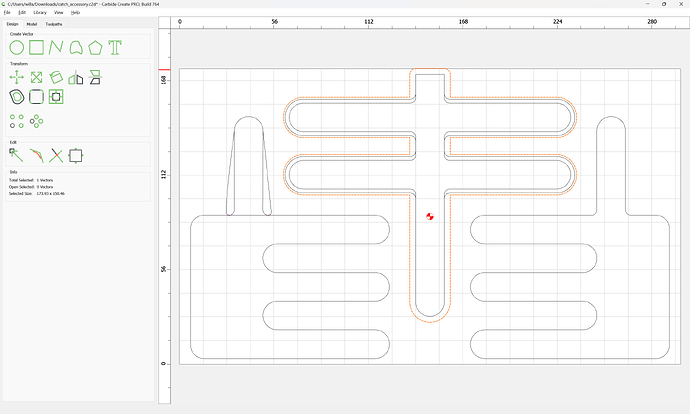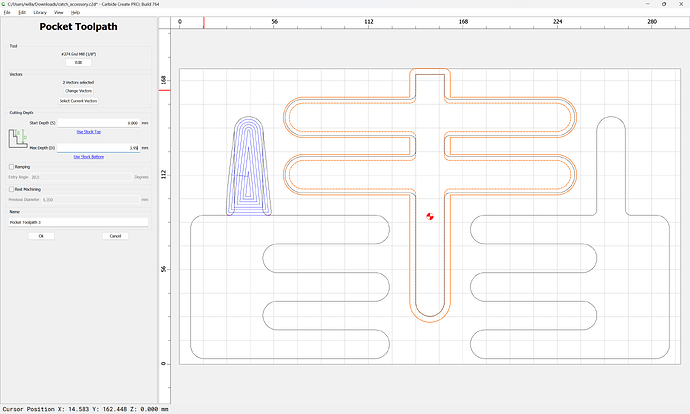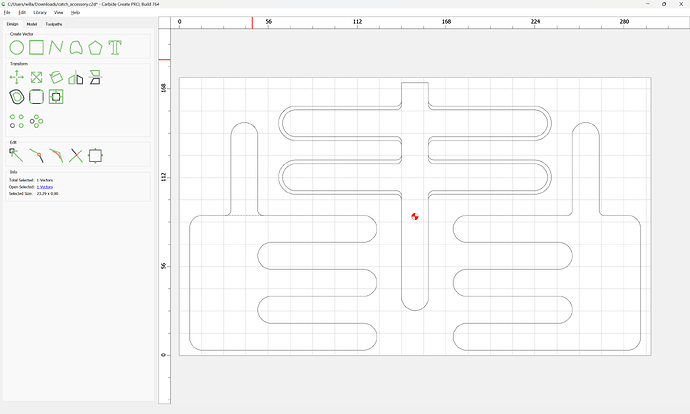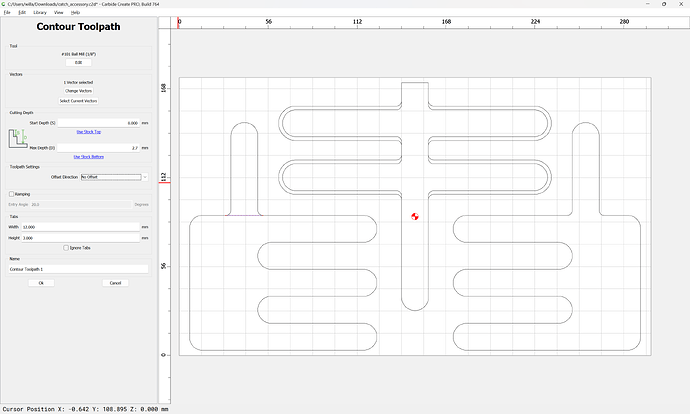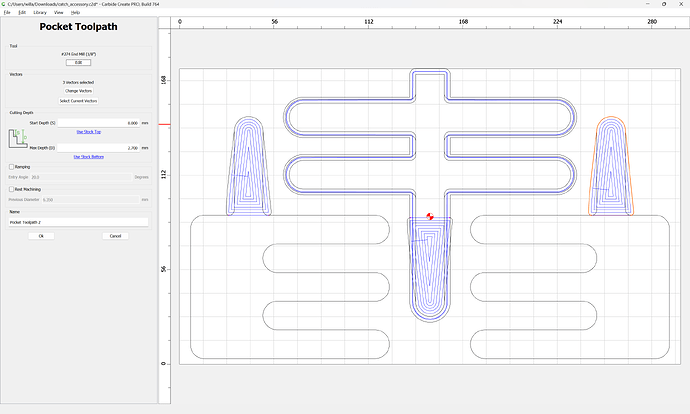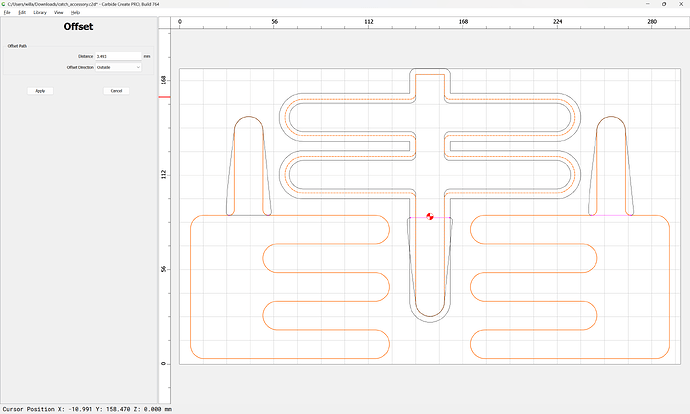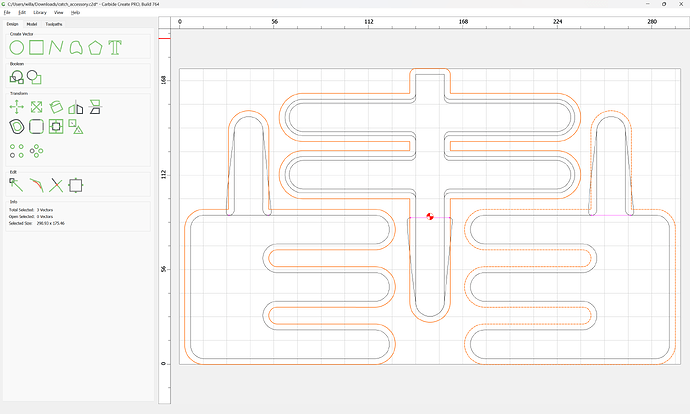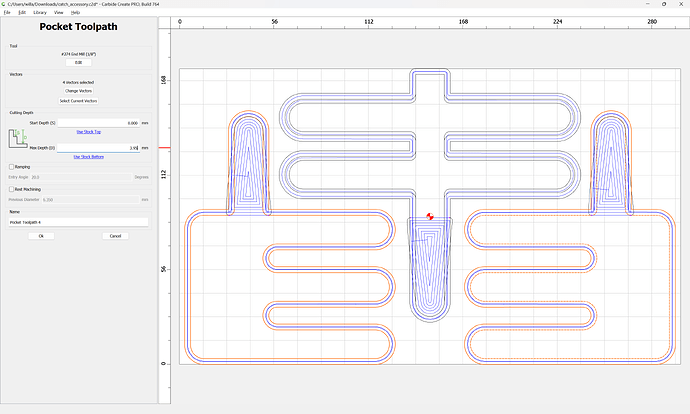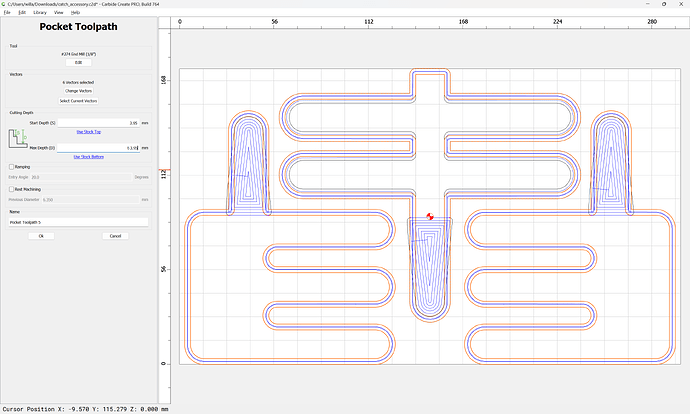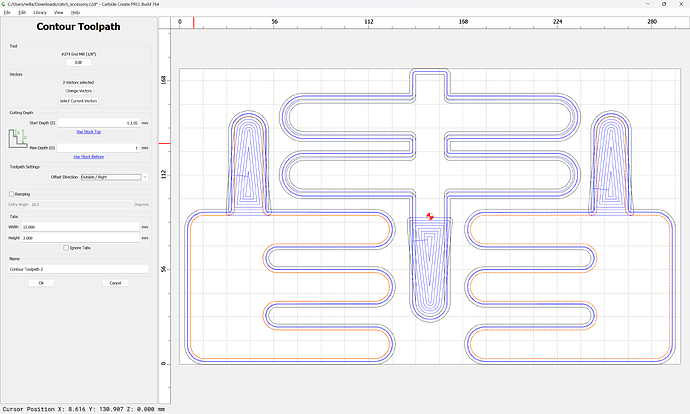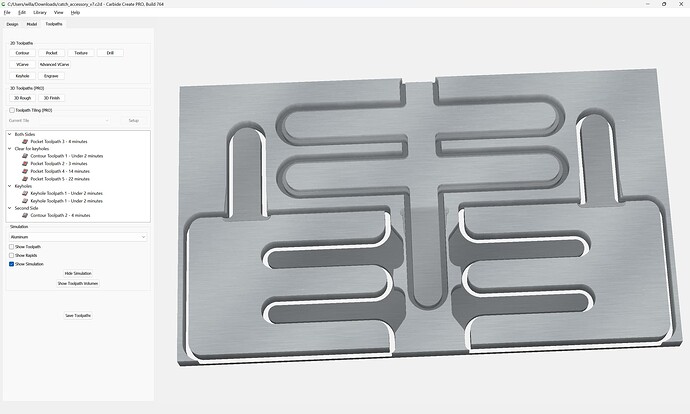It will necessarily be a two-sided job, so with the centered positioning, we need for the Stock Width to match the physical stock:
so something has to give…
so we set the Grid size to roughly twice as fine as that so that we can roughly halve the outer projection:
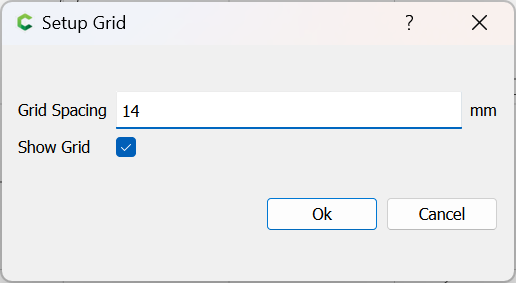
duplicate and move the duplicate to have a node at a grid intersection:
go into Node Edit mode:
Select the geometry which we wish to move:
and move it over to the next grid intersection:
Done
Move the duplicate into registration w/ the original, delete the original, dupe again, mirror horizontally, select all, Group, align horizontally w/ the Stock, ungroup:
First toolpath needs to cut the underside of the tabs on the fingers:
Offset to the outside by tool diameter plus 10%:
and cut as a pocket:
and put it in a group of its own at the top.
The next toolpaths want a bit of geometry:
which will get a No offset Contour toolpath to relieve the transition between the tab and the balance of the part:
matched w/ a pocket which will reduce the balance of the Tab to 10mm thick:
Then we select the remaining geometry and offset to the outside by 3.493mm:
and re-use the offset geometry for the previous pocket, so that we have:
and then a follow on one with all the geometry:
(which should cut the center part free)
and lastly, a contour cut to finish cutting the two outer parts free:
Except we forgot the keyhole toolpaths…
Hang on, adding them in as a separate group and re-arranging other things:
Attached as a v7 file.
catch_accessory_v7.c2d (260 KB)