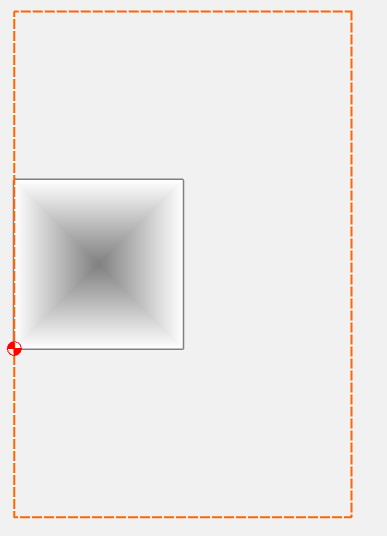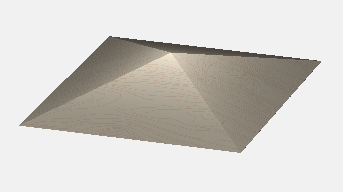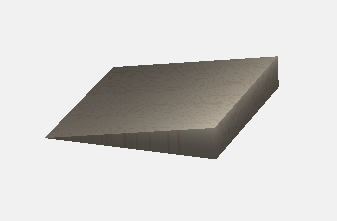I love the concept of the CCP modeling tab, its user interface and features. I know that the modeling concept is relatively new, but one thing strikes me as absent - that is the ability to add/subtract a component that is tilted (for lack of a better term). When a shape layer is added it can be flat, rounded or angled. However, “angled” has kind of a strange meaning like lifting the mesh from its center point into the prescribed height. I can see that this has certain applications and have used it in a couple of projects. However, I have found many other times when I wanted what I suggest is a more basic angle tool. What I’m suggesting is the shape on a tilted (inclined) plane.
Will, before you give up time telling me how to get around this, I’ve seen your earlier work around. You are a master at finding ways to use CC/CCP well beyond what many of us think is possible. However, your work around is likely not practical, and perhaps not possible, for a really complex object that involved multiple inclined planes of differing angles.