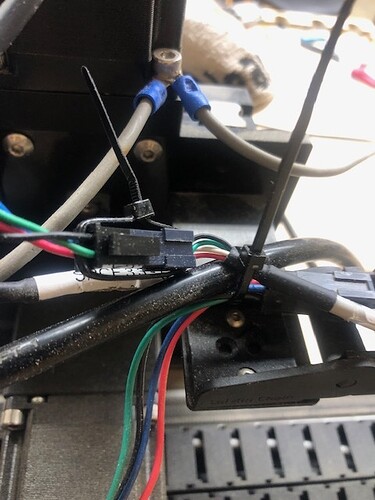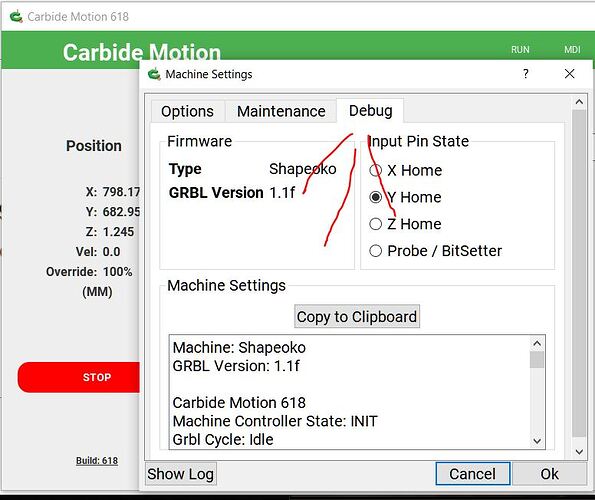when i tried to initialize machine it does not move it just makes a rattling sound and it doesn’t move and i goes on for maybe ten seconds and stop and i get a message on carbide motion that machine couldn’t find limit switches
Go thru the steps to check your proximity switch by putting a piece of ferrous metal by it. If it lights up check the board to see if it has a light on it corresponding to the proximity switch. Also, open CM to see if it sees the switch (debug tab). If the proximity switch works correctly try adjusting the proximity switch closer. Check that all connectors are tight.
I did this:
Got to take another picture, took the AC wire out a long time ago
I did there is a corresponding light at the box i also notice i have two red flashing lights just below where the power cord connects. and it is still doing the same thing . I want thank you for taking the time
With Carbide Motion open and in the Debug tab, is the proximity switch marked when you put metal by the switch? And does it go off when removed?
I apologized where is debug tab ?
mine is different goes machine options user interface I click around to find debug i did not find it I also notice that mine is 579 version
@WillAdams I don’t remember if the screens have changed in versions.
Yes, the screens have changed.
The Debug pane is new in CM6.
Some of the information is in other panes in the older versions.
I am out of options. I don’t remember what screen it is on.
I do know it is in CM
So if this is a 4 XXL check your coupler at the z motor. Those come loose. Also check the set screws on your x and y motors.
If this is a 4 XXL then power it off and slowly move the gantry back and forth fully from side to side and front to back. If you encounter resistance fix that before moving on. The Z-plus/HDZ you can rotate the big lead screw top to bottom.
When moving the gantry go slow. Fast movement makes the stepper motors energize and sounds like belt slippage
Initialization goes first the z travel to the limit switch and then the x and y home in order of whichever is closest to home. If your z goes down first it is configuration because Z-plus and HDZ run in opposite directions.
@ruben1 Which machine do you have?
Thank you for the help with my cnc. After looking around I found the Z plus limit switch is not working i double check all connections and could not get it to work
Thank you Michael for taking the time I did found my problem. is my z plus limit switch
Good Luck
Hope you can reposition it to make it work.
thank you Neil your advise help me find the problem. it was the Z plus limit switch I did not realized i had one there because is hidden behind the router. I replace it and it is fixed
I am sorry guy i think i called you Niel
You can call me anything you like, just dont call me late for dinner.
This topic was automatically closed after 30 days. New replies are no longer allowed.