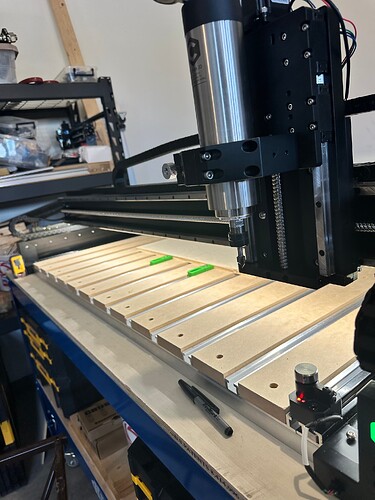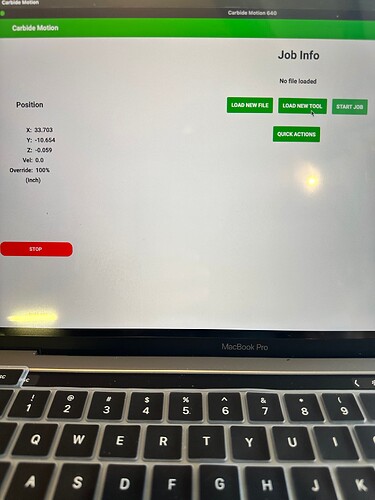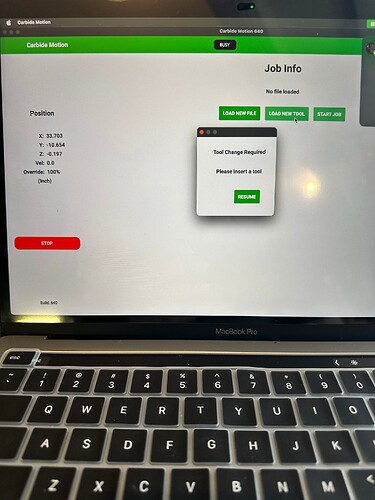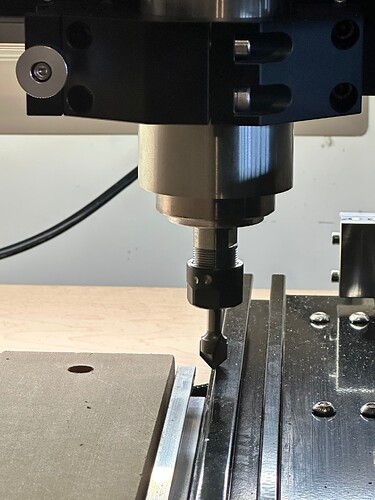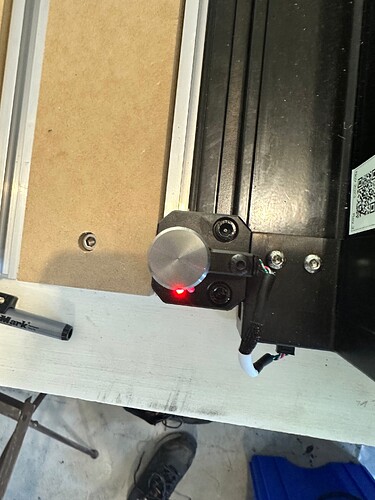Greetings! I need a little help. I have a shapeoko 5 pro & I am trying to do my first project, but I am running into a problem. I have everything set up and I had already completed setup of the bitsetter when I put the machine together initially. I changed out the bit in it, and I assume that I would need to redo the bitsetter. So I went to try and do that, and here is what happened:
-
Connect to the cutter… did that… Machine/spindle was in the back right corner.
-
Select initialize machine… did that… Machine moves to front right corner near the bitsetter / illuminated “C” on front of machine
-
I select “load new tool”
-
Screen says “Tool Change Required - Please Insert Tool” and I then click the green “RESUME” button
-
It then moves back to position to where it started, and then begins to move the spindle downward and makes contact with the table
-
I hit the red “STOP” button
Also, my bit setter light is red… I thought it was supposed to show green when not pressed…
At this point I am totally lost. I have been looking for a way to reset the bitsetter, but cannot find it. Any help would be greatly appreciated.