I have tried about 4 different ways to cut out a project and something keeps not looking right, or taking several hours.
I am new, and have just not been able to figure out which bits and which toolpath would be best.
I have tried about 4 different ways to cut out a project and something keeps not looking right, or taking several hours.
I am new, and have just not been able to figure out which bits and which toolpath would be best.
Solomon Please give us the details. Asking for help with no problem wont get you any help. Give us your problem and if possible post your file.
Please post the file, and a description of what you are having trouble setting up and we will do our best to walk through this w/ you.
Thanks Will. I just want to carve everything out so it can be painted. I don’t need a deep cut, just so the design can stand out. I would like to use 1 bit to do the whole thing and have it done as quickly as possible (probably what everyone wants).
Devon Dexter advanced v carve test.c2d (559.4 KB)
Got it down to 73 minutes by switching to the #102 in Hardwood and using the definition for a 30 degree V endmill:
OK, times in CC are not anywhere near accurate. Especially V-Carve, Adv. V-Carve paths.
Pocket toolpath, 0.020 deep, 1/16th cutter, 0.030 step, 0.030 DOC, 60 ipm - 27 min (Actual 23 min)
V-Carve, 0.5 depth*, 90° Vee-Bit, 0.1 DOC, 60 ipm - 45 min (Actual 25 min)
Actual times measured using NC Corrector.
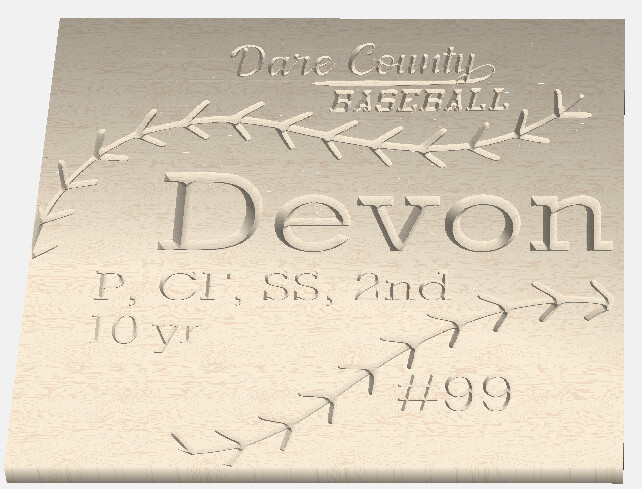
YOu can drop the V-Carve to about 15 min with a 0.5 DOC if your material will allow that.
You guys are awesome!! Thank you so much. Sorry for the late reply, life sux sometimes…
This topic was automatically closed after 30 days. New replies are no longer allowed.