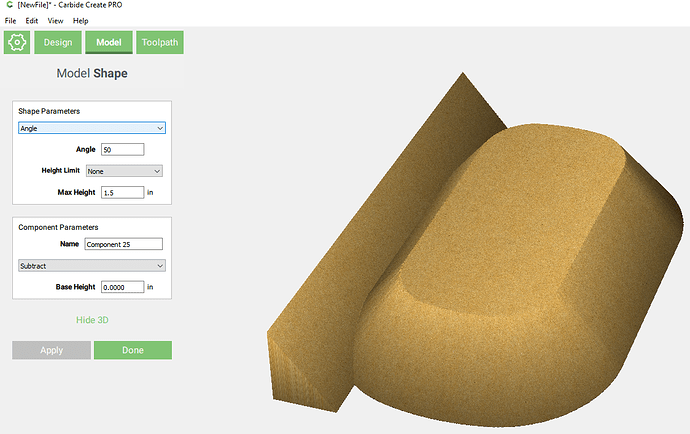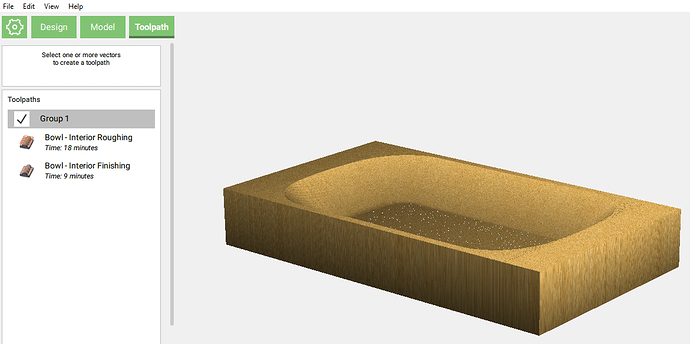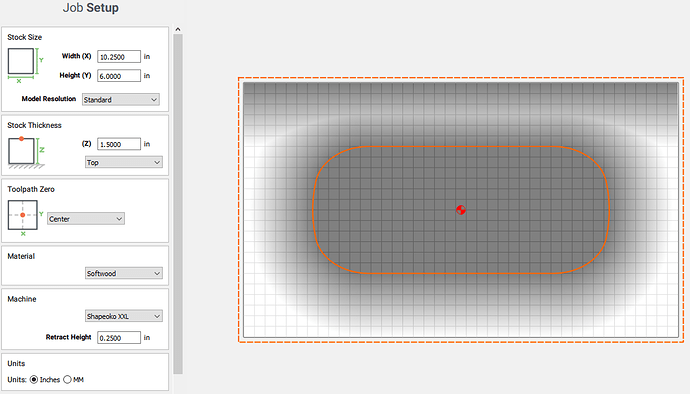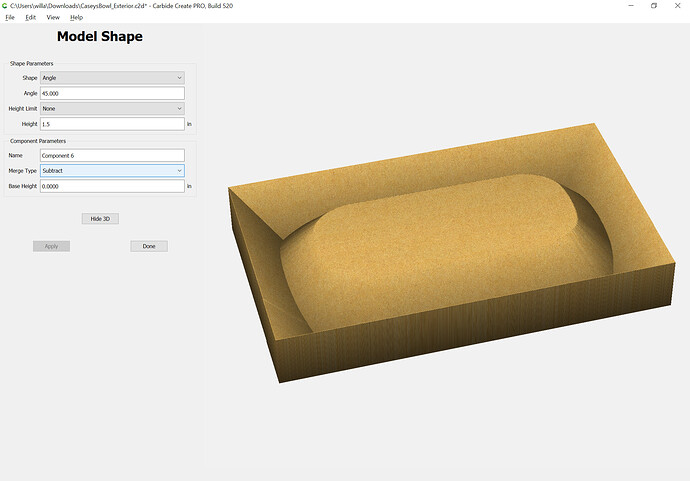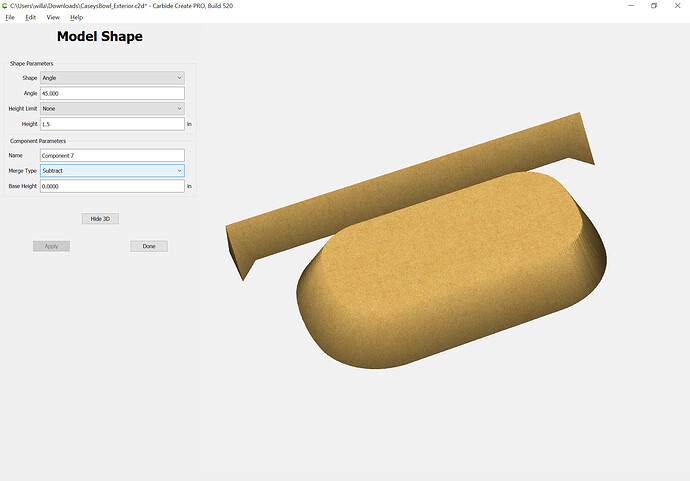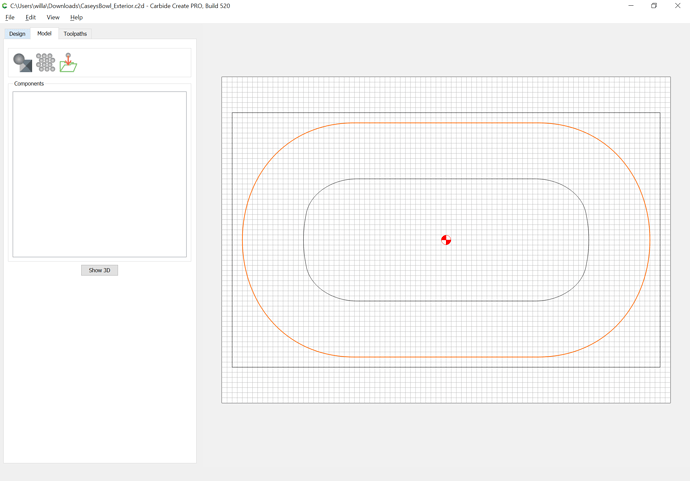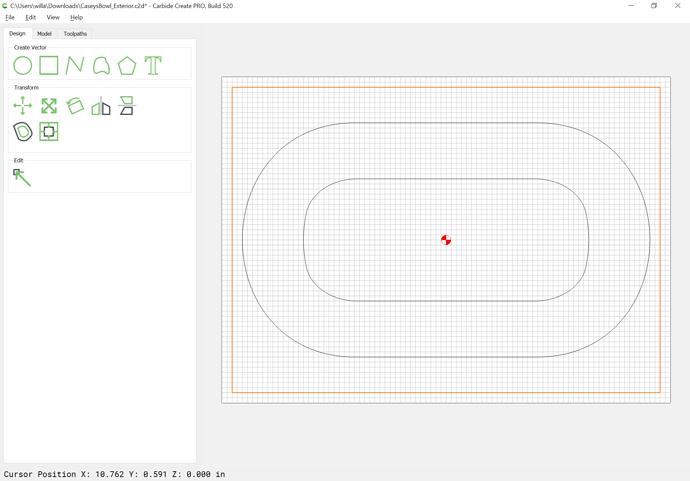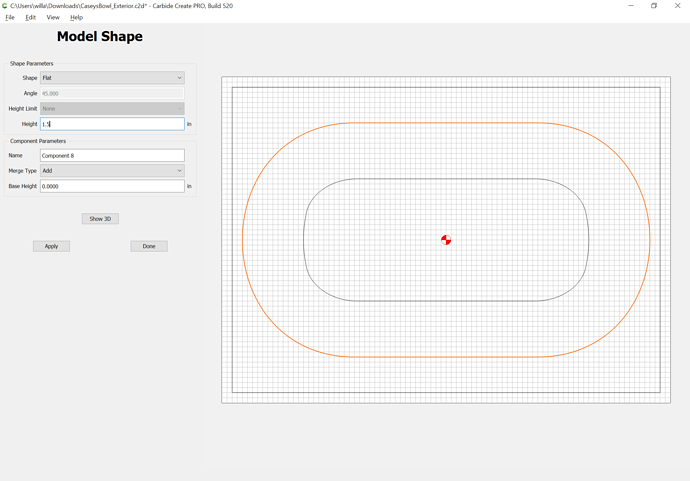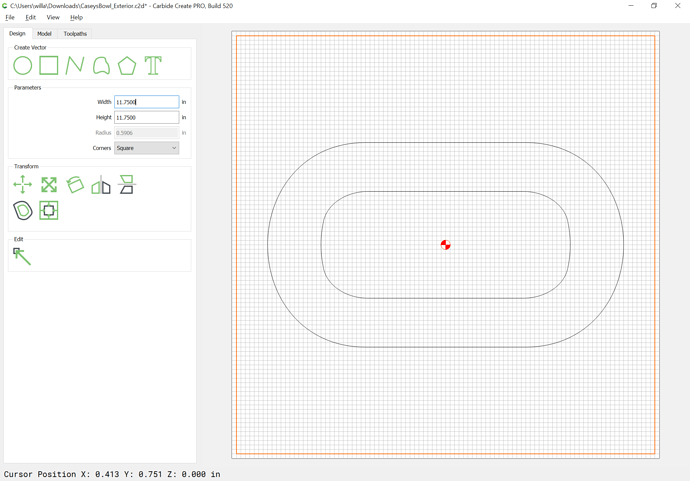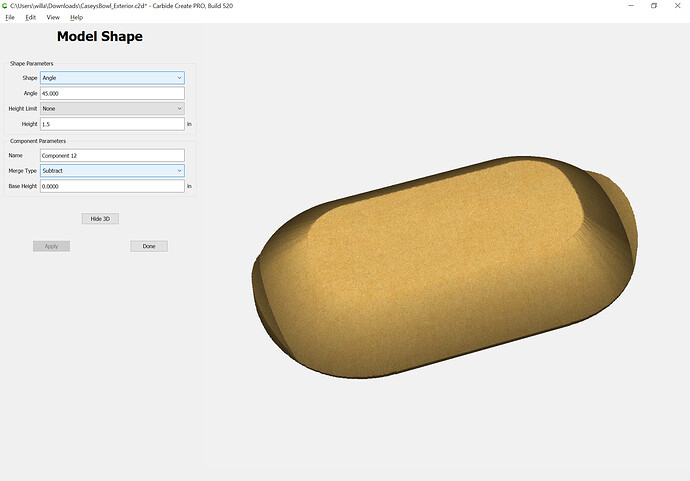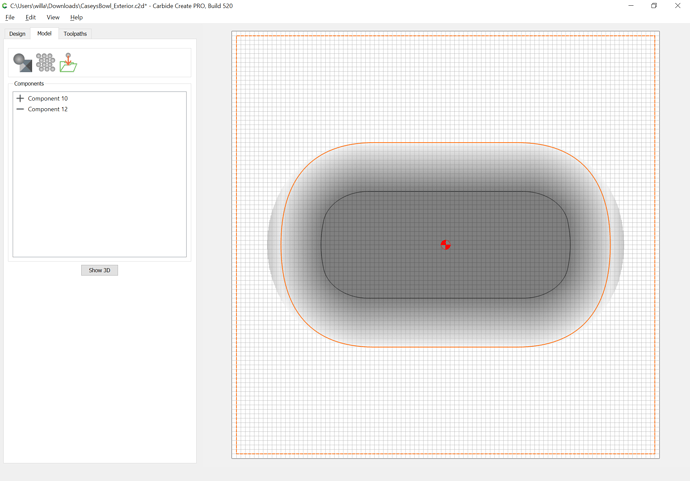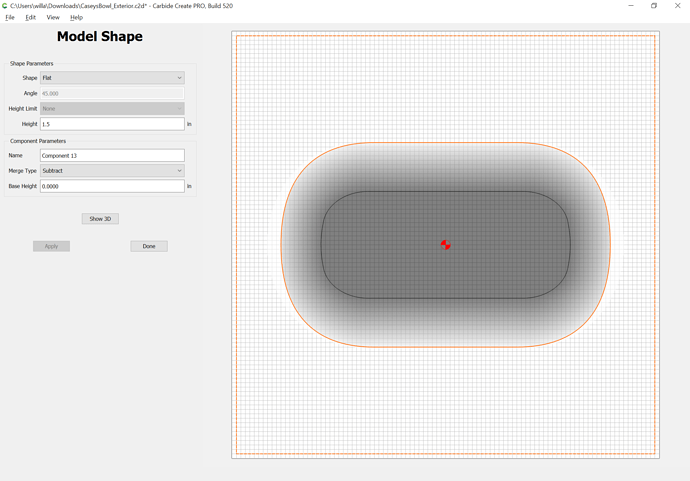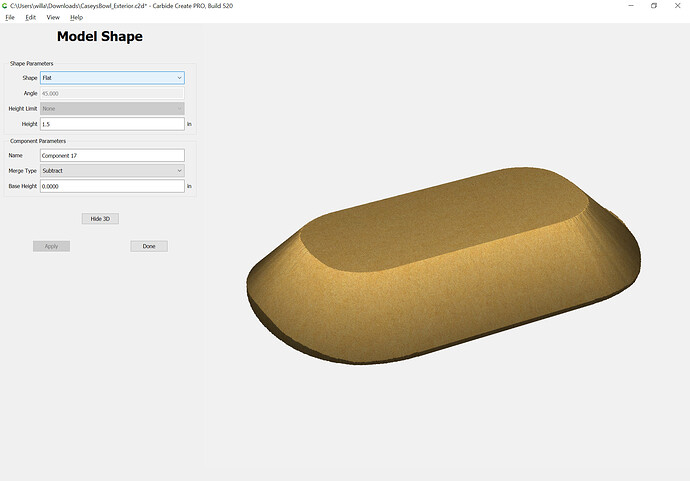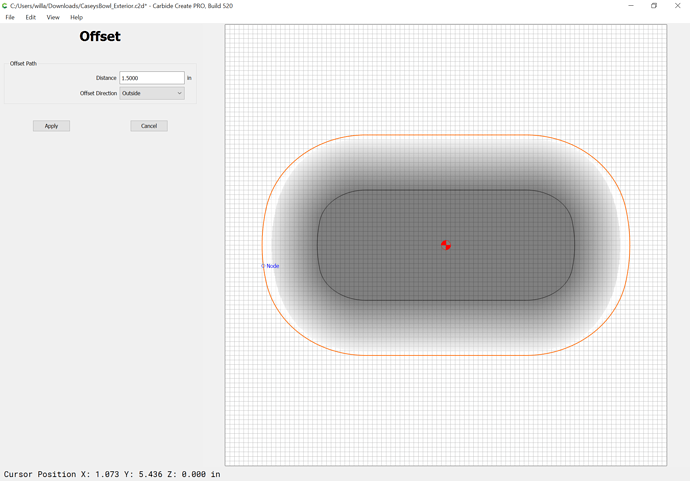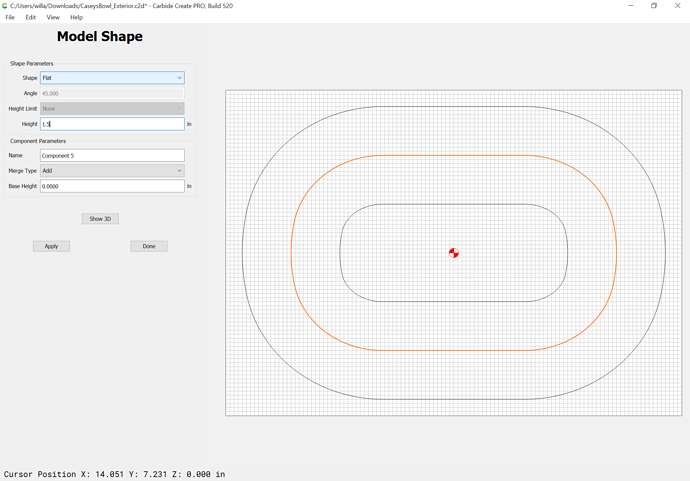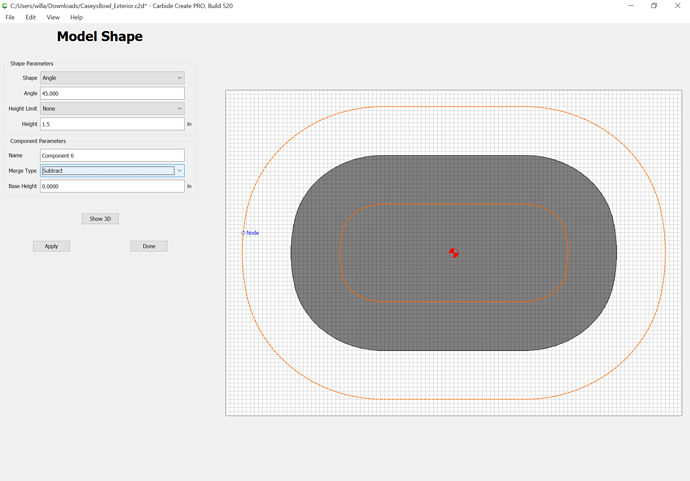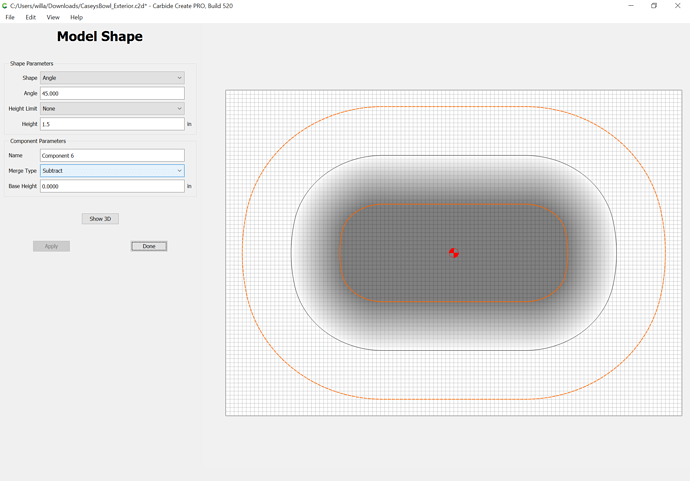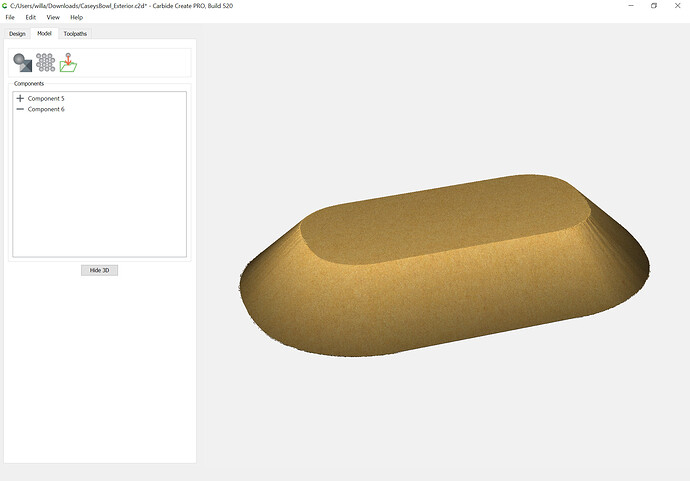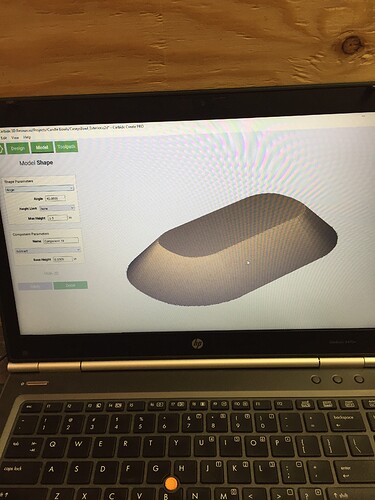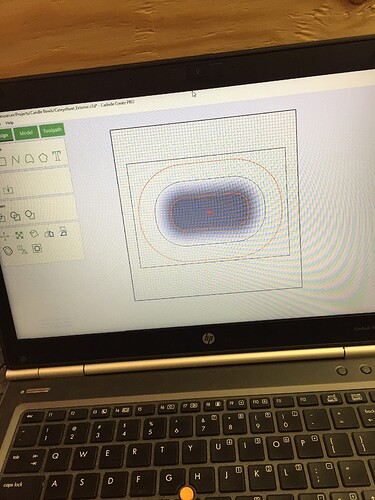I’m trying to create the under side of a bowl I’m making and I keep getting this weird “ramp wall thing” at the top of my work area no matter what I do. I had no problem creating the actual bowl cavity in CC, and I’ve made bowls before, but I can’t seem to remember how to find my way past this. This has not happened before/yet. I’ve attached a few screenshots; one of the bowl cavity, one of what should be the bowl exterior and one showing my job settings. I feel like I’m missing something so obvious, but I can’t put my finger on it! Please help!!
Please post the file here or send it in to support@carbide3d.com
Here is the file.
CaseysBowl_Exterior.c2d (654.1 KB)
I believe the problem is that you are extending the 3D model past the stock area.
I got more reasonable behaviour when I increased the stock area — but note that it matched the problematic aspect of the design:
I believe this would work better and be more controllable if you’d draw in geometry which represents the lip of the bowl edge, then you could force material remove with a subtract, but using geometry which extends beyond the edge works for three edges as you note:
which confirms the issue.
Drawing in additional geometry:
and increasing the size of the working area and outer geometry:
should allow one to model things as expected:with a final cleanup:
Adjusting the shapes until one gets the desired result is done below.
Looking at 3rd image posted, it looks as if the rim diameter is not centered on the workpiece. A screenshot under the Design tab may show this
I believe offsetting by the distance should work for this:
Attached.
CaseysBowl_Exterior.c2d (908.7 KB)
This topic was automatically closed after 30 days. New replies are no longer allowed.