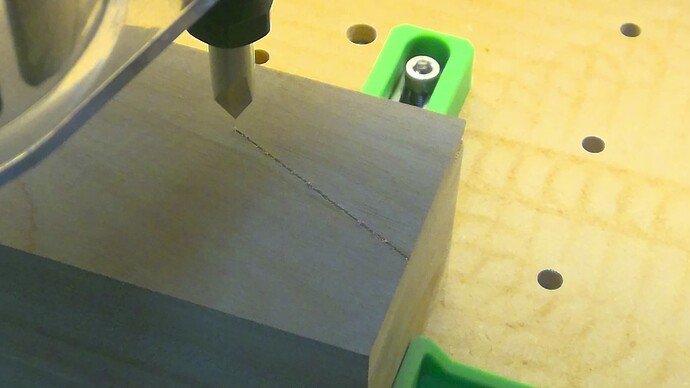mhotchin
January 2, 2025, 4:15am
1
If the Z axis is already higher than the normal height the Z is raised to when going to the BitSetter, it should not lower the Z. On the way back from the BitSetter, it should also raise to the height it travelled at, not just the default.
I’m working with stock that is close to the max thickness I can fit on the machine. There is enough clearance for the job, however :
When I set my Z Zero, it immediately lowered into the stock with the result you see here. I imagine a delicate bit would just be smashed.
OR, just change the travel height to be machine Z=-1mm. That’s as high as the jog controls allow.
What command was sent to lower the Z?
mhotchin
January 2, 2025, 5:01am
3
I set my Z Zero, by entering a value for the Z co-ordinate on the Set Zero page.
After setting Z, it automatically moved to the BitSetter. First part of that is move to a ‘safe’ Z height, which was lower than it started.
mhotchin
January 2, 2025, 5:28am
4
I just confirmed by doing a Tool Change, the travel to the BitSetter happens at Z=-5, regardless of the starting position of the Z.
During initialization, the machine travels to the front at Z=-3.
At end-of-program, it travels to the back of the machine at Z=-5.
Is there any reason all of these could not happen at Z=-1?
Tod1d
January 2, 2025, 11:31am
5
The Z-5 before the toolchange is in the Gcode. This could be changed by editing the post
The Z-3 at initialization is built in. You can’t change it.
1 Like
mhotchin
January 2, 2025, 10:24pm
6
I know I can’t change it. I want C3D to change it, and update CM, hence the feature request.
The Tool Change was from the button in CM, not during a GCode run.
system
February 1, 2025, 10:25pm
7
This topic was automatically closed 30 days after the last reply. New replies are no longer allowed.