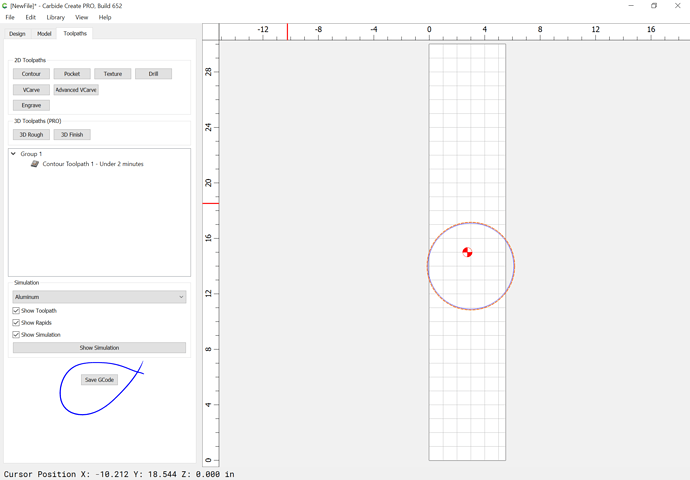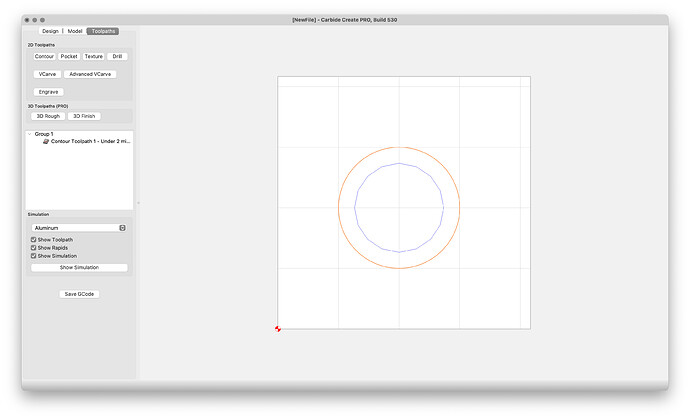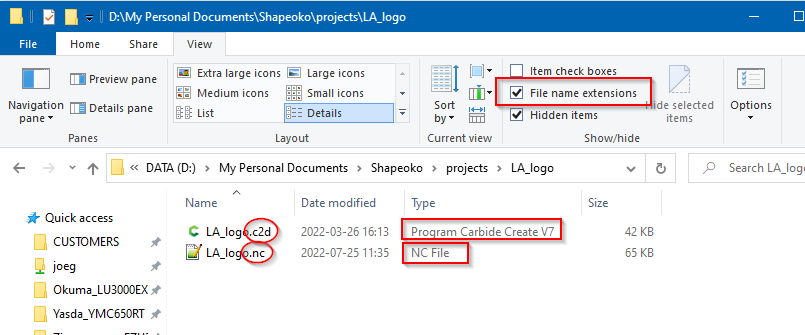I removed the CC and CM software when I had to reinstall my OS on my laptop. I reinstalled CC V6 Build 652 and the latest verion of CM. I remade my files in 652 and when I try to open them in CM, it says only files from V7 are supported. I’m lost.
If you are using Carbide Create 6, it doesn’t include toolpaths in the file as the v7 beta does — instead, you have to write them out as .nc files:
then you will be able to send the .nc files to the machine using Carbide Motion.
I was creating the files as I originally was in V6. Set up my material size, then grid, then created the vector I needed, went in and created tabs and selected tool, type of tool path, etc. Then clicked save gcode. Someone else told me since I had pulled them into V7, even though I made changes to them back in V6, that they were now V7 files. But even when I pulled a file from my dropbox into V6, when I rework it and save it saves as a carbide V6 and doesn’t say .c2d at the end. And come to think about it, I don’t think the red dot has been in the lower left corner of the material when I’m creating a vector.
The red dot indicates origin, and is controlled by Job Setup — see:
https://my.carbide3d.com/gswcc/02/
At this time, exporting to v6 from v7 is still undergoing testing (that’s why it’s a beta)
I had imported files from V6 into V7 when the keyhole toolpath came out. That’s when I was having the issues with software and my laptop started acting up. So I uninstalled V7, V6 and Carbide motion. Then reinstalled my OS and then reinstalled V6 build 652 and Carbide Motion. So when I opened the files in V6 again to make changes and tried to open them in Motion, I was getting the pop up saying that only V7 files were supported. That’s why I was wondering if the latest version of CM was only good for V7 files? I’m going to go home after work and pull each file from my drop box again and recreate the files in V6 to see if that makes a difference. I’ll post some screen shots of what I’m doing and what’s happening when I get home from work this afternoon
The changes here are:
- in v7, Carbide Create gains the ability to include G-code in the .c2d file
- this required that Carbide Motion (565 and later) gain the ability to extract Toolpaths from .c2d files
Carbide Motion 564 and earlier workflow is to have the user write out a .nc file, Carbide Create v6 and earlier (and Carbide Create Pro v7):
So you have two options:
- Use v7 and CM 565 or later and upload a .c2d file w/ toolpaths to the machine
- Use v6 (or any other CAD/CAM tool, including Carbide Create Pro v7) to write out G-code as a .nc file (or some other supported file extension) with any version of Carbide Motion, including 565 or later
Carbide Motion 564 and earlier can’t accept .c2d files of any version because when they were made that simply wasn’t an option. It is only w/ 565 that the option to include toolpaths in .c2d files for v7 was added.
To add to Will’s comments.
- GCode files have an extension “.nc”.
- Carbide Create files have an extension “.c2d”
- If you are using Carbide Create V6, you must create GCode files (“.nc” files) and load them into any version of Carbide Motion.
- If you are using Carbide Create V7, you can no longer create GCode files without paying. You now need to load the “.c2d” files in to Carbide Motion, and you must also use the latest version of Carbide Motion.
The gotcha is that the latest version of Carbide Motion will allow you to try and load “.c2d” files. This may make you think it’s the correct thing to do. But when you load a Carbide Create V6 “.c2d” file you get an error.
Even after recreating my files in V6 again, the extension after the file doesn’t say c2d. But I’m doing everything as when I first started using the software. I’ll have to post pics of my screen when I get home.
Carbide Create works with the following file format:
- .c2d — these are the native files and are saved or opened/imported by the program, they contain geometry and toolpaths
- .nc — these are G-code files which once written out may be sent to the machine using Carbide Motion — they contain only toolpaths
- .svg — these may be opened, imported, or exported and contain geometry only
- .dxf — these may be opened or imported
File Manager / File Explorer doesn’t show file extensions by default, you have to turn them on.
But you can look at the file Type too.
Ignore the “V7” on the file type. That should not be there. It only means you have V7 installed. Even V6 files will display the same.
This topic was automatically closed after 30 days. New replies are no longer allowed.