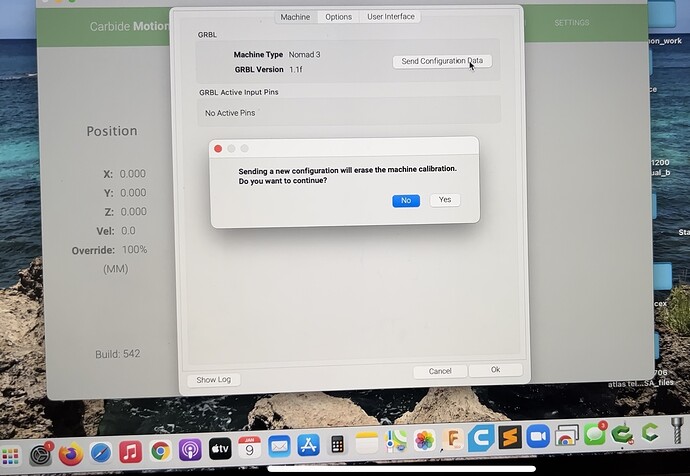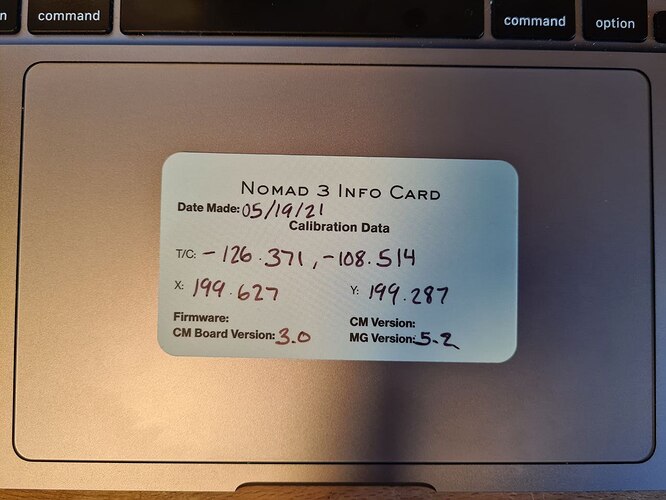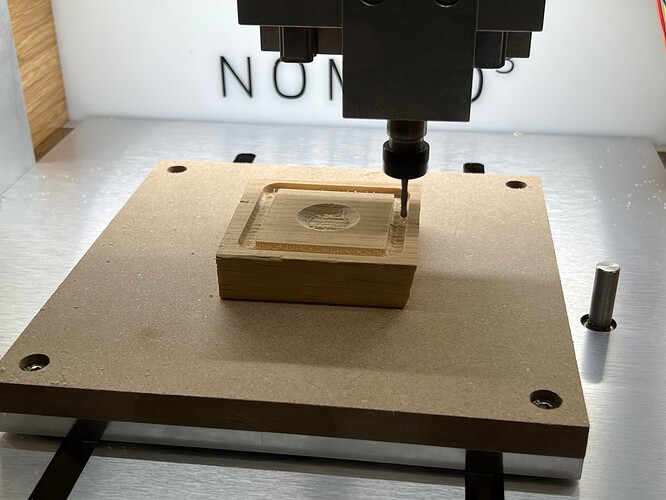It says if I send config file it will erase the machine calibration…so I didn’t do it yet
Calibration has to be done by the user, so if you’ve calibrated for belt stretch per:
all that’s necessary to restore calibration is to resend the new values for $100 and $101 ($102 shouldn’t need to be calibrated on newer machines w/ a leadscrew or ballscrew).
If you send just $$ you get current config. So you can keep some things that are calibrated from factory.
I restored X and Y back when changing mainboard. So that SW corner for example is exactly on the actual corner.
I looked at a carbide YouTube video of how to get machine settings for the nomad 883 and when I tried to get the machine setting for my nomad3 it’s not the same. The screen showed this instead of the machine calibration…
Haven’t heard back from carbide yet…hope they can get to me soon the anticipation of actually starting to cut is building haha
Disclaimer, I do not have a Nomad. I’ve been running Shapeoko’s since 2015 though.
In your case, since its a brand new machine, it has not yet been calibrated. If it was me in this situation I would feel perfectly comfortable in selecting YES.
Nomad calibration involves a number of numbers which are not involved in Shapeokos — please only overwrite the calibration at the direction of support.
EDIT: as noted below, it’s okay to do this — my apologies for the abundance of caution.
Ok yeah I’ll wait for support to get to me. Thanks everyone! I’ll update when support reaches out to me with a solution.
On the back of my machine there was a calibration card with all the coordinates for my specific calibration.
I have been waiting weeks and weeks for support at times…
And usually they just send me new components instead of communicating on the issue.
I hope you get a good, lasting solution for this and don’t get more issues!
Weeks and weeks? Ahhh  yeah I haven’t heard back from them yet. I have that calibration card too but honestly I don’t know what to do with it as I haven’t been able to even get any axis to move because it won’t get pass the failed homing. Well I guess technically I got the z axis to move in the wrong direction and then get angry because it can find the limit switch when it thought it was heading towards it.
yeah I haven’t heard back from them yet. I have that calibration card too but honestly I don’t know what to do with it as I haven’t been able to even get any axis to move because it won’t get pass the failed homing. Well I guess technically I got the z axis to move in the wrong direction and then get angry because it can find the limit switch when it thought it was heading towards it.
Response time isn’t normally that bad — and in some cases is exacerbated by timezone issues and the number of cases we have — we are catching up from the Black Friday rush, so this should get better and we will work with you as quickly as we can.
Thanks everyone! It’s alive! And found home and is cutting!
I called into support just in case and they told me I could do the send config button in settings and it won’t hurt the machine so I did and it found home! Nick from carbide said that If I connect to a new laptop I might have to hit that send config button again so now I know.
Thanks for all the support everyone! Much appreciated!
This topic was automatically closed 30 days after the last reply. New replies are no longer allowed.