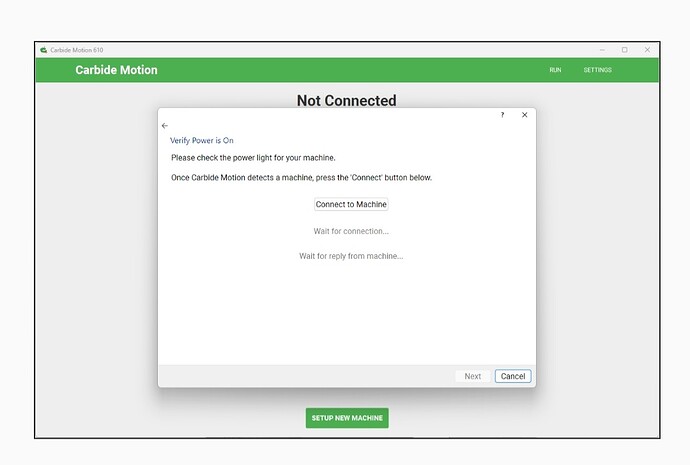Just recieved my new PCB for my Shapeoko 3XL straight from Carbide 3D. Installed it in reverse orders as removing the previous one, restarted my laptop, updated CM and for some reason, my machine will no longer connect to my laptop or CM. Why is that?
Why did you get a new PCB?
The connection/solder for my Bitrunner plugin was loose so decided to get a new PCB.
So i just purchased a new PCB for my Shapeoko 3XL and there are 2 different version. What are the differences? Visually, its hard to determine and my machine isnt acting normal or connecting to my Laptop or CM. So what is the differences?
What version of CM are you using? There is a minimum version of CM for some board revisions. However your board looks like one of the later revs so that might be your problem.
PCB CarbideMotion 2.4e is the older board while the 2.4f is the new one i just received. I have the most recent CM installed (version 622)
If the new board isn’t working right when configured per:
https://my.carbide3d.com/docs/shapeoko-setup/
(or if one can’t connect to it to do so)
please let us know at support@carbide3d.com and we will work out how to handle this with you
Nothing new that would cause it not to connect. Does it power on the same as the old one?
@neilferreri actually, no it doesnt power on the same. The machine has kind of a delayed audible “click” when powered on.
@WillAdams i will go thru the steps but im sure that I did the install correctly so sending the email now. This is the screen that it wont go past… i cant connect or wven configure a new machine.
So the new one doesn’t lock the motors?
Are there any LEDs on when you power it on?
Aaron,
I suspect the board is faulty. Like Will said, shoot us an email to support and out my name in the subject line, mention you need a new CM2.4 board and we’ll get you a new one on Monday.
Yes, the motors do lock but theres like a 10 second delay. No LEDs are on on the PCB.
@Jorge ,
I did sent an email to the carbide email like @WillAdams suggested earlier. Ill just have to use my old PCB w/o the use of my Bitrunner and just power my router on/off like i did when i originally got the machine. ![]()
Thanks @Jorge and @WillAdams for the new PCB. Its enroute to me now.
Question tho: what are the purposes of the two white buttons on the PCB?
Hello?
@Jorge and @WillAdams ,
I recieved the new PCB w/enclosure (CarbideMotion v2.4f). Excited ![]() ! Going to install it time now and see how it goes. Will send an update as soon as installation is complete.
! Going to install it time now and see how it goes. Will send an update as soon as installation is complete.
This topic was automatically closed after 30 days. New replies are no longer allowed.