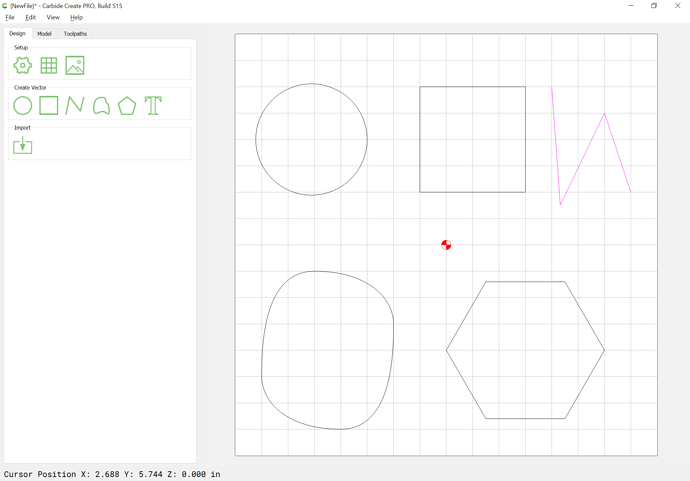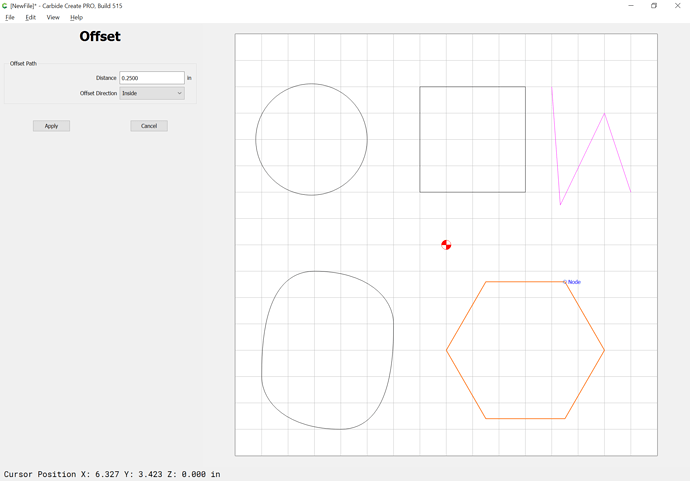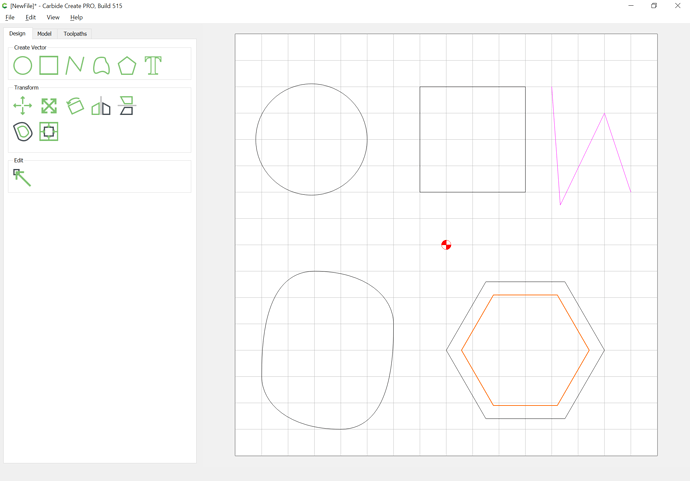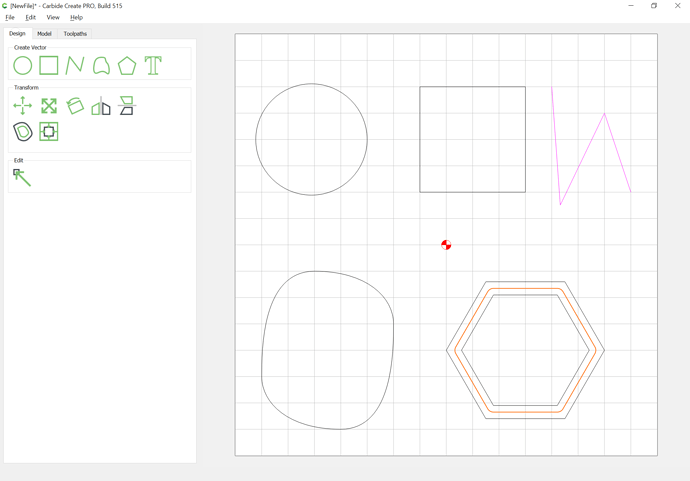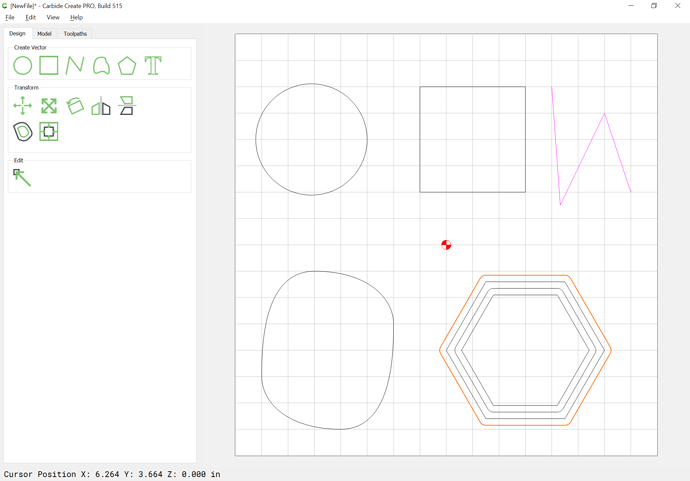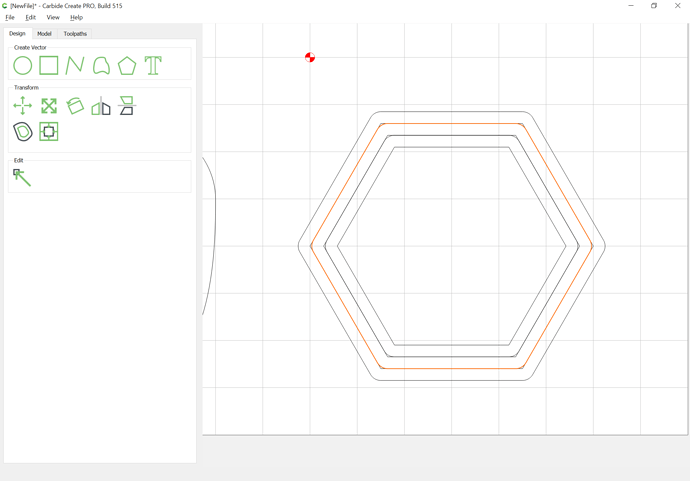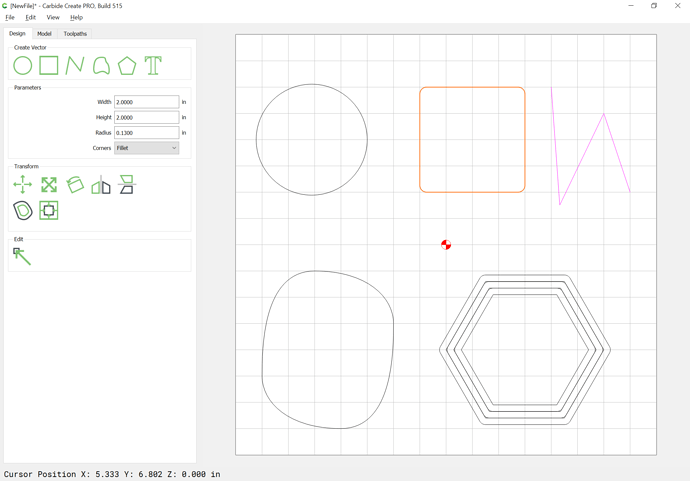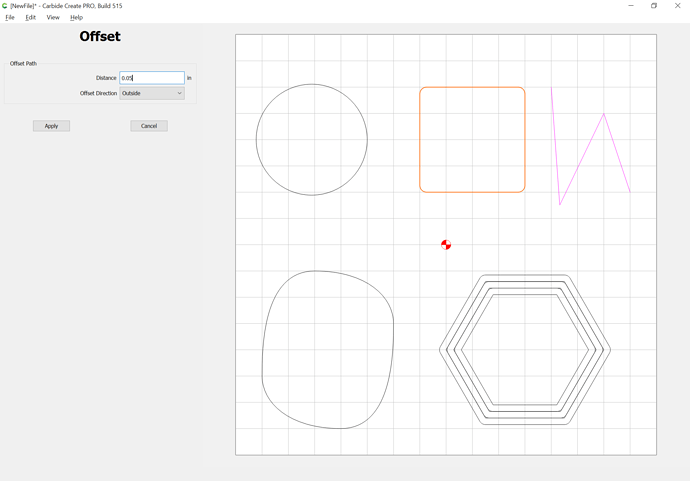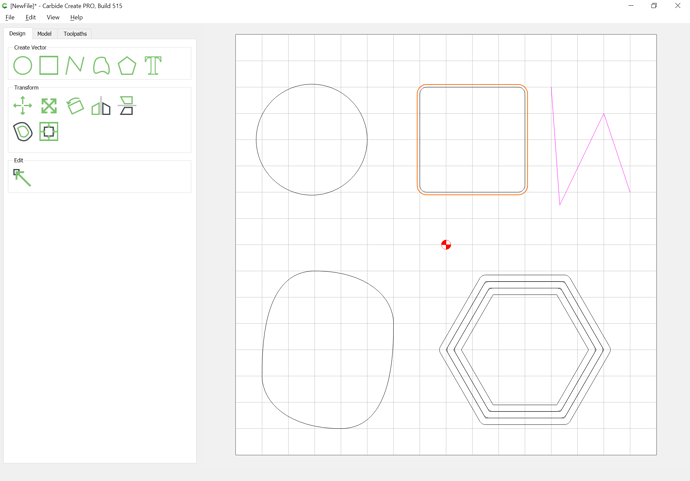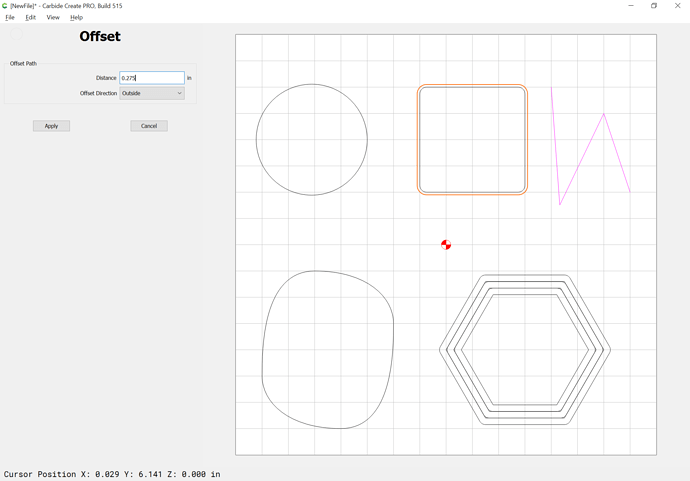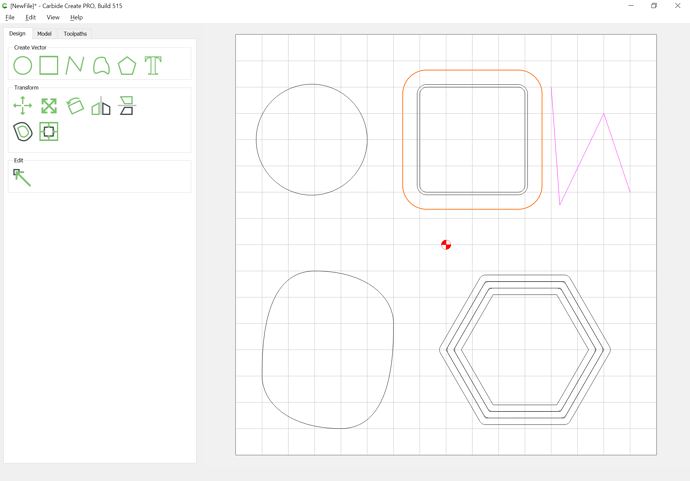Each thing drawn into a Carbide Create file is a piece of geometry:
Adding geometry is a way of saying that one adds another element relative to some existing element for whatever reason.
For example, let’s say that one wanted to cut the hexagon as an inlay with rounded corners — since the polygon feature doesn’t have an option for rounding the corners we would inset it by twice the diameter of the endmill we wish to use temporarily adding interior geometry to serve as the beginning point for adding offset geometry:
Then we would add the offset geometry:
and:
and:
It would now be possible to use these rounded hexagons so as to cut out a pocket and a matching inlay part with the same rounding.
Or, consider the square — if it had rounded corners and was being cut out as an outer profile, but it was desired that one should add a roughing clearance, one would add geometry around it at an offset distance equal to the roughing clearance:
and add geometry further out to allow cutting the roughing pass as a pocket:
and
Usually when using this term I refer to:
You may find:
of help in explaining drawing in Carbide Create in terms of geometry.
If you’ll let us know what specifically you are trying to do and having difficulty with we’ll do our best to better advise.