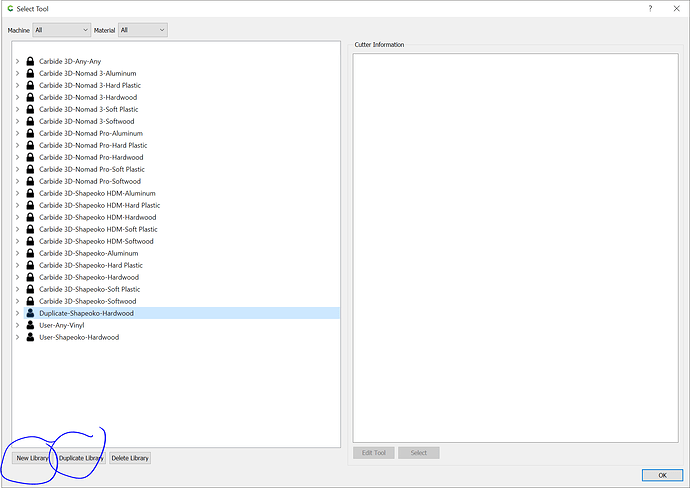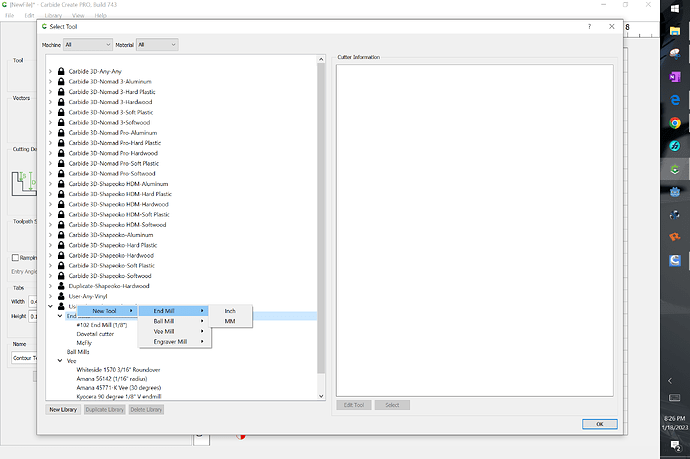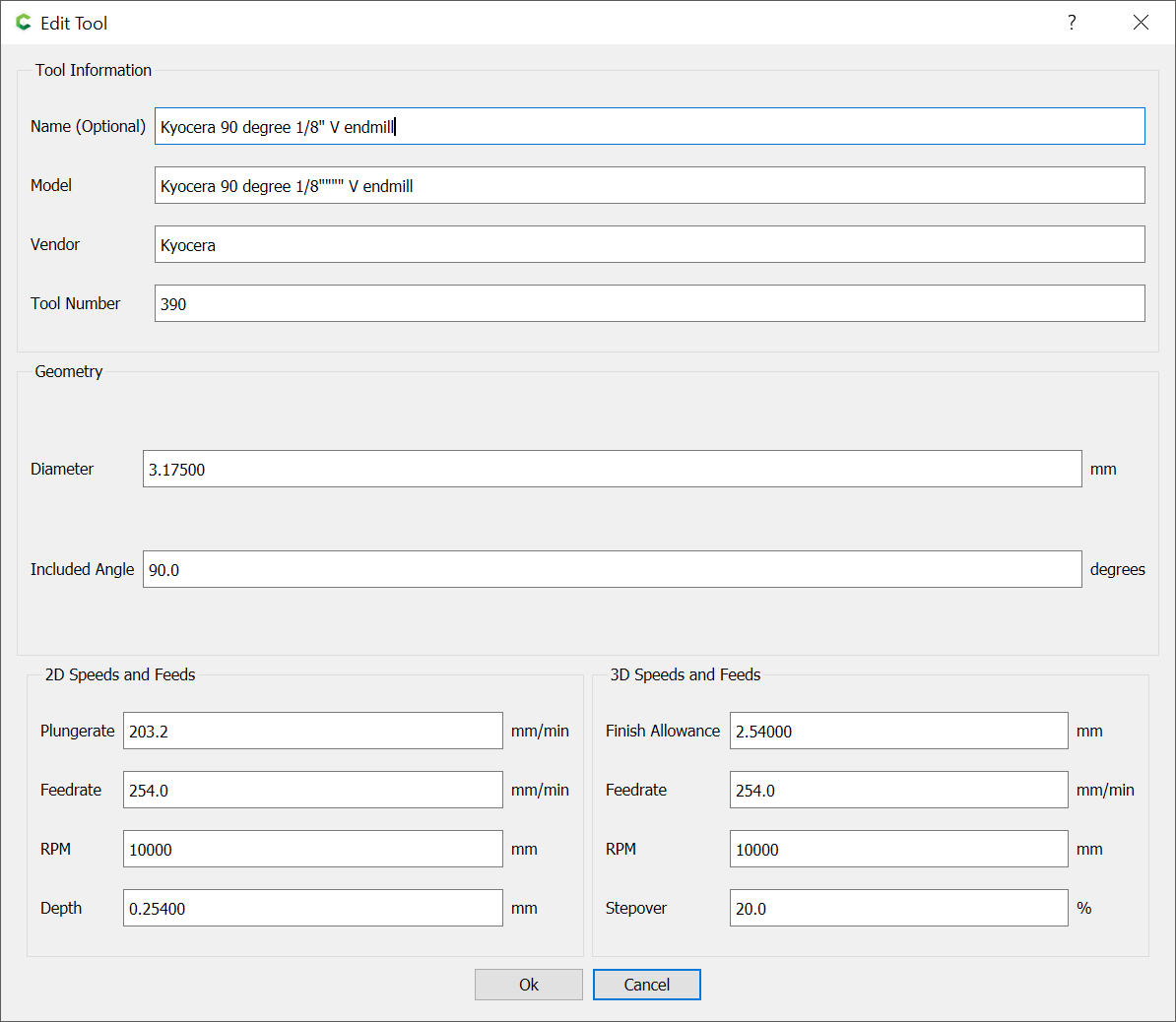Hello, I just bought a used Shapeoko 3 XXL and have updated carbide create and carbide motion. I have made several projects so far. I am having a blast so far. I have been out of the cnc world for a while and enjoying getting back into it. I am having issues adding new tools correctly to libary. I am unable to get to the tool profile screen to give all the specs of a tool. I’m sure i’m doing something wrong. Please help this newbie.
You need to make a user library, either using New or Duplicate Library:
Then you can right-click to get a menu to add tools:
Then edit settings as desired:
Note however that not all settings are exposed in the graphical interface. For those which are not you will have to edit the underlying .csv file.
Thank you. Thats what i did but was not aware of having to modify the .csv file. I was looking for the library that appears on the website that shows the profile of the tool. Is that the .csv file?
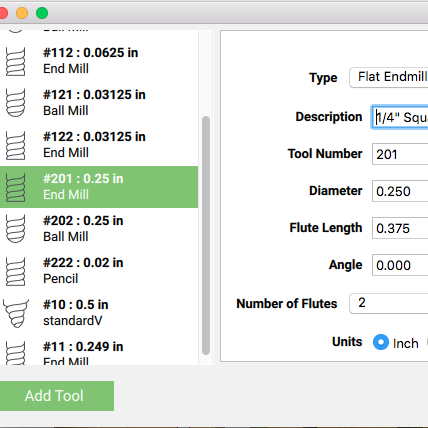
Is this the .csv file? If so how do i get to it?
You’ll need to update to v7:
Yes sir that is what i am using.
The included C3D files are not editable by the user. You can duplicate a tool and edit the duplicate. For new or custom tools you add the library and then add a tool to it. That process does create a .csv file. You can further edit that file by opening CC and the Help menu and About. Then go to Data Directory. There navigate to the CC directory and then the tools directory. Double click on your custom library and it should open in a spreadsheet. There you can directly edit a tool that has already been created. When you are through “Save As” a .csv file. Do not allow the spreadsheet to save in its native format because CC cannot read that type of file.
Here is an example of my fly bits I use for flattening my spoilboard.
| 601 | whiteside | 6210 | Fly Cutter | end | 1 | 0 | 0.25 | 0 | 2 | 3 | 0.25 | 0 | 10 | 80 | 16000 | 0.01 | 1 | 35 | 80 | 16000 | ||||||
|---|---|---|---|---|---|---|---|---|---|---|---|---|---|---|---|---|---|---|---|---|---|---|---|---|---|---|
| 602 | Sugelary | X002JUT7TF | Fly Cutter | end | 1 | 0 | 0.25 | 0 | 2 | 3 | 0.25 | 0 | 10 | 100 | 16000 | 0.01 | 1 | 35 | 80 | 16000 |
Make sure you use a unique number for your custom tools and I would suggest starting at 700. C3D uses up through the 500’s and to future proof start in the 700’s.
@gdon_2003. Nice tip about the Data Dictionary. Didn’t know that. I found the directory by searching AppData.
To be even more specific, the tools are in the Carbide Create\tools directory. In there custom tools libraries use the same name as the file except there is a + instead of a -.
I was looking for this file because, I design on a different computer than I use for the shapeoko so syncing my tools files is important. I posted about this a few days ago. (Carbide Create Tools Library), no need to read it. Between this and @gdon_2003’s reply you have everything you need.
Thank you both for your help. I found it and am able to set the tools as i need. Great job.
This topic was automatically closed after 30 days. New replies are no longer allowed.