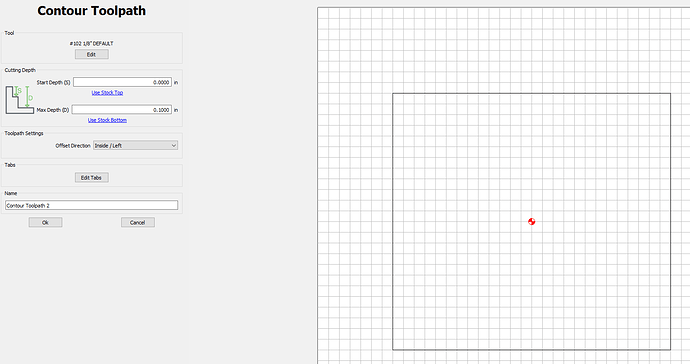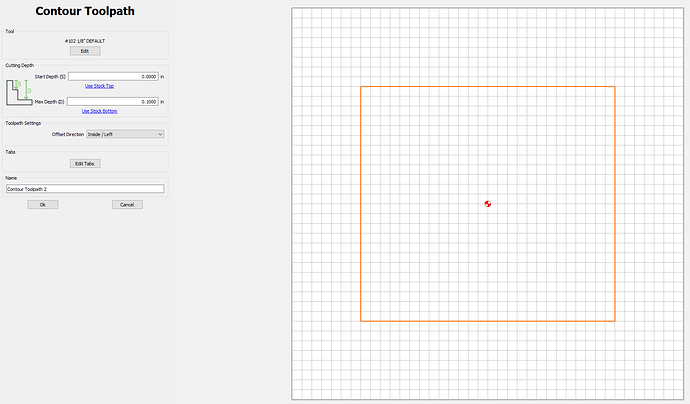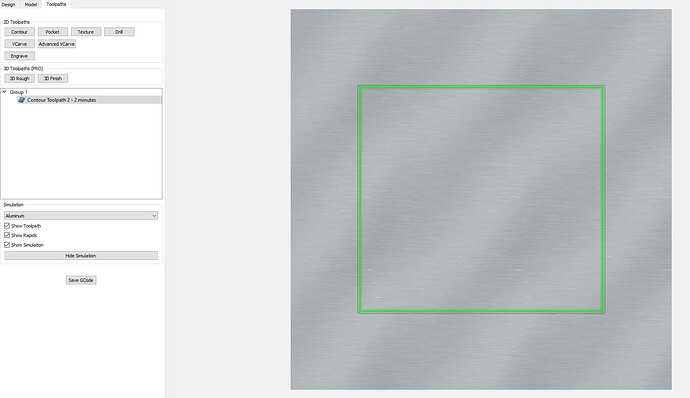I’m just starting out here with carbide Create. Just using a simple square and a 1/8th end mill. Set top of stock and cut depth. When I hit simulation I don’t see any cut. What are the likely things I don’t have set correctly? Thanks in advance.
What size is the square?
What depth of cut did you set?
Post the file?
Please post the .c2d file, not the G-Code file.
Hi Kirk,
Your toolpath has no selected vectors associated to it, see how the square appears as black:
Edit the toolpath, click on the square, it will show in orange color, then click OK.
Simulation is then correct:
4 Likes
Got it. Thank you!!!
This topic was automatically closed after 30 days. New replies are no longer allowed.