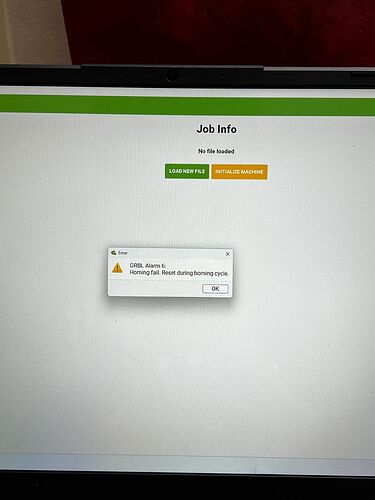Hello,
I had been using my Nomad 3 for awhile but recently a power trip occur and the machine seems to forget its setting/configuration.
When i tried to initialized, the machine shown the following error “GRBL Alarm 6: Homing fail. Reset during homing cycle.”
I’ve tried both $23 and G92 after moving the spindle to the top most right corner for zero-ing.
It still doesn’t work. Anyone had the similar situation or know the solution to this?
> > > **Machine setting below**
> > >
> > > Machine: Nomad 3
> > > GRBL Version: 1.1f
> > >
> > > Carbide Motion 618
> > > Machine Controller State: INIT
> > > Grbl Cycle: Idle
> > >
> > > {
> > > "bitRunnerEnabled": true,
> > > "bitSetterEnabled": false,
> > > "bitSetterX": -5.0,
> > > "bitSetterY": 0.0,
> > > "bitZeroType": 0,
> > > "connection": 4,
> > > "lastConfigSent": 0,
> > > "lastProbeIndex": 0,
> > > "lastSizeOption": 0,
> > > "odometer": [
> > > {
> > > "cleared": true,
> > > "minutes": 0.0,
> > > "startDate": "2023-11-17",
> > > "travelX": 28.483001083135605,
> > > "travelY": 28.484999433159828,
> > > "travelZ": 6.0
> > > },
> > > {
> > > "cleared": false,
> > > "minutes": 0.35256666666666664,
> > > "startDate": "2023-11-17",
> > > "travelX": 1393.1729854941368,
> > > "travelY": 940.7229946842417,
> > > "travelZ": 419.4499996751547
> > > }
> > > ],
> > > "showCarbideRouterRpm": true,
> > > "spindleType": 0,
> > > "travelX": -230.0,
> > > "travelY": -225.0,
> > > "travelZ": -120.0,
> > > "version": 0,
> > > "workOffsetX": 0.0,
> > > "workOffsetY": 0.0,
> > > "workOffsetZ": 0.0
> > > }
> > >
> > > 0 = 10, Step pulse, microseconds
> > > 1 = 255, Step idle delay, milliseconds
> > > 2 = 0, Step port invert, mask
> > > 3 = 1, Direction port invert, mask
> > > 4 = 0, Step enable invert, boolean
> > > 5 = 0, Limit pins invert, boolean
> > > 6 = 0, Probe pin invert, boolean
> > > 10 = 3, Status report, mask
> > > 11 = 0.02, Junction deviation, millimeters
> > > 12 = 0.01, Arc tolerance, millimeters
> > > 13 = 0, Report inches, boolean
> > > 20 = 0, Soft limits, boolean
> > > 21 = 1, Hard limits, boolean
> > > 22 = 1, Homing cycle, boolean
> > > 23 = 1, Homing dir invert, mask
> > > 24 = 100, Homing feed, mm/min
> > > 25 = 2000, Homing seek, mm/min
> > > 26 = 25, Homing debounce, milliseconds
> > > 27 = 3, Homing pull-off, millimeters
> > > 30 = 24000, Max spindle speed, RPM
> > > 31 = 9000, Min spindle speed, RPM
> > > 32 = 0, Laser mode, boolean
> > > 100 = 199.173, X steps/mm
> > > 101 = 199.267, Y steps/mm
> > > 102 = 200, Z steps/mm
> > > 110 = 3800, X Max rate, mm/min
> > > 111 = 3800, Y Max rate, mm/min
> > > 112 = 1900, Z Max rate, mm/min
> > > 120 = 270, X Acceleration, mm/sec^2
> > > 121 = 270, Y Acceleration, mm/sec^2
> > > 122 = 270, Z Acceleration, mm/sec^2
> > > 130 = 250, X Max travel, millimeters
> > > 131 = 250, Y Max travel, millimeters
> > > 132 = 100, Z Max travel, millimeters
> > >
> > > Maintenance:
> > >
> > > Travel (km) 0.00, 0.00, 0.00, 0.01 Hours since 2023-11-17
> > > Travel (km) 0.00, 0.00, 0.00, 0.00 Hours since 2023-11-17