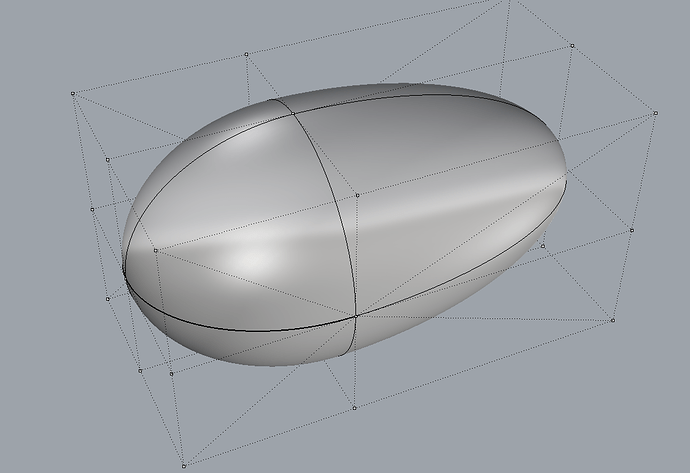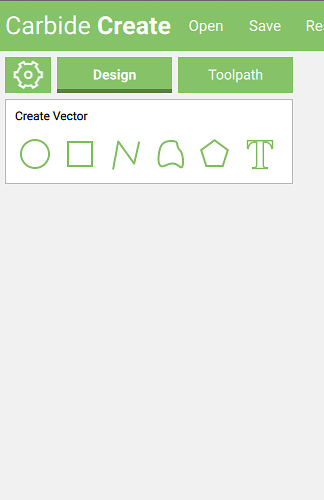The pictured lure is what I make, The lures are made of balsa, I would like to make a round version and use the full potential of my Nomad. I’m getting pretty good with the 2d stuff but 3d is out of my league. I loaded the bait profiles into a carbide create file. CC1.5 Round.c2d (129.3 KB)
Could someone help a newby out and give me something to get started with
Nice looking lures! My father and I are bass fisherman, my dad much more so. How are you making them now? I would recommend trying out Fusion 360 as it is indefinitely free if you don’t make over $100k with your business. It has full 2D, 3D and CAM built in. Since you have the Nomad, you also have Meshcam right? Does that version have the 3D “pro/art” features? I personally don’t use it but the tutorials make it look like it might be easy to take your 2D profile and make them 3D.
Hi Blackjack
What a great idea. I would love to help. Balsa is such an amazing material. Did you know that high performance racing boat hulls were made this back in the day with carbon fiber on both sides. It’s better performing than foam in these sort of composite sandwidging applications.
I’m literally professional with Solidworks (3D CAD program) and if you can give me a sketch of the round ones you are wanting to make then I can draw you up something - the more detail and information the better, I don’t mind doing a couple of iterations even. This looks like fun 
One condition though. I get to make one on my machine to show my friends and you have to send me photos of the ones you make on yours plus an invite to the opening of your lure factory when you launch it 
Regards
Leith (from New Zealand)
Craig,
A good picture goes a long way, Id love to hear more about the finishing process you used on your lure, really nice.
If you have a sketch of the shape you want, cross sections would be helpful.
I use Rhino, but you may be able to achieve what you need with Tinkercad.
It also seems we have some professionals here that want to help.
Go Team.
@ApolloCrowe what are you using for the CAM side of things for the Rhino models…MeshCAM? I’ve never used Rhino, but it seems like the standard for surfacing and organic-type shapes…would you agree?
@ChiknNutz
My Work flow has been Rhino for CAD and MeshCAM for CAM.
I used it in school so I am very familiar with it.
Although I don’t design every day- I use Rhino daily because it can open lots of formats and export lots of formats.
However, If I need a quick bracket or adapter, I have switched over completely to Carbide Create, having CAD and CAM integrated is hard to beat.
@ApolloCrowe
Any chance CC will every add full 3D design?
Rather than wait for that, try tinkercad:
3D design isnt easy, I think Tinkercad is about the easiest way to get started.
Also its free.
Rhino is around $800 and Its worth way more.
And I own it.
And it isnt web based.
And I own it.
I started in february with zero experiance too. I would recommend 123D Design to you. It is very esay to create “organic” looking designs.
I switched fast to Fusion 360 because i needed a more technical suite. But for your target it might be real good. By the way it is real easy to use and free. To get your Model into MeshCam just export the Model to .stl (as ASCII) with fine details, otherwise Meshcam won’t load it without trouble.
Have fun and keep improving
In addition to TinkerCad (Which is quite nice for quick simple projects) I use OnShape a lot for my CAD work lately. It’s free up to a certain amount of projects / space.
Alex,
Good to hear you like Onshape, you wouldnt happen to have any videos of your work flow would you?
Is it just me or does the file not open in CC? All I am trying to do is open it, nothing more.
I wasnt able to open the file either, I assume it was designed in an early version of CC?
@Blackjack
Are you using a table Router to round the edges on the Lures?
Apollo, Yes I do use a router table to round over the edges of the lures on flat baits . Not sure about which version of CC I am using but I downloaded it when I purchased my CNC back in the Spring

Easy CAD project created using 123D Design, The software is quite similar to tinkerCAD
CAD project’s Page
I have been using Fusion 360 for about 18 months and in spite of the fact that I have only cracked about 10% of its capabilities, i have been able to design very complex parts for a commercial machine prototype. I have been printing everything with 3D printers and ordered the Shapeoko XXL to mill the large pieces I can’t print.
Fusion360 is free for students and startups (less than $100k per year) and the precision and quality are exceptional. I absolutely could not work without it and will happy to pay for it once my company actually sells something.
My machine hasn’t arrived yet, but I bought it because of its Fusion 360 integration.
Free is a very good price!
look into blender very powerful and free!