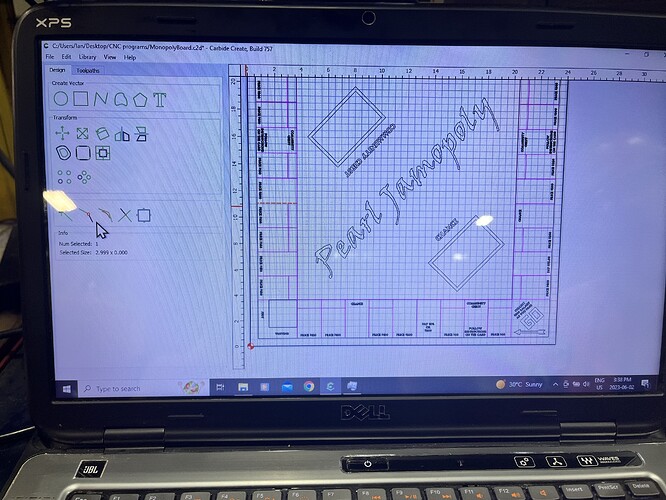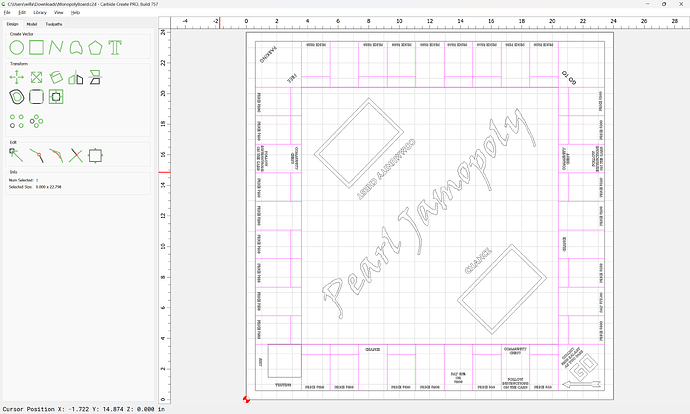I downloaded this on Etsy and we can’t seem to figure out how to close the vectors. I’ve tried drawing a line and connect it, but it didn’t work.
Since you purchased the file can’t you contact the folks who sold it to you?
I did contact him, he’s looking into it. I just thought I’d reach out here see if someone knew. Could maybe speed up the process. But yes you’re correct I don’t know why he would be selling SVGs with open vectors.
We need the file to help out.
What is wrong with open vectors? Why are you under the impression that you can only cut closed vectors?
I had the same issue (open vectors in SVG files that I purchased). I had no luck getting the author to fix it, but I found two “do it yourself” solutions:
-
Vectric VCarve has a “Join Vectors” function. But I don’t have VCarve and dont want to pay for it.
-
Inkscape is free, and you can use it to close vectors. Here’s a tutuorial I found on how to do it: Inkscape Tips: Combining two distinct paths to form a closed shape - YouTube
These lines are not connected:
they are intended only to do/only suited for no-offset contours so as to serve their purpose in this design.
You could export the vectors to a 3rd party tool and expand the strokes as discussed at:
Please note that I am removing the two posts with the commercial/copyrighted file — we can’t have such files distributed thus — use opensource/Creative Commons or your own designs if you wish to upload them for distribution.
This topic was automatically closed after 30 days. New replies are no longer allowed.