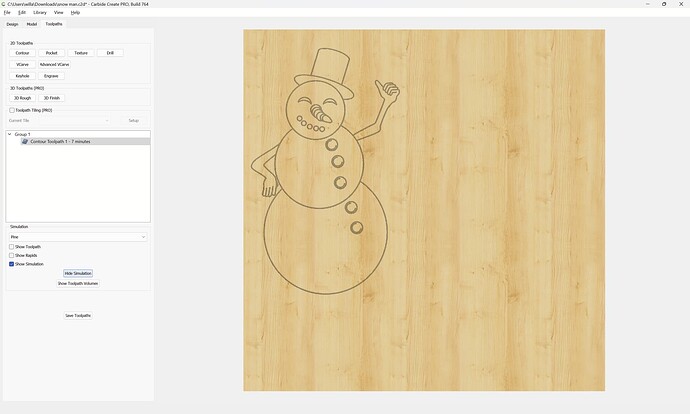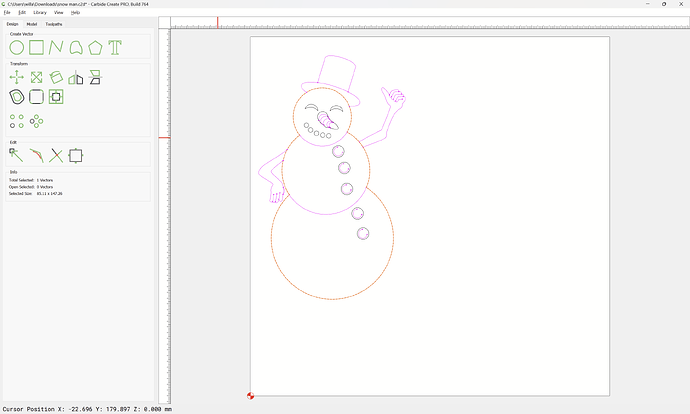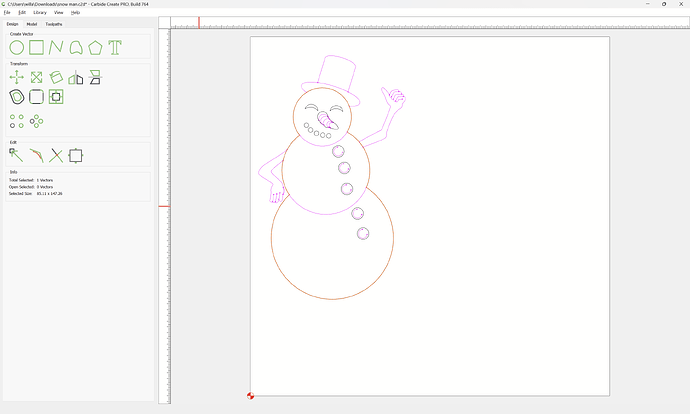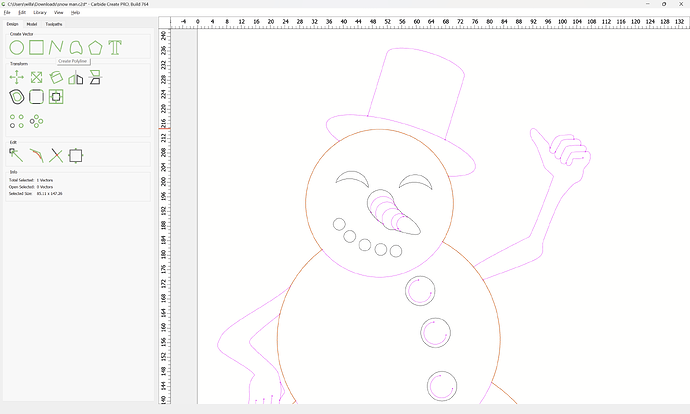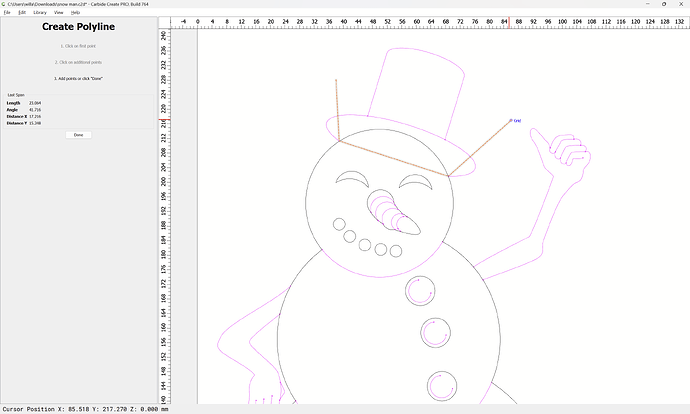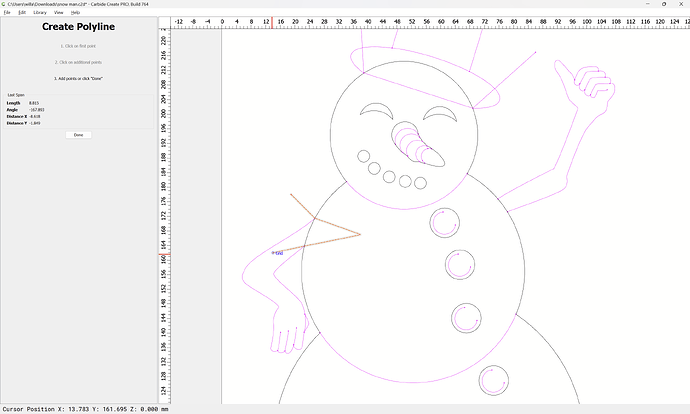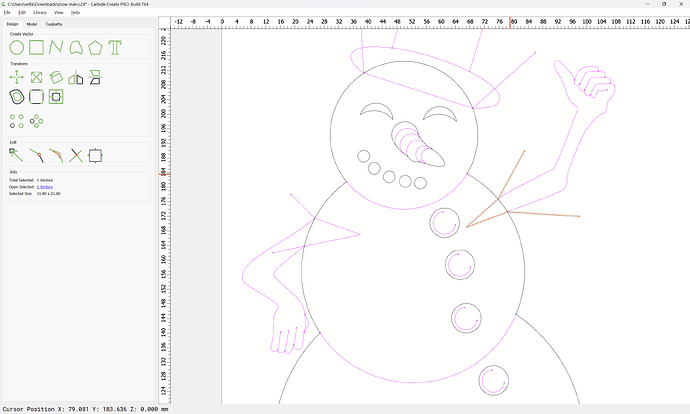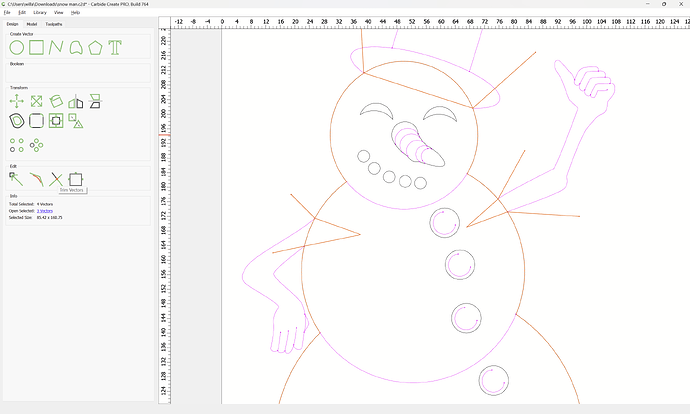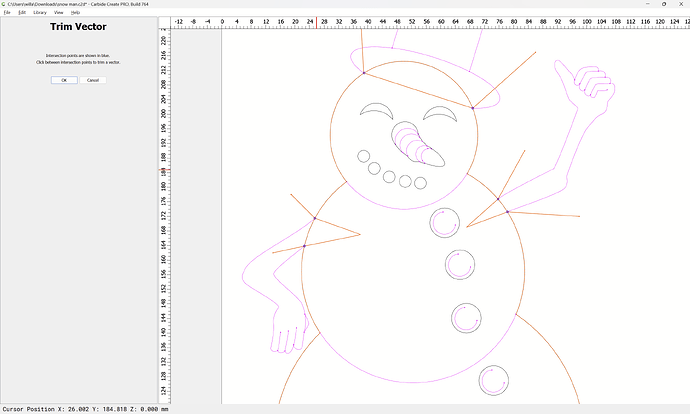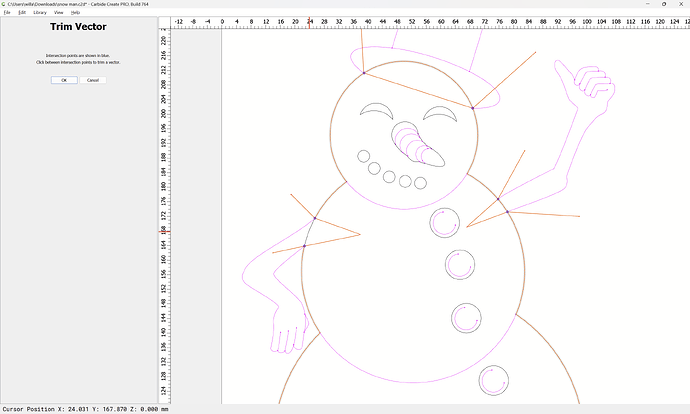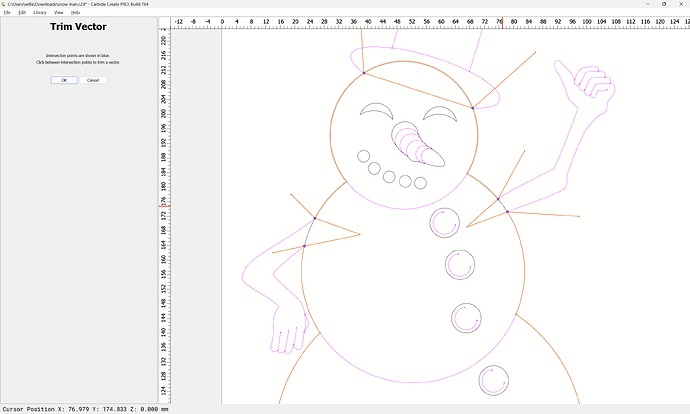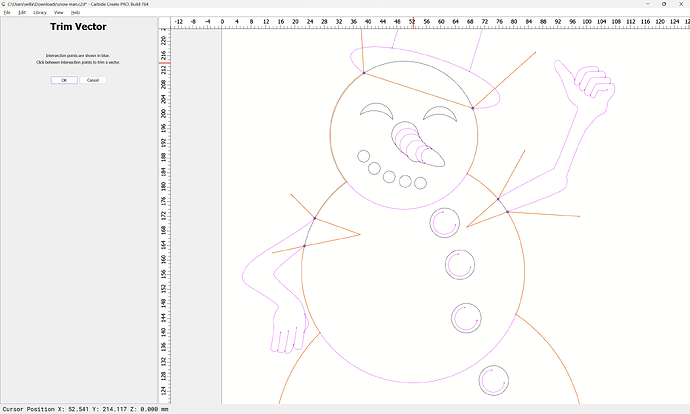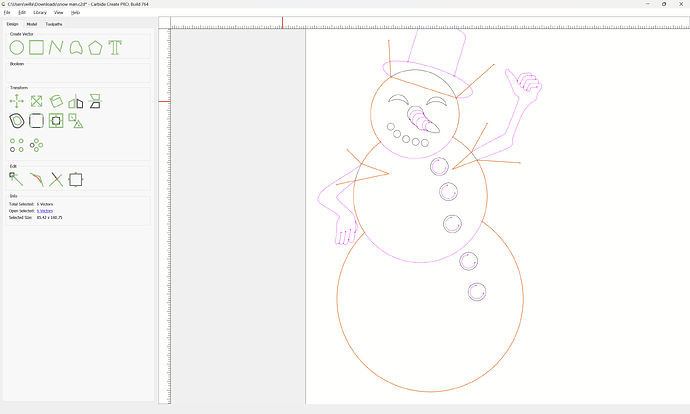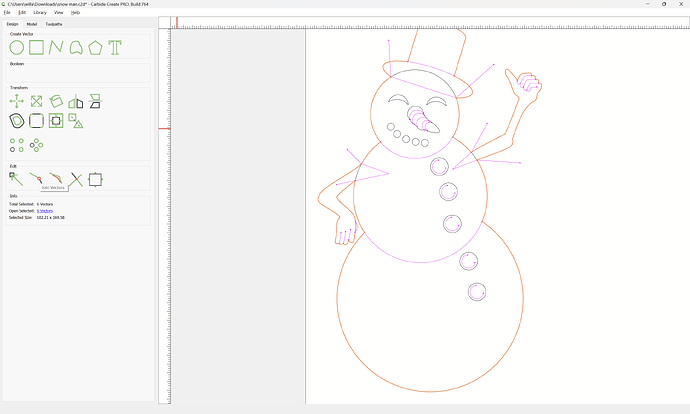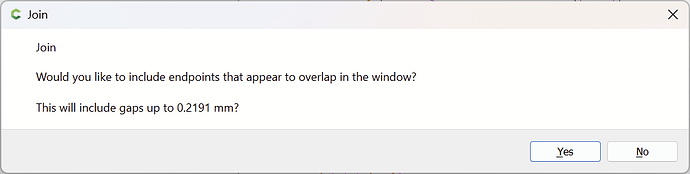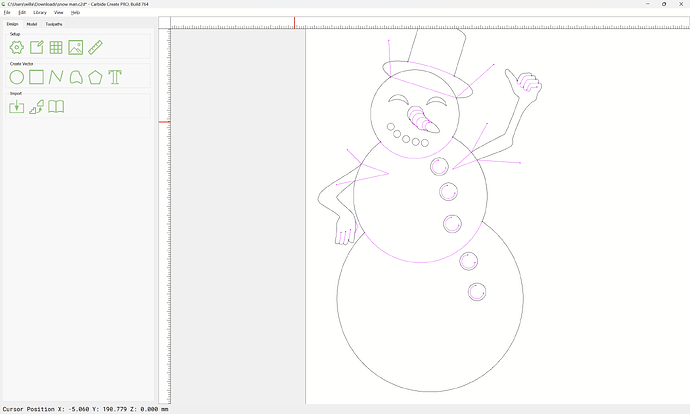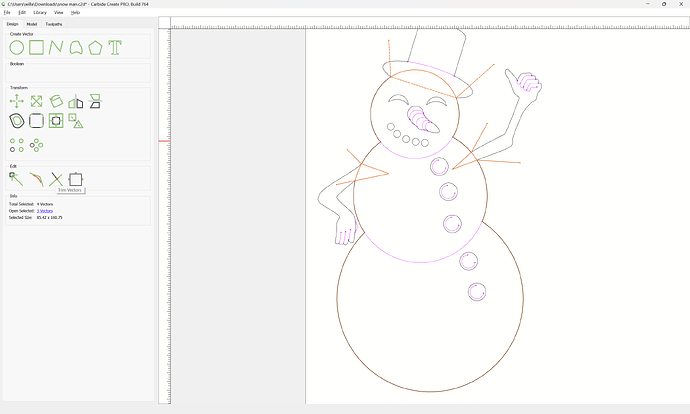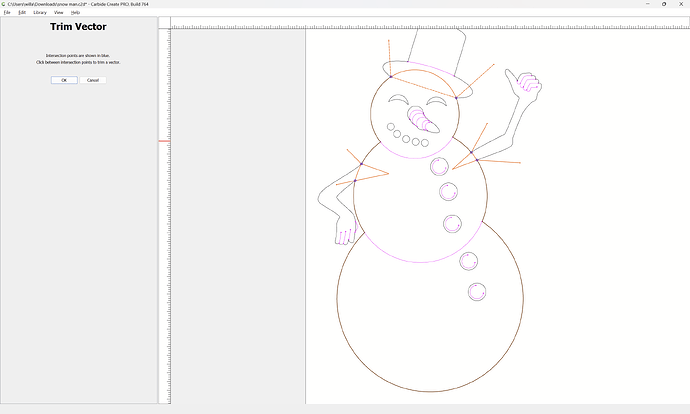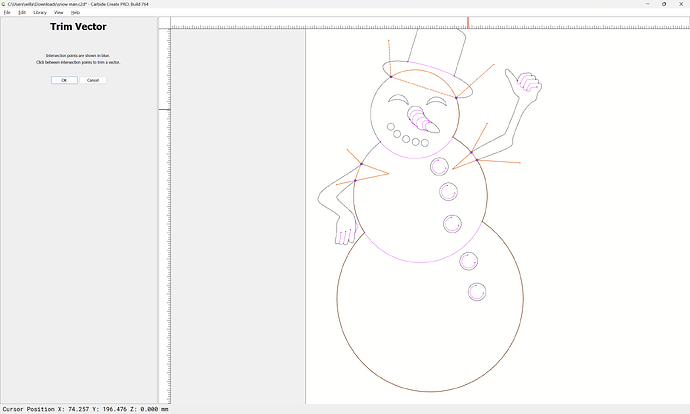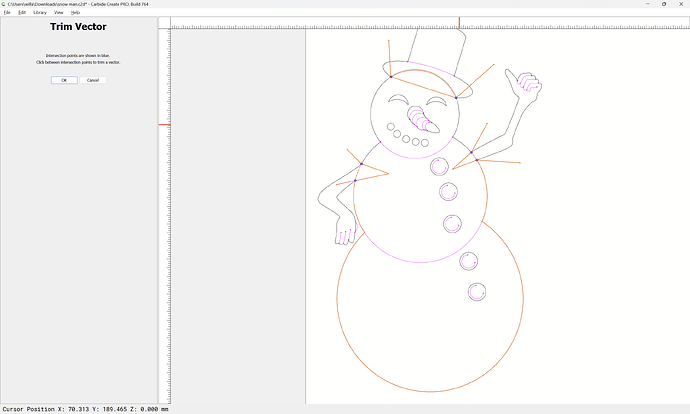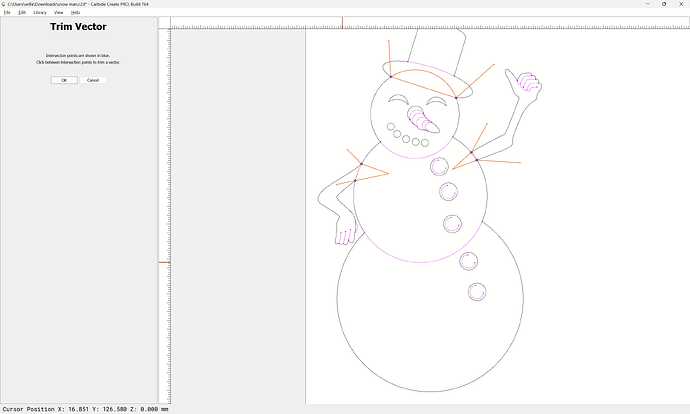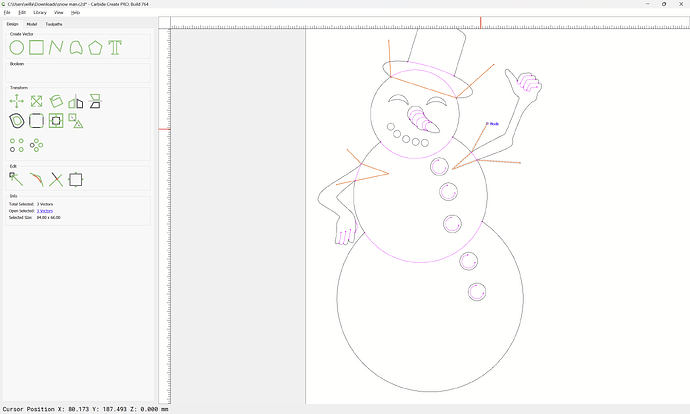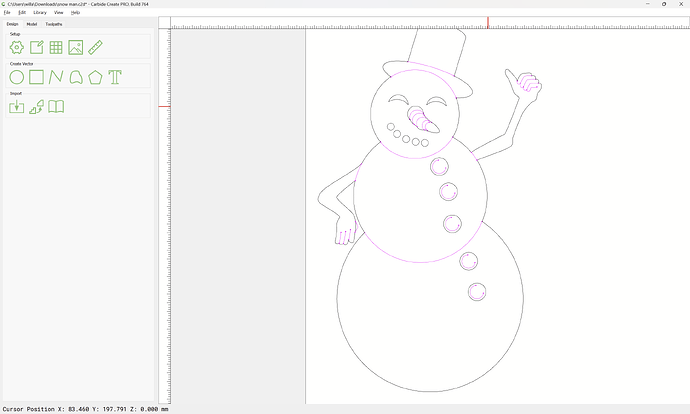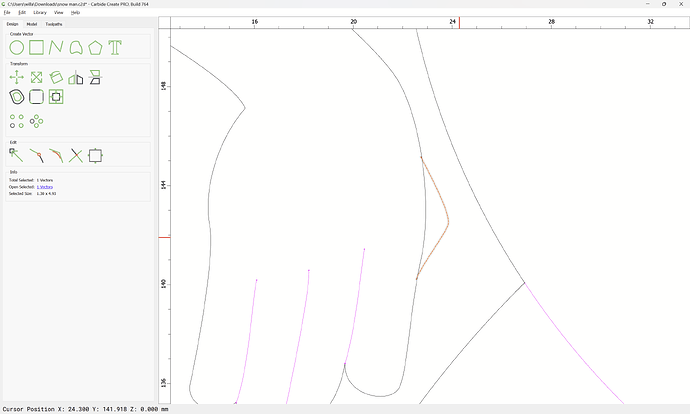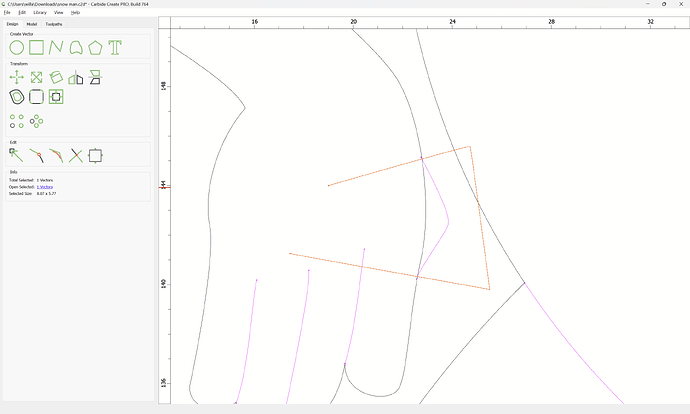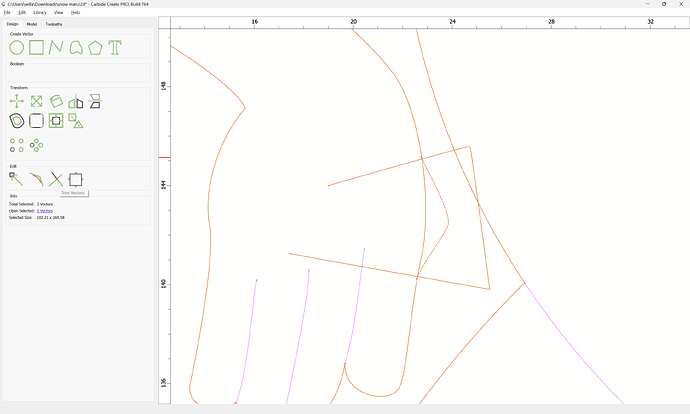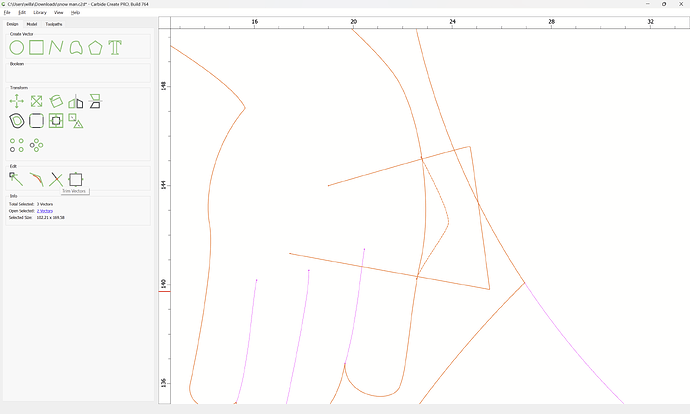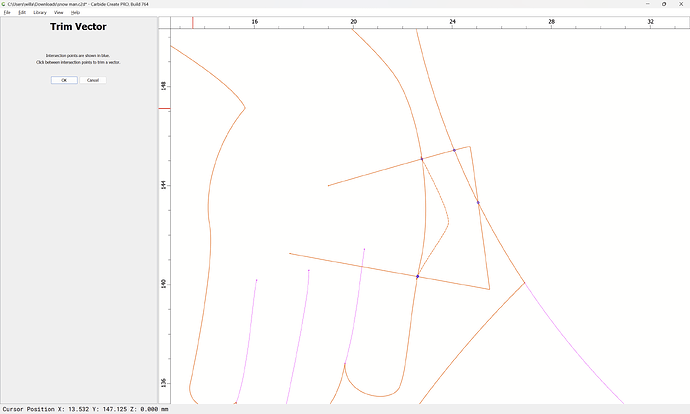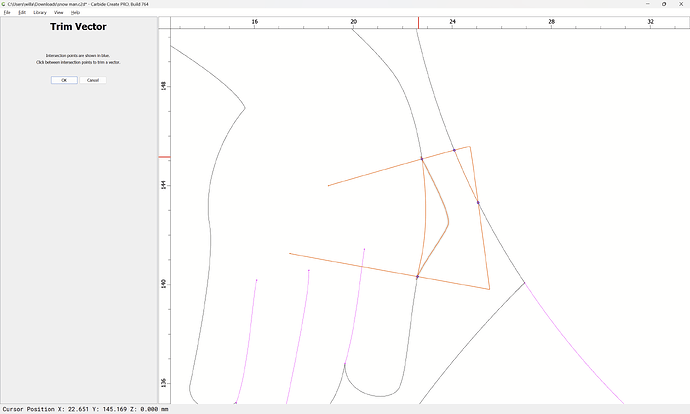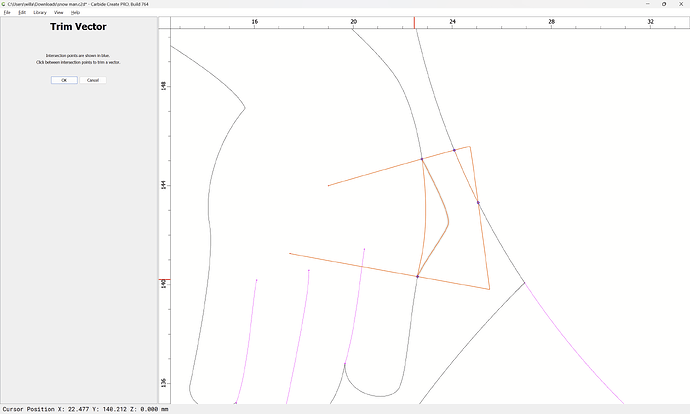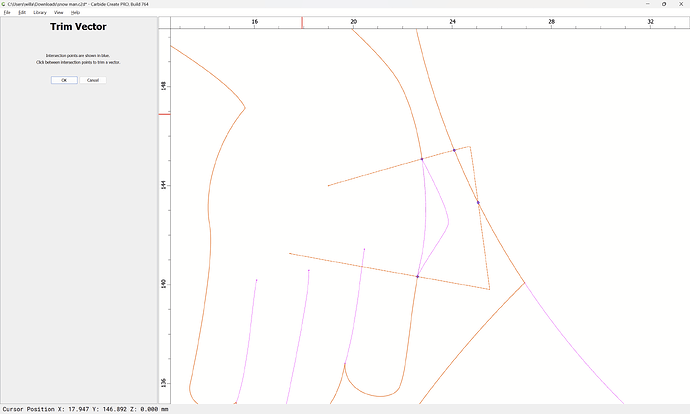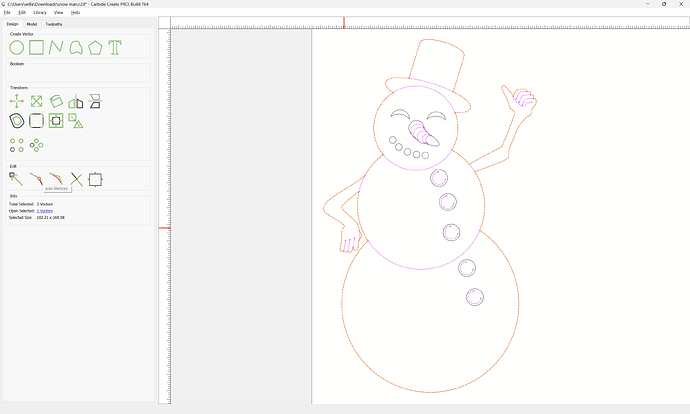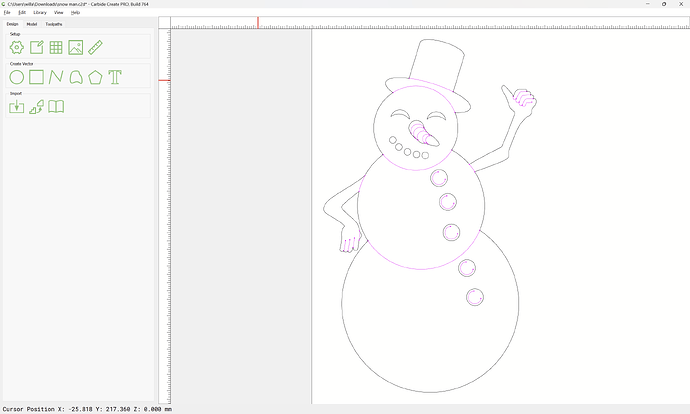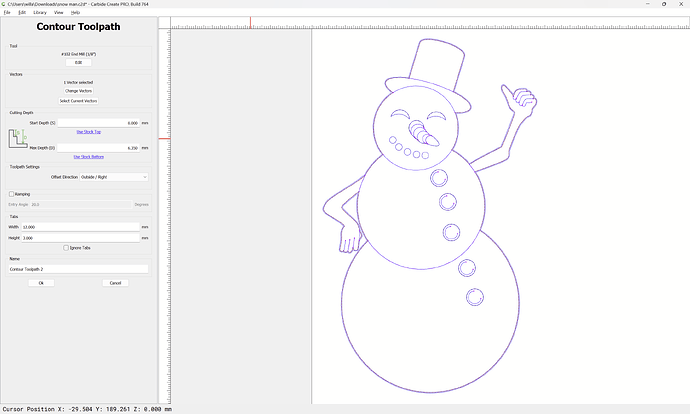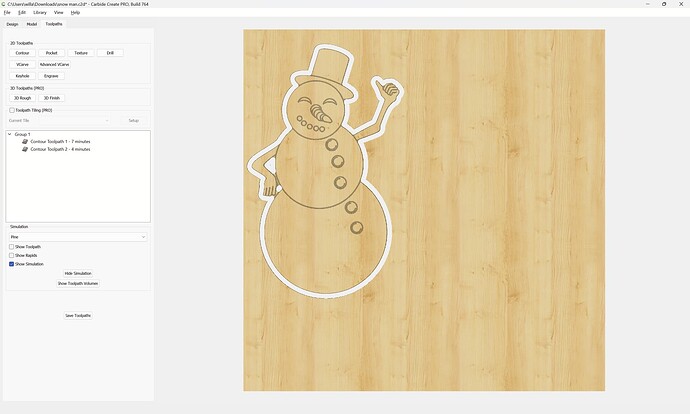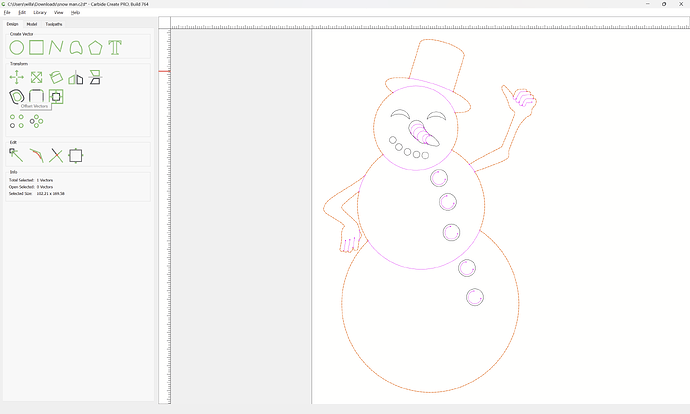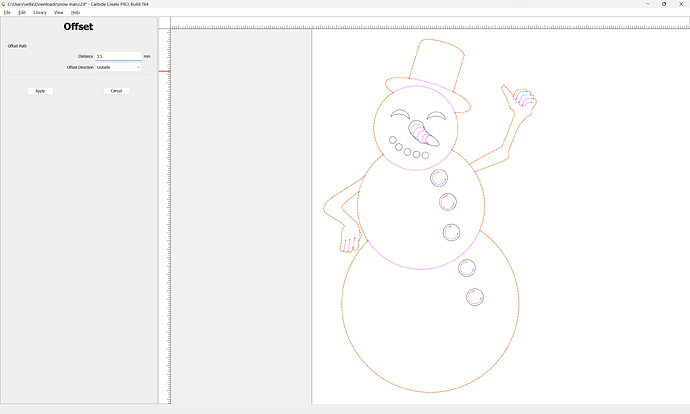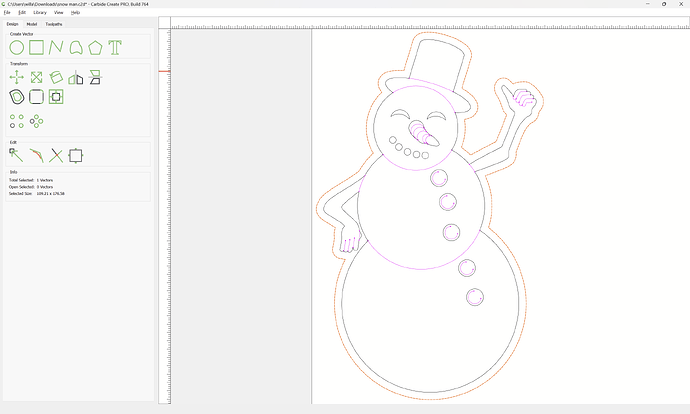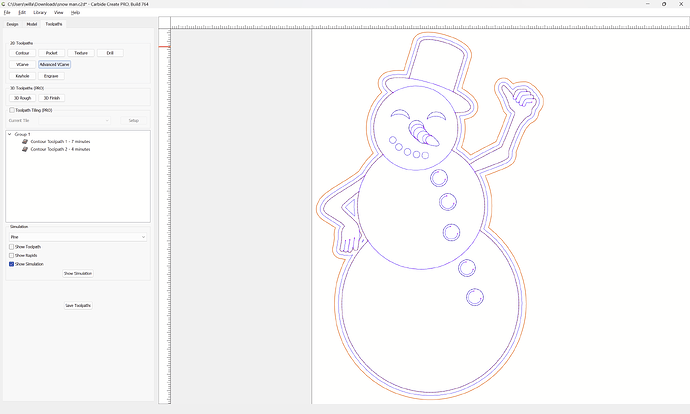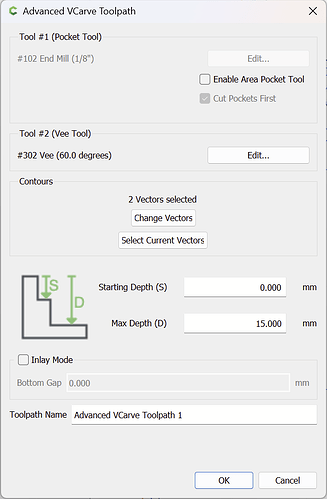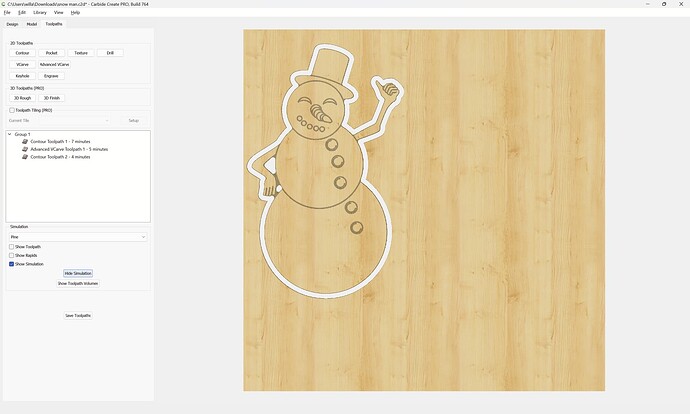Hello
I am very new to using a CNC and i decided it would be better to use files from the Carbide Library.
I opened up the Snowman and it has a load of open vectors. Can someone tell me how we close these vectors. I have tried everything i can think of.
snow man.c2d (84 KB)
I have found this on a few other files in the Carbide Library, i would have assumed these would be good files. Is it something i am doing wrong.
Thanks
The design is fine for decorative use using No Offset Contour toolpaths:
Setting it up to be an outline suited for cutting out or for V carving would require a bit of duplication and so forth…
Hello Will
As i am begineer how do i do this. When i attempt to do a V carve i get alot of blue lines around the middle of the snow man. Thanks again
snowman 2.c2d (92 KB)
So if i want to cut along the outline how woudl i do this.
Thanks again
Select the closed geometry and duplicate it:
Zoom in draw in geometry which will define where the geometry must be cut:
Select the geometry:
and use Trim Vectors:
OK
Select the geometry which defines the outline:
Yes
Then do the opposite to preserve the lines for the design:
OK
Select and delete the geometry which is no longer needed:
If a region was missed:
repeat the process:
Trim Vectors:
If need be, duplicating geometry and repeating:
and Join Vectors:
Then cut out:
To get better detailing, offset the geometry to the outside by the endmill diameter plus 10%;
Then do an Advanced V carve:
Attached as a v7 file:
snow man_v7.c2d (192 KB)
My god are you quick at this.
it will take me some time to decipher everthing
Much appreciated
Thanks
This topic was automatically closed after 30 days. New replies are no longer allowed.